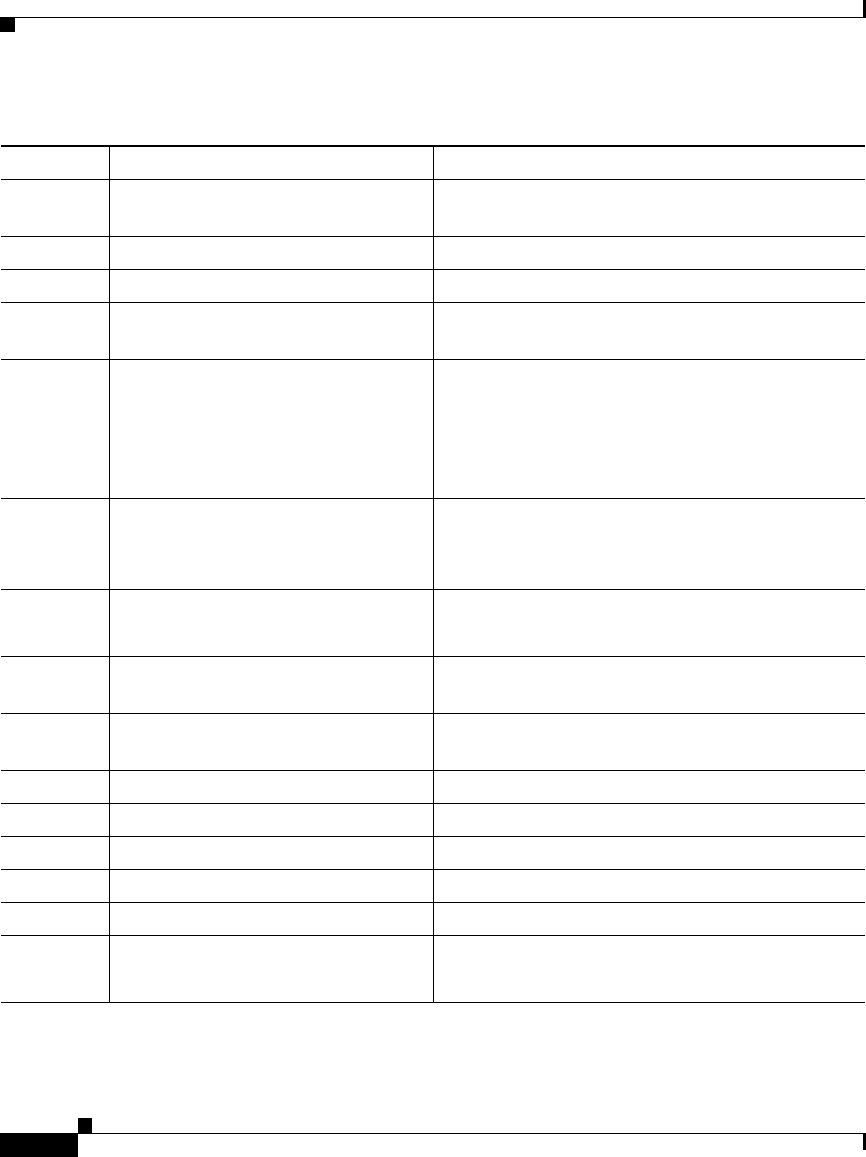
Chapter 5 Troubleshooting the System Hardware
Symptoms and Solutions
5-54
Cisco Wide Area Application Engine 7326 Hardware Installation Guide
OL-6831-02
186 Security hardware control logic
failed.
Check the system board.
187 VPD serial number not set. Check the system board.
188 Bad EEPROM CRC #2. Check the system board.
189 An attempt was made to access the
device with invalid passwords.
Check your passwords.
201 Memory test error.
If the device does not have the latest
level of BIOS installed, update the
BIOS to the latest level and run the
diagnostic program again.
1. Check the DIMM.
2. Check the system board.
229 Cache error.
1. Check the microprocessor.
2. Check the optional microprocessor (if
installed).
262 DRAM parity configuration error.
1. Check the battery.
2. Check the system board.
289 DIMM disabled by POST or user. Check for a disabled DIMM, if not disabled by
the user.
301 Keyboard
1
or keyboard controller
error.
Not applicable.
303 Keyboard
1
controller error. Not applicable.
602 Invalid disk
2
boot record. The device does not support a disk drive.
604 Disk
2
drive error. The device does not support a disk drive.
605 Unlock failure.
2
The device does not support a disk drive.
662 Disk
2
drive configuration error. The device does not support a disk drive.
762 Coprocessor configuration error.
1. Check the battery.
2. Check the microprocessor.
Table 5-21 POST Error Codes (continued)
Error Code Symptom Cause and Action


















