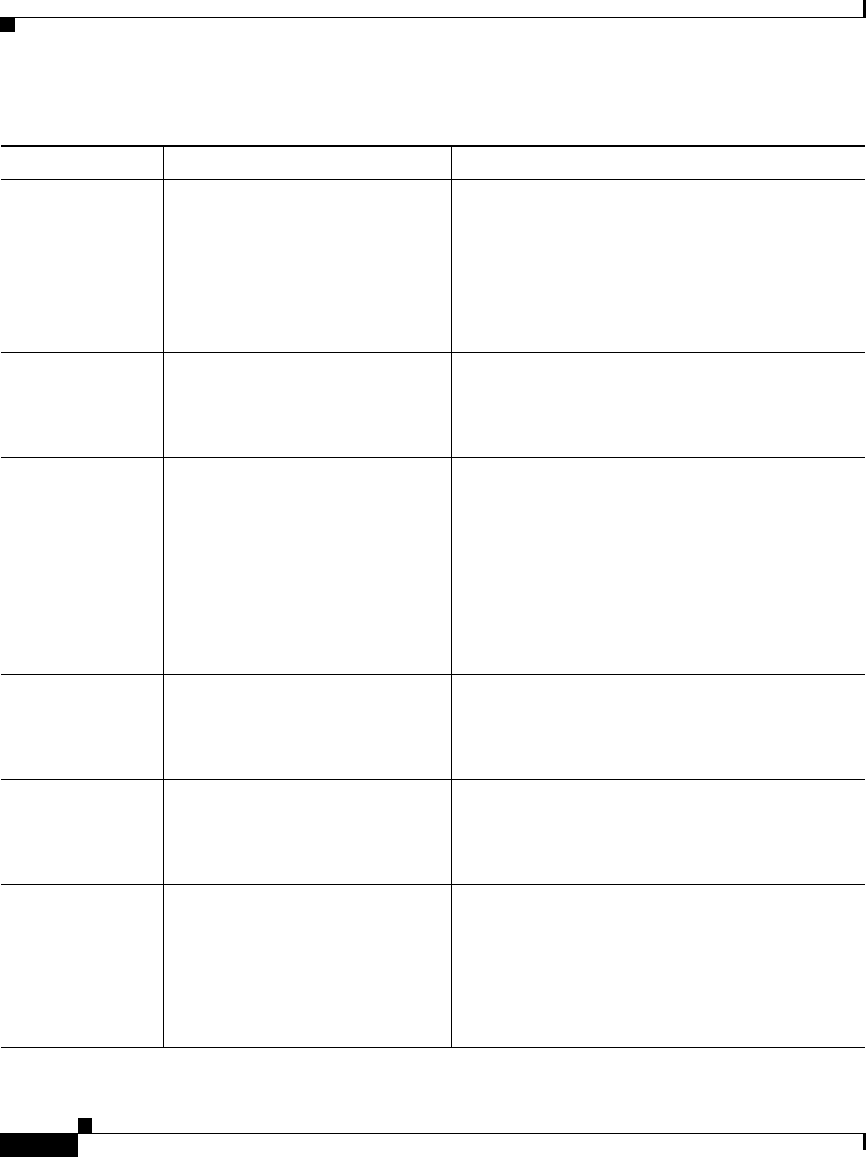
Chapter 5 Troubleshooting the System Hardware
Symptoms and Solutions
5-40
Cisco Wide Area Application Engine 7326 Hardware Installation Guide
OL-6831-02
166-201-003
System
Management:
Failed
I2C bus error(s). See
SERVPROC and DIAGS entries
in event log.
1. Cables between the system board and the
power supply or power cage assembly
might need to be reseated. Call your service
representative.
2. Check the power cage assembly.
3. Check the system board.
166-201-004
System
Management:
Failed
I2C bus error(s). See
SERVPROC and DIAGS entries
in event log.
Check the system board.
166-201-005
System
Management:
Failed
I2C bus error(s). See
SERVPROC and DIAGS entries
in event log.
1. Memory DIMMs might need to be reseated.
Have your system serviced.
2. Microprocessors might need to be reseated.
Have your system serviced.
3. Check the memory DIMMs.
4. Check the microprocessors.
5. Check the system board.
166-250-000
System
Management:
Failed
I2C cable is disconnected.
1. Check the I2C cables.
2. Check the ASM.
3. Check the system board.
166-260-000
System
Management:
Failed
Restart ASM error. After
restarting, communication was
lost. Unplug and cold boot to
reset ASM.
Disconnect all device and hardware option
power cords from the device, wait 30 seconds,
reconnect, and retry.
166-342-000
System
Management:
Failed
ASM processor BIST
5
indicates
failed tests.
1. Ensure that you have the latest firmware
levels for the BIOS.
2. Disconnect all device and hardware option
power cords from Wide Area Application
Engine, wait 30 seconds, reconnect, and
retry.
Table 5-8 Error Code Definitions (continued)
Error Code Problem Action


















