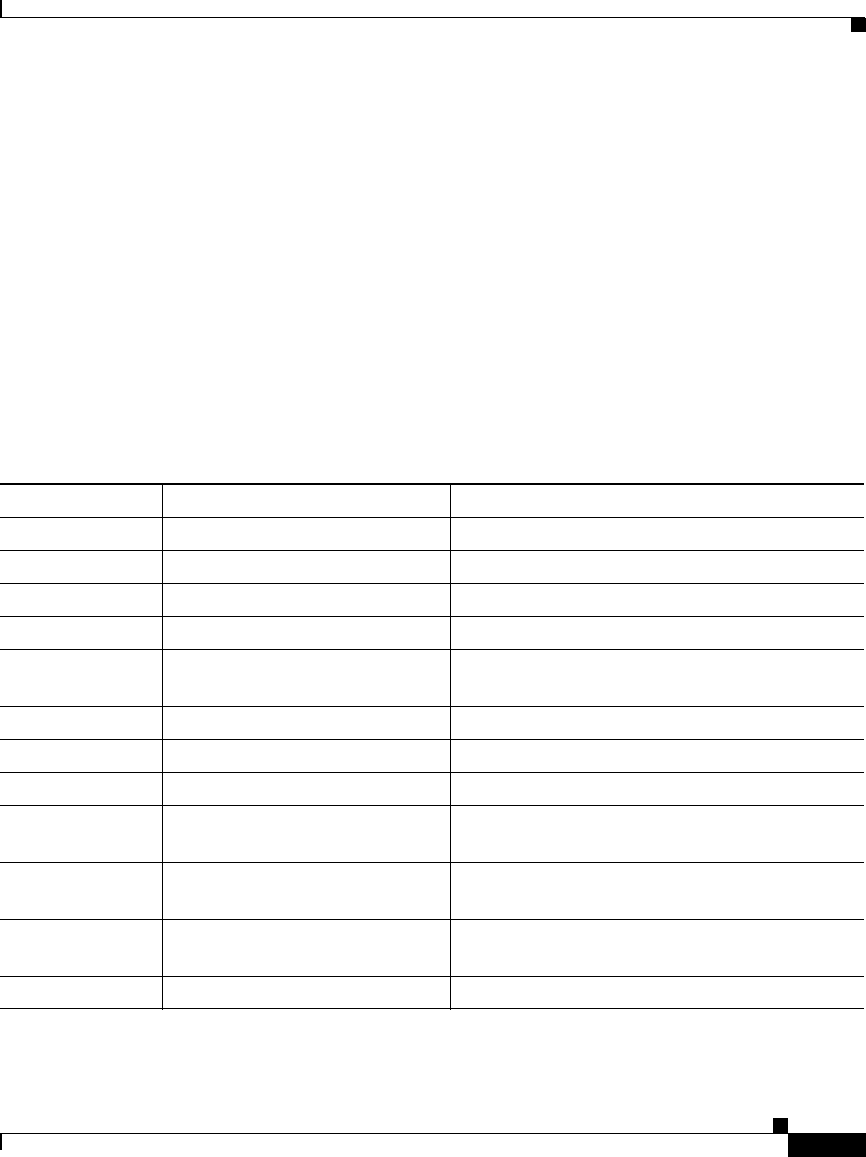
5-37
Cisco Wide Area Application Engine 7326 Hardware Installation Guide
OL-6831-02
Chapter 5 Troubleshooting the System Hardware
Symptoms and Solutions
Diagnostic Error Codes
In the following error codes, if XXX is 000, 195, or 197, do not replace a
component. The descriptions for these error codes are as follows:
• 000—The test passed.
• 195—The Esc key was pressed to stop the test.
• 197—Warning; a hardware failure might not have occurred.
For all remaining error codes, the solution is to check the component or take the
action indicated. Table 5-8 lists all the diagnostic error codes. Use this table to
identify a faulty component, and then call your service representative for
assistance.
Table 5-8 Error Code Definitions
Error Code Problem Action
001-XXX-000 Failed core tests. Check the system board.
001-XXX-001 Failed core tests. Check the system board.
001-250-000 Failed system board ECC. Check the system board.
001-250-001 Failed system board ECC. Check the system board.
005-XXX-000 Failed video test. The video feature is not supported in the Wide
Area Application Engine 7326.
011-XXX-000 Failed COM1 serial port test. Check the system board.
011-XXX-001 Failed COM2 serial port test. Check the system board.
014-XXX-000 Failed parallel port test. Check the system board.
015-XXX-001 USB
1
interface not found, board
damaged.
Not applicable. The USB interface is not
supported in ACNS software.
015-XXX-015 Failed USB
1
external loopback
test.
Not applicable. The USB interface is not
supported in ACNS software.
015-XXX-198 USB
1
device connected during
USB test.
Not applicable. USB peripheral devices are not
supported in ACNS software.
020-XXX-000 Failed PCI interface test. Check the system board.


















