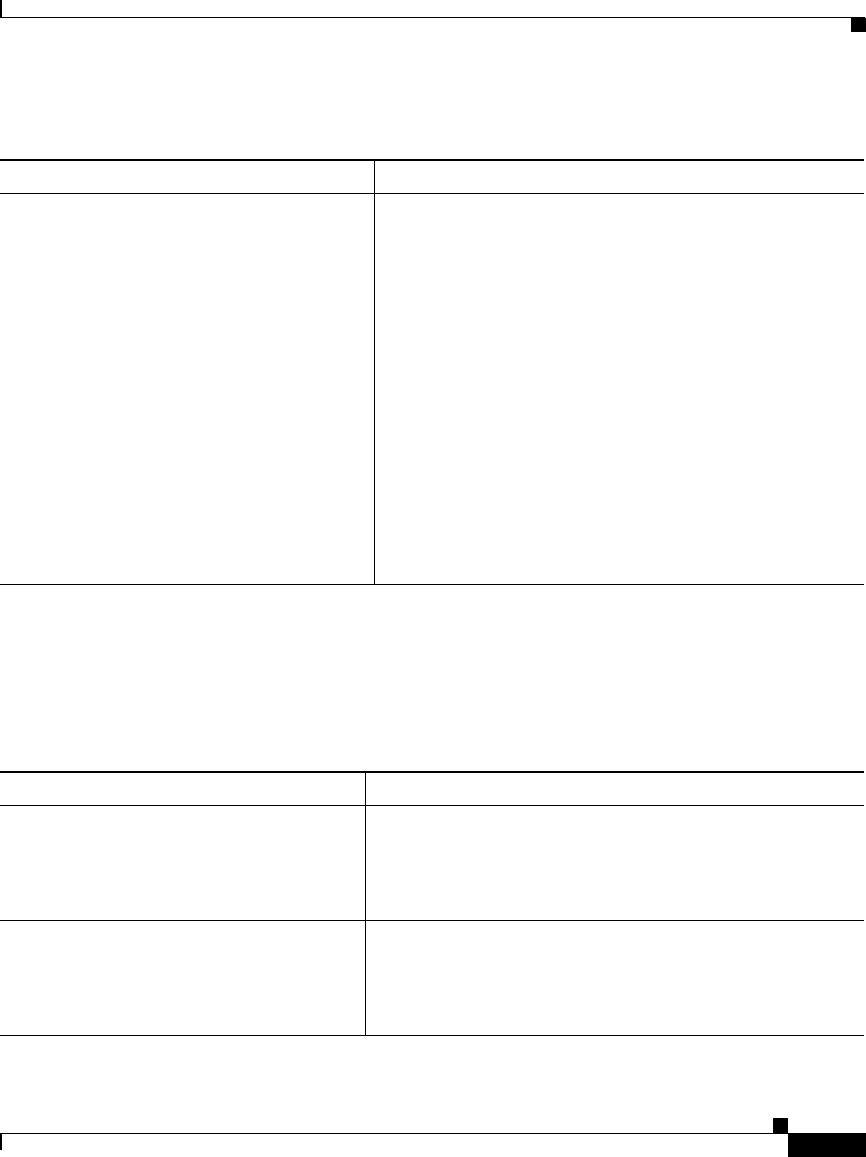
5-61
Cisco Wide Area Application Engine 7326 Hardware Installation Guide
OL-6831-02
Chapter 5 Troubleshooting the System Hardware
Symptoms and Solutions
Temperature Error Messages
Table 5-23 describes the temperature error messages.
Table 5-22 SCSI Errors
SCSI Error Causes Action
All SCSI errors. One or more of the
following might be causing the problem:
• A failing SCSI device
(adapter, drive, controller)
• An improper SCSI configuration or
SCSI termination jumper setting
• Duplicate SCSI IDs in the same SCSI
chain
• A missing or improperly installed
SCSI terminator
• A defective SCSI terminator
• An improperly installed cable
• A defective cable
1. External SCSI devices must be turned on before you
power up the device.
2. Make sure that the cables for all external SCSI
devices are connected correctly.
3. If you have attached an external SCSI device to the
device, make sure that the external SCSI termination
is set to automatic.
4. Make sure that the last device in each SCSI chain is
terminated correctly.
5. Make sure that the SCSI devices are configured
correctly.
Table 5-23 Temperature Error Messages
Message Action
Power supply x Temperature Fault
(level—critical; power supply x had
overtemperature condition)
Ensure that the system is being properly cooled; see
“System Reliability Considerations” section on page 2-6.
Power supply x needs to be replaced. Have the system
serviced.
System board is over recommended
temperature
(level—warning; system board is over
recommended temperature)
Ensure that the system is being properly cooled; see the
“System Reliability Considerations” section on page 2-6.
The system board needs to be replaced. Have the
system serviced.


















