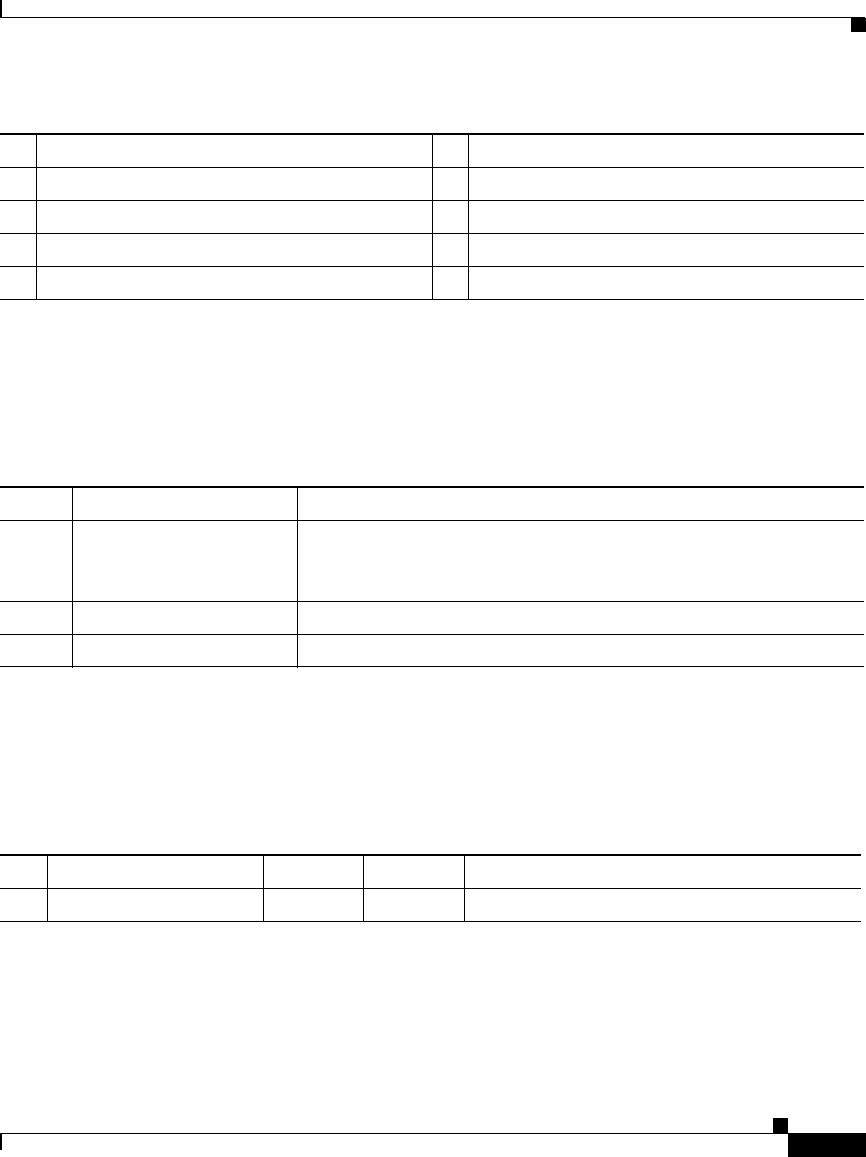
1-7
Csico Wide Area Application Engine 7326 Hardware Installation Guide
OL-6831-02
Chapter 1 Introducing the Cisco Wide Area Application Engine
Hardware Features
Front Panel Control Buttons
Table 1-1 describes the front panel control buttons.
LED Indicators
Table 1-2 describes the front panel LEDs and their functions.
1 Rack release latch 6 Release latch
2 Hard disk drive activity LED 7 Disk drive activity LED
3 Hard disk drive status LED 8 DVD-ROM drive activity LED
4 Operator information panel 9 DVD-ROM drive eject button
5 Disk eject button
Table 1-1 Front Panel Control Buttons
Item Description
4 Power control button
(Operator information
panel)
Powers up and powers down the system. A power control button
shield comes installed on the system to prevent it from being
powered-down accidentally.
5 Disk eject button Releases a disk from the disk drive.
8 DVD eject button Releases a DVD from the DVD-ROM drive.
Table 1-2 Front Panel LEDs
LED Color State Description
2 Hard disk drive activity Green Flashing Hard disk drive is in use.


















