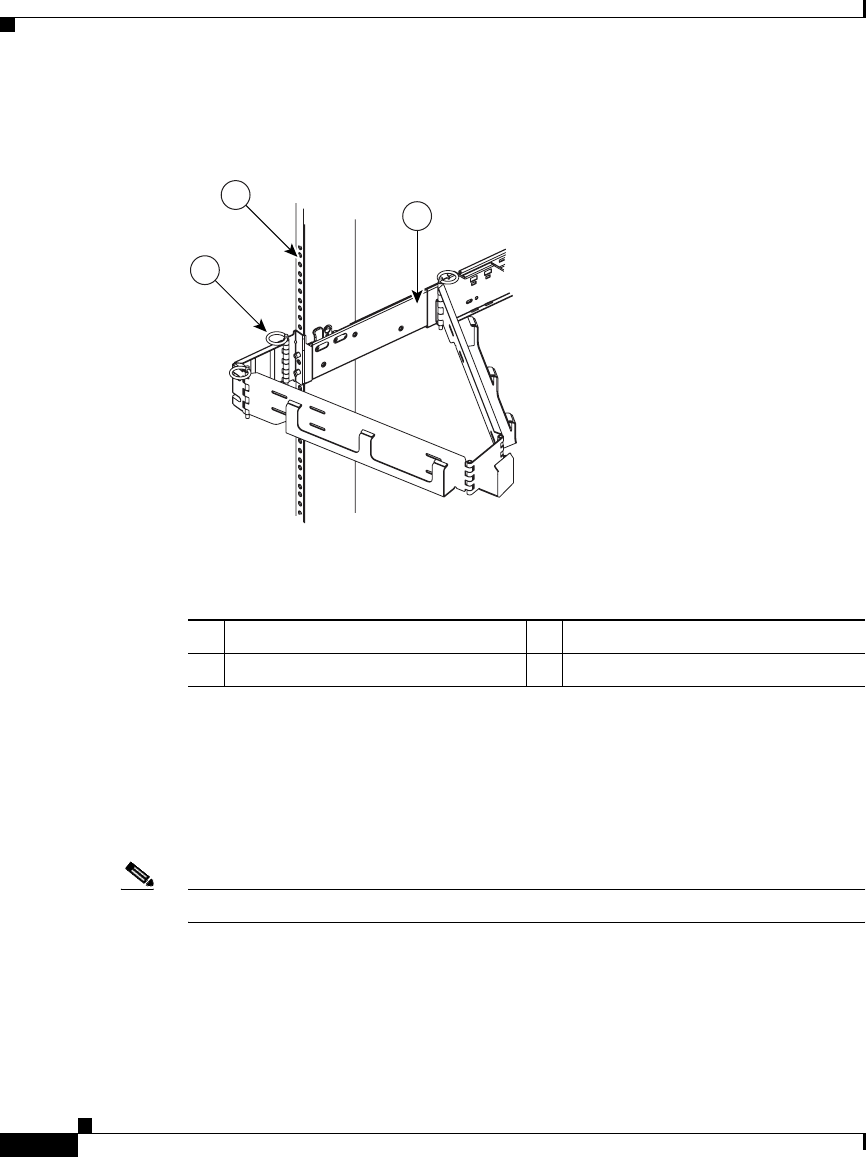
Chapter 3 Installing the Wide Area Application Engine
Installing the Wide Area Application Engine 7326
3-10
Cisco Wide Area Application Engine 7326 Hardware Installation Guide
OL-6831-02
Figure 3-7 Attaching the Cable-Management Assembly
Step 7
Attach the power cords and other cables to the rear of the server (including
keyboard, monitor, and mouse, if required). Attach the power cords to the
cable-restraint bracket. Secure the cable-restraint bracket to the slide rail.
Use cable clamps to secure the cables across the rear of the server. Route the
cables along the cable-management arm channel, securing them with cable straps.
Note Allow slack in all cables to avoid tension in the cables.
Step 8 Slide the WAE into the rack until the release latches lock into place. To slide the
WAE out of the rack, press the release latches.
1 Hinge pin 3 Slide rail
2 Left mounting flange
134569
3
2
1


















