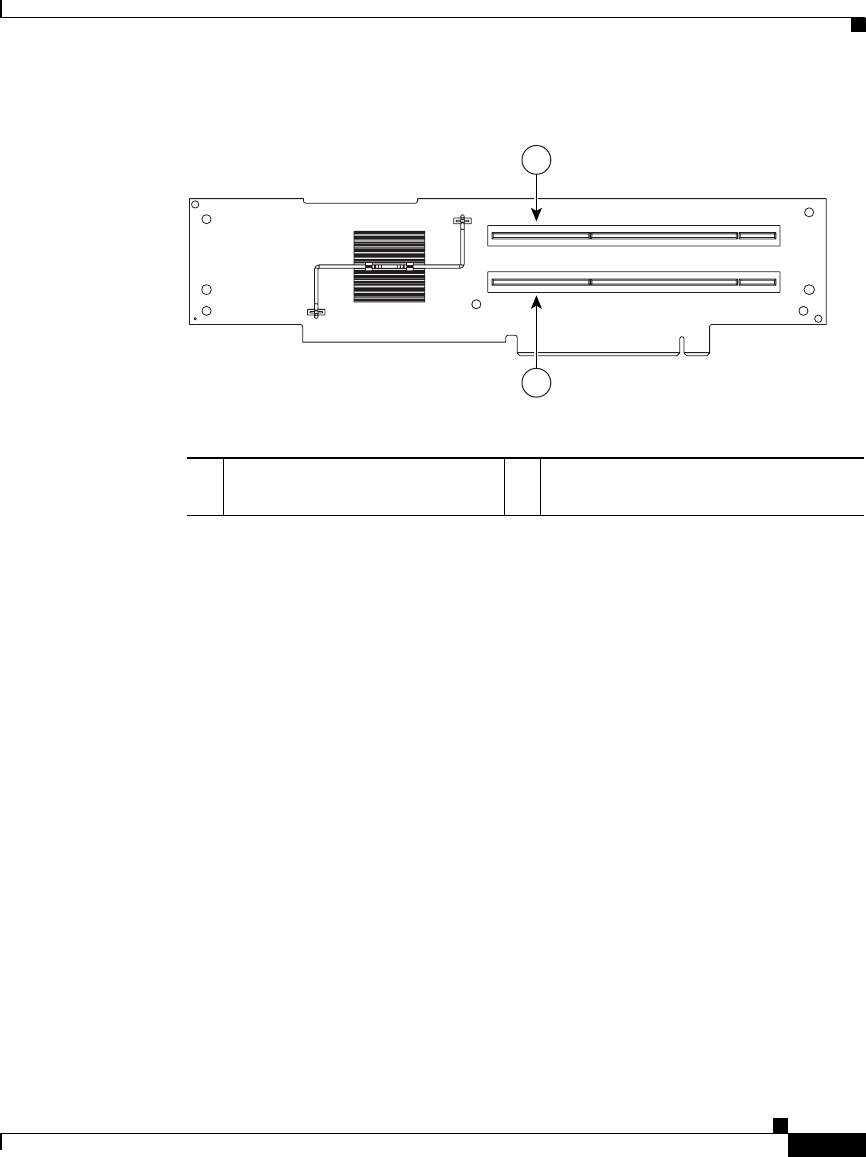
4-5
Cisco Wide Area Application Engine 7326 Hardware Installation Guide
OL-6831-02
Chapter 4 Installing Hardware Options
Working with Adapters
Figure 4-3 PCI Riser Card
Adapter Installation Considerations
Before you install an adapter, review the following information:
• Locate the documentation that comes with the adapter and follow those
instructions in addition to the instructions in this chapter. If you need to
change the switch or jumper settings on your adapter, follow the instructions
that come with the adapter.
• PCI slots 1 and 2 support only low-profile adapters.
• PCI slots 3 and 4 support standard full-length adapters.
• WAE-7326 supports only 3.3 V and universal PCI adapters.
• PCI/PCI-X slot 3 and slot 4 are 64-bit slots and support only 3.3-V and
universal PCI adapters.
• The PCI bus configuration is as follows:
–
Non-hot-plug, 64-bit PCI-X slots 1 and 2 (PCI bus A, 100 MHz)
–
Non-hot-plug, 64-bit PCI-X slots 3 (PCI bus B, 133 MHz)
–
Non-hot-plug, 64-bit PCI-X slot 4 (PCI bus C, 133 MHz)
1 PCI-X slot 3, 64-bit 3.3 V
133 MHz (PCI 3)
2 PCI-X slot 4, 64-bit 3.3 V 133 MHz
(PCI 4)
137707
1
2


















