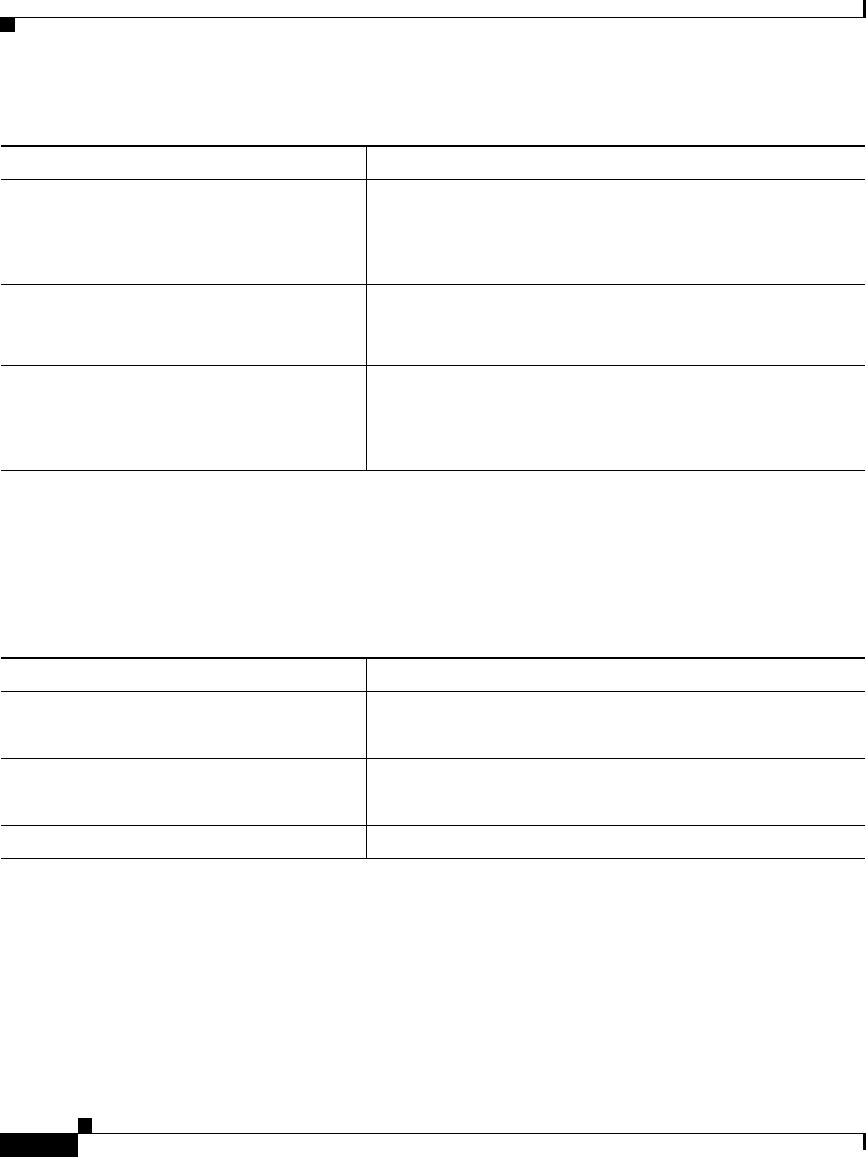
Chapter 5 Troubleshooting the System Hardware
Symptoms and Solutions
5-62
Cisco Wide Area Application Engine 7326 Hardware Installation Guide
OL-6831-02
Fan Error Messages
Table 5-24 describes the fan error messages.
System board is under recommended
temperature
(level—warning; system board is under
recommended temperature)
Ambient temperature must be within normal operating
specifications; see the Appendix A, “Wide Area
Application Engine 7326 Hardware Specifications.”.
System over temperature for CPU x
(level—warning; CPU x reporting
overtemperature condition)
Ensure that the system is being properly cooled; see the
“System Reliability Considerations” section on page 2-6.
System under recommended CPU x
temperature (level—warning; system
reporting undertemperature condition for
CPU x)
Ambient temperature must be within normal operating
specifications; see the Appendix A, “Wide Area
Application Engine 7326 Hardware Specifications.”.
Table 5-23 Temperature Error Messages (continued)
Message Action
Table 5-24 Fan Error Messages
Message Action
Fan x failure (level—critical; fan x had a
failure)
1. Check connections to fan x.
2. Fan x needs to be replaced. Have the system serviced.
Fan x fault (level—critical; fan x beyond
recommended RPM range)
1. Check connections to fan x.
2. Fan x needs to be replaced. Have the system serviced.
Fan x outside recommended speed action Fan x needs to be replaced. Have the system serviced.


















