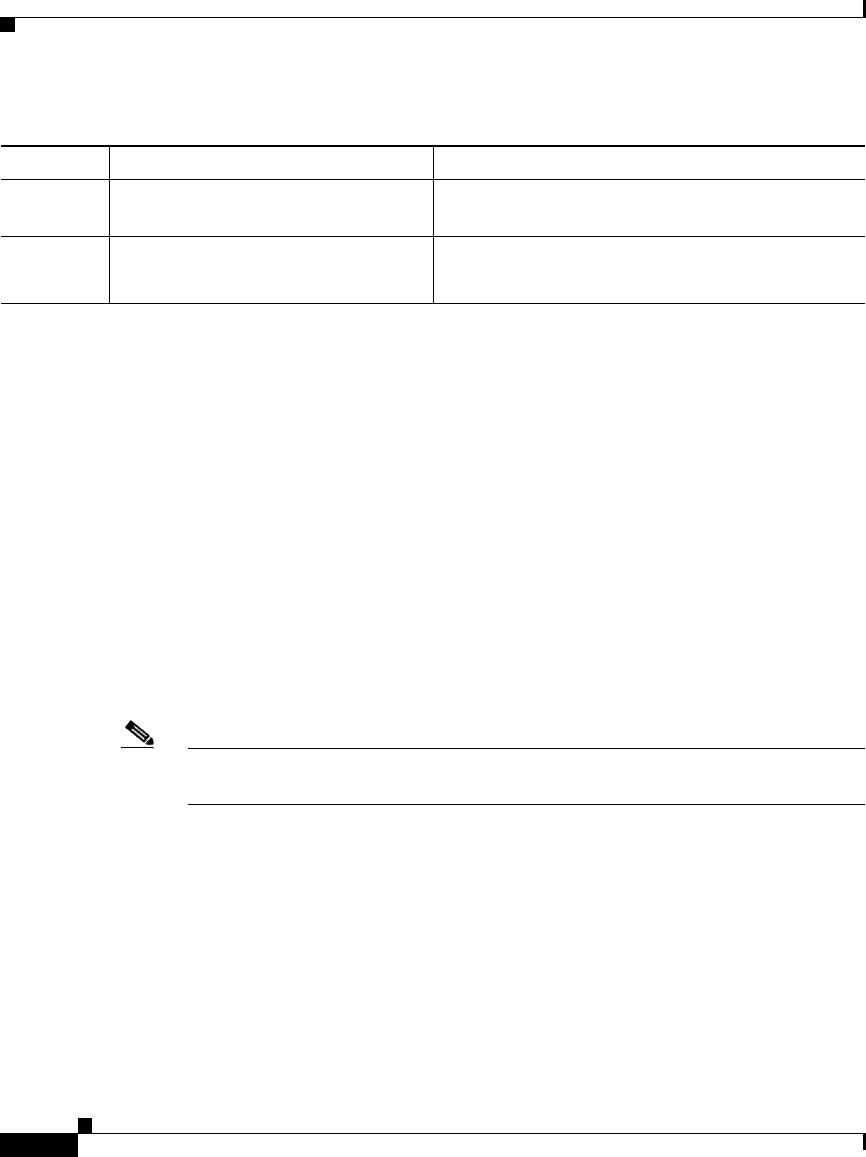
Chapter 5 Troubleshooting the System Hardware
Symptoms and Solutions
5-60
Cisco Wide Area Application Engine 7326 Hardware Installation Guide
OL-6831-02
Service Processor Error Codes
When viewed from POST, service processor error codes appear in hexadecimal
form (generally beginning with A2, A3, A4, A5, A6, A7, AD, AE, or E1).
However, when viewed from the system error log, the messages appear as text. To
identify a possible error condition for the service processor, see the system error
log. (See the “Diagnostic Programs and Error Messages” section on page 5-7.)
SCSI Errors
Note If your device does not have a hard disk drive, ignore any message that indicates
that the BIOS is not installed.
Table 5-22 describes possible SCSI errors.
19990305 Hard disk sector error, no operating
system installed.
Install operating system on the hard disk.
19990650 AC power has been restored.
1. Check the power cable.
2. Check for interruption of power.
1. ACNS software does not support keyboards. No keyboard errors are expected; however, if a keyboard error appears during
bootup, contact the Cisco Technical Assistance Center.
2. ACNS software does not support disk drives. No disk drive errors are expected; however, if a disk drive error appears during
bootup, contact the Cisco Technical Assistance Center.
Table 5-21 POST Error Codes (continued)
Error Code Symptom Cause and Action


















