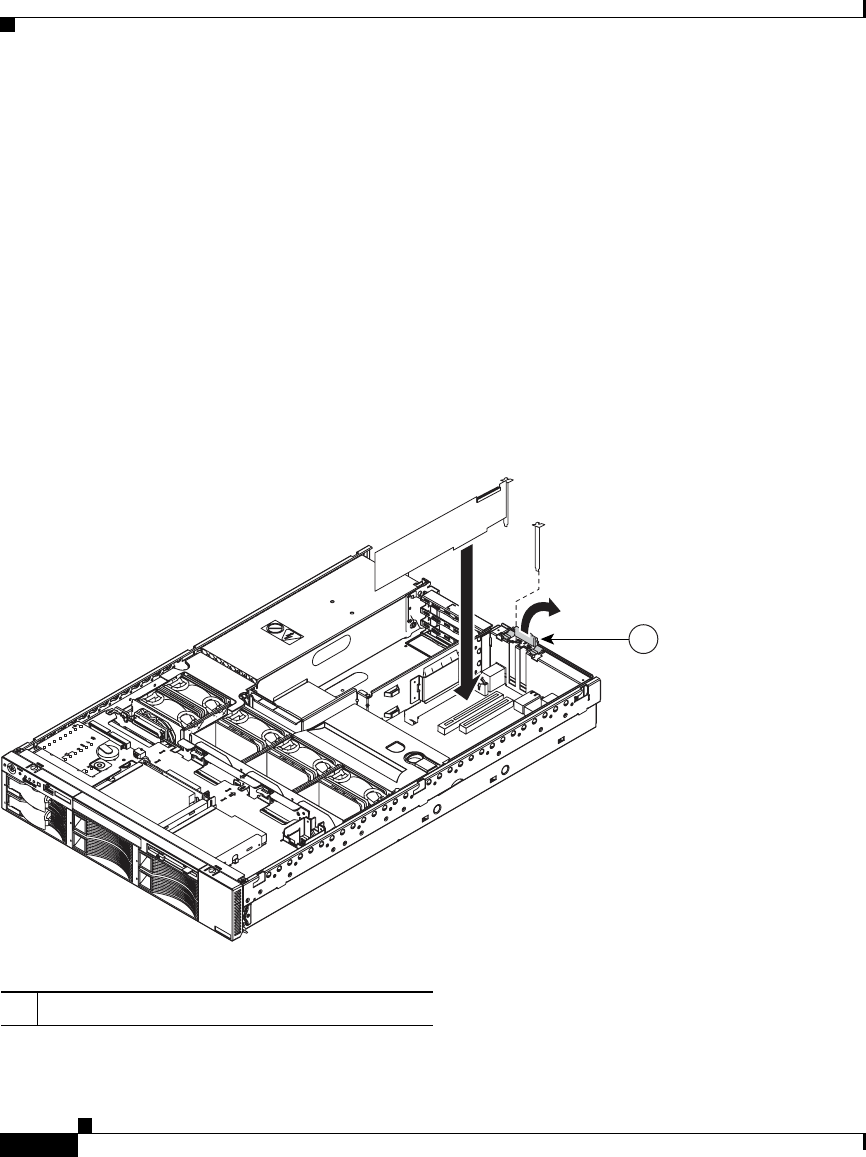
Chapter 4 Installing Hardware Options
Working with Adapters
4-6
Cisco Wide Area Application Engine 7326 Hardware Installation Guide
OL-6831-02
• The system scans PCI and PCI-X slots 1 through 5 to assign system resources.
The system starts (boots) the system devices in the following order, if you
have not changed the default boot precedence:
–
Integrated Ethernet controller
–
Integrated SCSI controller (SCSI channel B, then SCSI channel A)
–
PCI and PCI-X slots 1,2, 3, and 4.
Installing an Adapter
Figure 4-4 shows how to install a PCI or PCI-X adapter.
Figure 4-4 Installing a PCI or PCI-X Adapter
1 Adapter retainer
CPU
VRM
M
E
M
O
R
Y
DASD
NMI
SP
FAN
POWER
SUPPLIES
PCI
BUS
2
A
B
C
1
NON
REDUNDANT
CPU/VRM
MISMATCH
OVER SPEC
TEMP
REMIND
L
i
g
h
t
P
a
t
h
D
i
a
g
n
o
s
t
i
c
s
™
83238
1


















