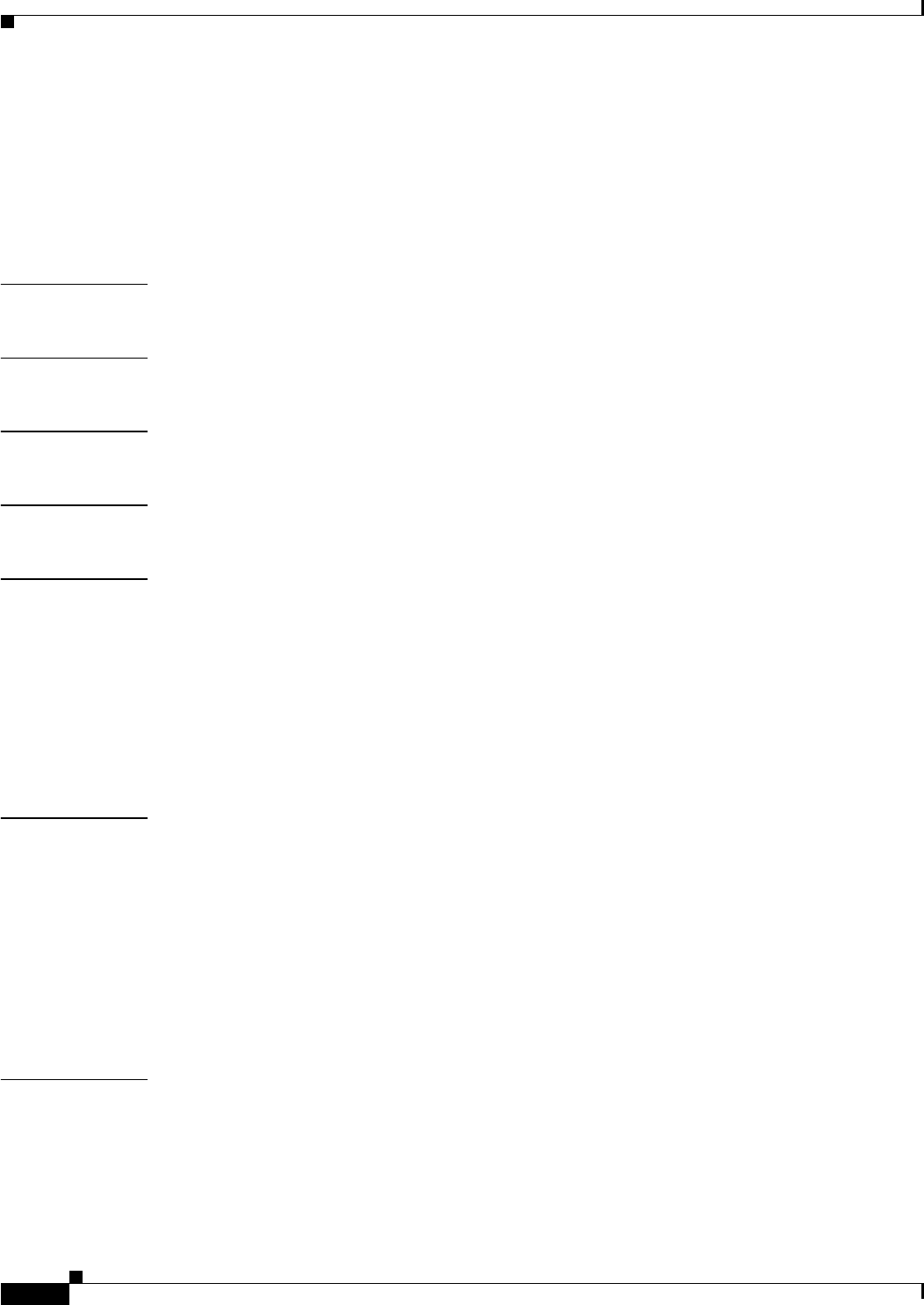
2-964
Catalyst 6500 Series Switch Command Reference—Release 8.4
OL-6244-01
Chapter 2 Catalyst 6500 Series Switch and ROM Monitor Commands
show mls cef maximum-routes
show mls cef maximum-routes
To display the maximum number of routes that are configured for each MLS protocol, use the show mls
cef maximum-routes command.
show mls cef maximum-routes
Syntax Description This command has no arguments or keywords.
Defaults This command has no default settings.
Command Types Switch command.
Command Modes Normal.
Usage Guidelines This command is only available on the Supervisor Engine 720.
If the maximum number of routes is not set for an MLS protocol, a system-determined default value is
shown. The default value for a protocol might not be fixed, as the system tries to assign the remaining
space to the unassigned protocols. If the maximum-routes configuration is changed after bootup, this
command displays two kinds of information: one for the current (bootup) configuration and the other for
the new configuration that takes effect after reboot.
Use the set mls cef maximum-routes command to set the values for the maximum number of routes.
The values do not take effect until after you reboot the system.
Examples This example shows how to display the maximum number of routes that are configured for each MLS
protocol. The user-configured values do not take effect until after reboot.
Console> (enable) show mls cef maximum-routes
Current:
IPv4 :192k (default)
IPv4 multicast : 32k (default)
User configured:(effective after reboot)
IPv4 :220k
IPv4 multicast : 16k (adjusted default)
Console> (enable)
Related Commands set mls cef maximum-routes


















