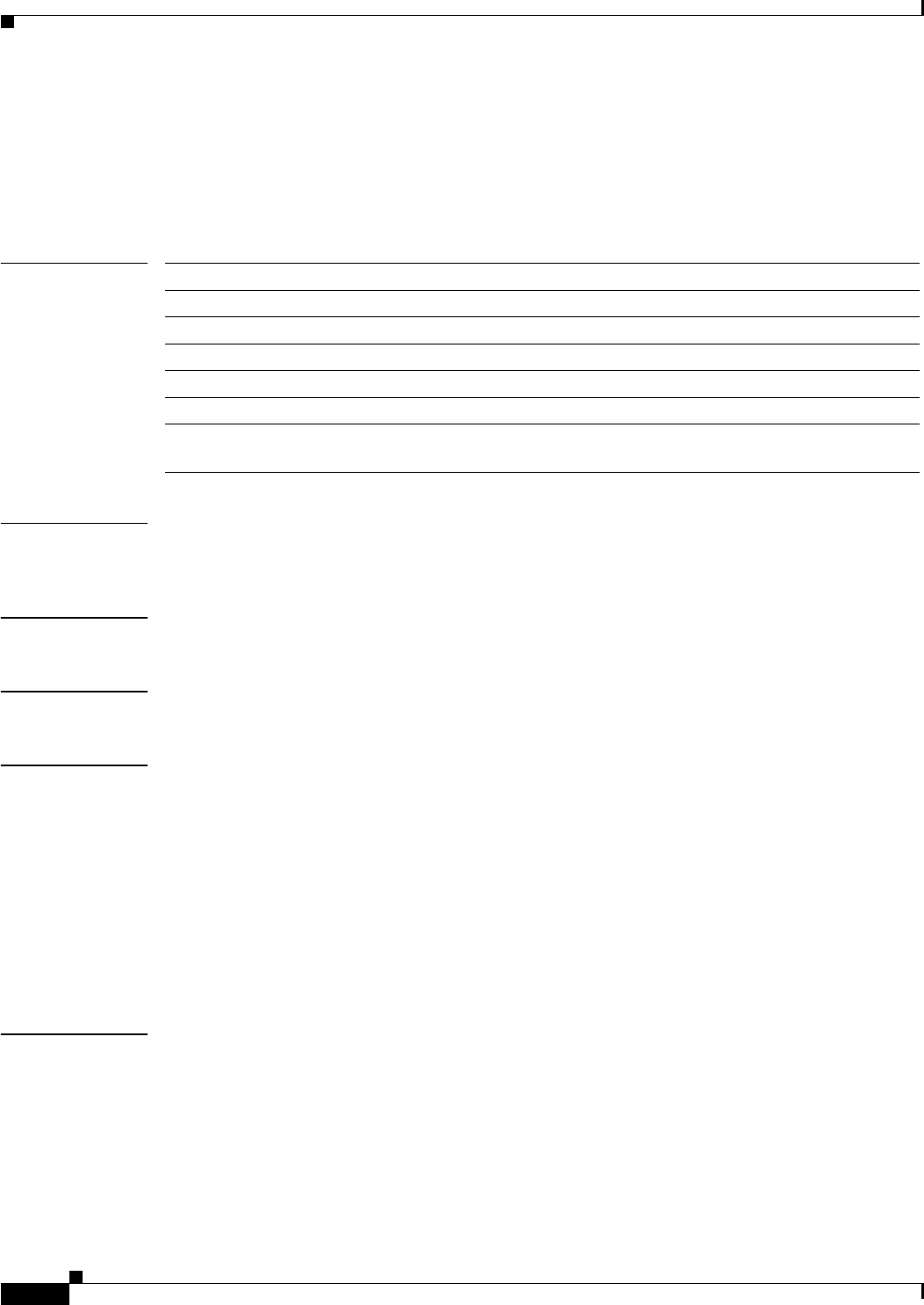
2-514
Catalyst 6500 Series Switch Command Reference—Release 8.4
OL-6244-01
Chapter 2 Catalyst 6500 Series Switch and ROM Monitor Commands
set port protocol
set port protocol
To enable or disable protocol membership of ports, use the set port protocol command.
set port protocol mod/port {ip | ipx | group} {on | off | auto}
Syntax Description
Defaults The default is that the ports are configured to on for the IP protocol groups and auto for IPX and group
protocols.
Command Types Switch command.
Command Modes Privileged.
Usage Guidelines This command is not supported by the NAM.
Protocol filtering is supported only on nontrunking EtherChannel ports. Trunking ports are always
members of all the protocol groups.
If the port configuration is set to auto, the port initially does not receive any flood packets for that
protocol. When the corresponding protocol packets are received on that port, the supervisor engine
detects this and adds the port to the protocol group.
Ports configured as auto are removed from the protocol group if no packets are received for that protocol
within a certain period of time. This aging time is set to 60 minutes. They are also removed from the
protocol group on detection of a link down.
Examples This example shows how to disable IPX protocol membership of port 1 on module 2:
Console> (enable) set port protocol 2/1 ipx off
IPX protocol disabled on port 2/1.
Console> (enable)
This example shows how to enable automatic IP membership of port 1 on module 5:
Console> (enable) set port protocol 5/1 ip auto
IP protocol set to auto mode on module 5/1.
Console> (enable)
mod/port Number of the module and the port on the module.
ip Specifies IP.
ipx Specifies IPX.
group Specifies VINES, AppleTalk, and DECnet protocols.
on Indicates the port will receive all the flood traffic for that protocol.
off Indicates the port will not receive any flood traffic for that protocol.
auto Specifies that the port is added to the group only after packets of the specific protocol are
received on that port.


















