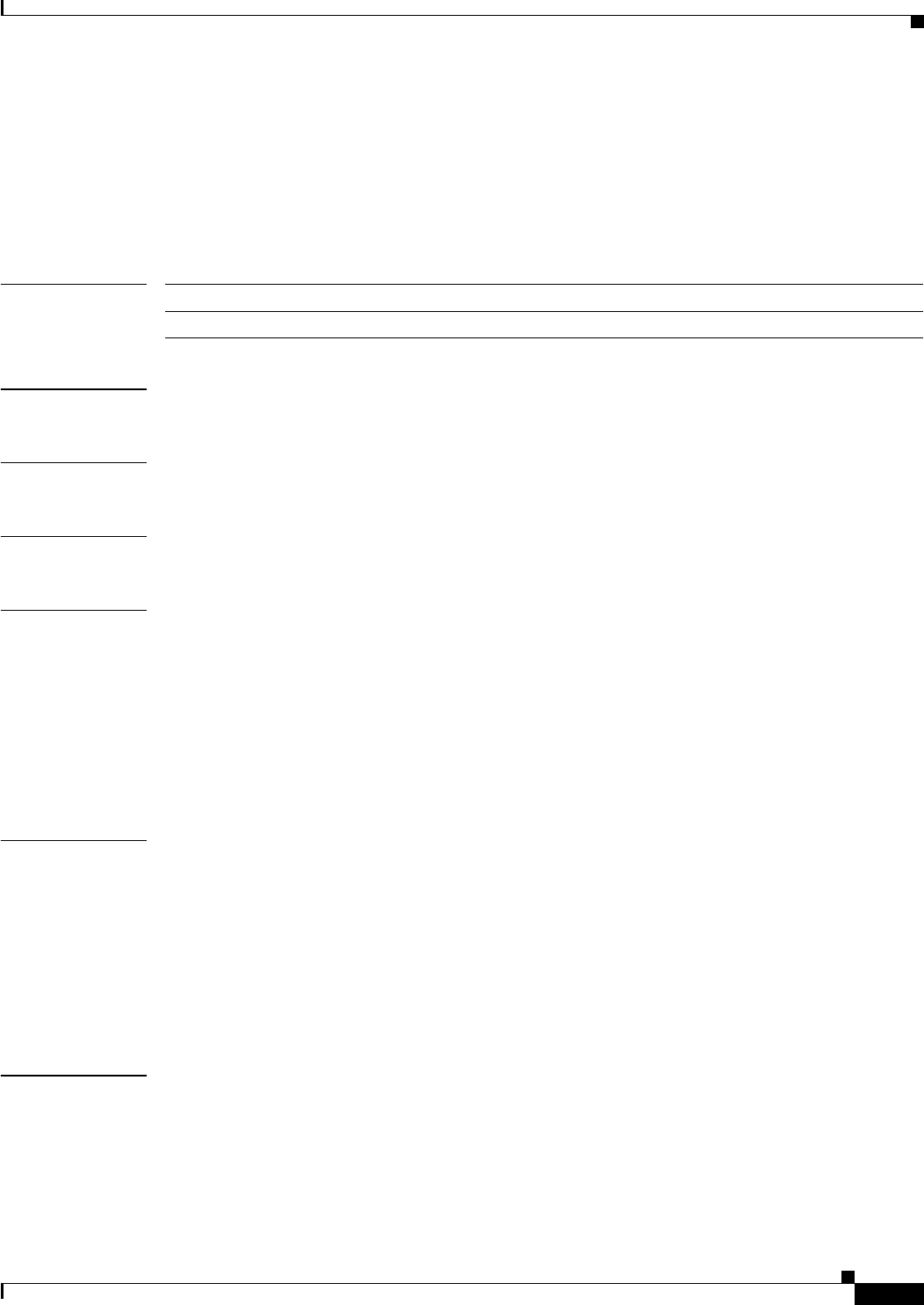
2-781
Catalyst 6500 Series Switch Command Reference—Release 8.4
OL-6244-01
Chapter 2 Catalyst 6500 Series Switch and ROM Monitor Commands
set vlan verify-port-provisioning
set vlan verify-port-provisioning
To enable or disable VLAN port-provisioning verification on all ports, use the set vlan
verify-port-provisioning command.
set vlan verify-port-provisioning {enable | disable}
Syntax Description
Defaults VLAN port-provisioning verification is disabled.
Command Types Switch command.
Command Modes Privileged.
Usage Guidelines When VLAN port-provisioning verification is enabled, you must specify the VLAN name in addition to
the VLAN number when assigning switch ports to VLANs. Because you are required to specifiy both
the VLAN name and the VLAN number, this verification feature helps ensure that ports are not
inadvertently placed in the wrong VLAN.
When the feature is enabled, you can still create new VLANs using the set vlan vlan mod/port command,
but you cannot add additional ports to the VLAN without specifying both the VLAN number and the
VLAN name. The feature does not affect assigning ports to VLANs using other features such as SNMP,
dynamic VLANs, and 802.1X.
Examples This example shows how to enable VLAN port-provisioning verification on all ports:
Console> (enable) set vlan verify-port-provisioning enable
Vlan verify-port-provisioning feature enabled
Console> (enable)
This example shows how to disable VLAN port-provisioning verification on all ports:
Console> (enable) set vlan verify-port-provisioning disable
vlan verify-port-provisioning feature disabled
Console> (enable)
Related Commands show vlan verify-port-provisioning
enable Enables VLAN port-provisioning verification.
disable Disables VLAN port-provisioning verification.


















