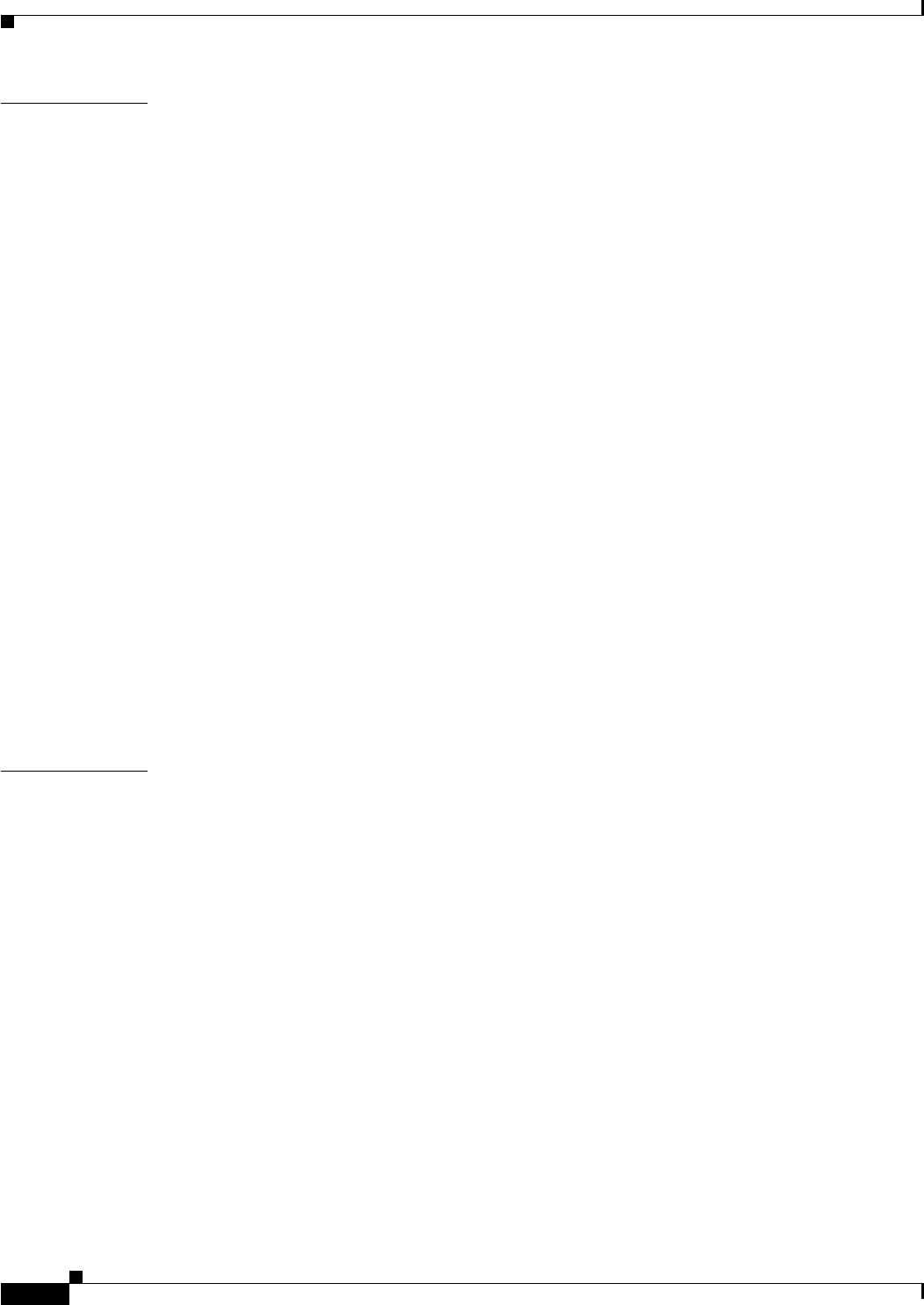
2-92
Catalyst 6500 Series Switch Command Reference—Release 8.4
OL-6244-01
Chapter 2 Catalyst 6500 Series Switch and ROM Monitor Commands
clear pbf-map
Examples This example shows how to clear the ACL with the name PBF_MAP_ACL_11:
Console> (enable) clear pbf-map vlan 11
ACL 'PBF_MAP_ACL_11' successfully deleted.
Console> (enable) Commit operation successfull.
Console> (enable)
This example shows how to clear all adjacency information and ACLs that were created by entering the
set pbf-map command:
Console> (enable) clear pbf-map all
ACL 'PBF_MAP_ACL_11' successfully deleted.
Console> (enable)
ACL 'PBF_MAP_ACL_22' successfully deleted.
Console> (enable)
This example shows how to clear all entries that enable traffic between the two specified hosts:
Console> (enable) clear pbf-map 1.1.1.1 0-0-0-0-0-1 11 2.2.2.2 0-0-0-0-0-2 22
ACL 'PBF_MAP_ACL_11' successfully committed.
Console> (enable)
ACL 'PBF_MAP_ACL_22' successfully committed.
Console> (enable)
This example shows how to clear the PBF mapping:
Console> (enable) clear pbf-map cl1 gw1
.ccl1 editbuffer modified. Use 'commit' command to save changes.
.ggw1 editbuffer modified. Use 'commit' command to save changes.
Console> (enable) ACL commit in progress.
Console> (enable) ACL commit in progress.
ACL '.ccl1' successfully deleted.
Console> (enable)
ACL '.ggw1' successfully deleted.
Console> (enable)
Related Commands clear pbf client
clear pbf gw
clear security acl
set pbf client
set pbf gw
set pbf-map
show pbf client
show pbf gw
show pbf-map


















