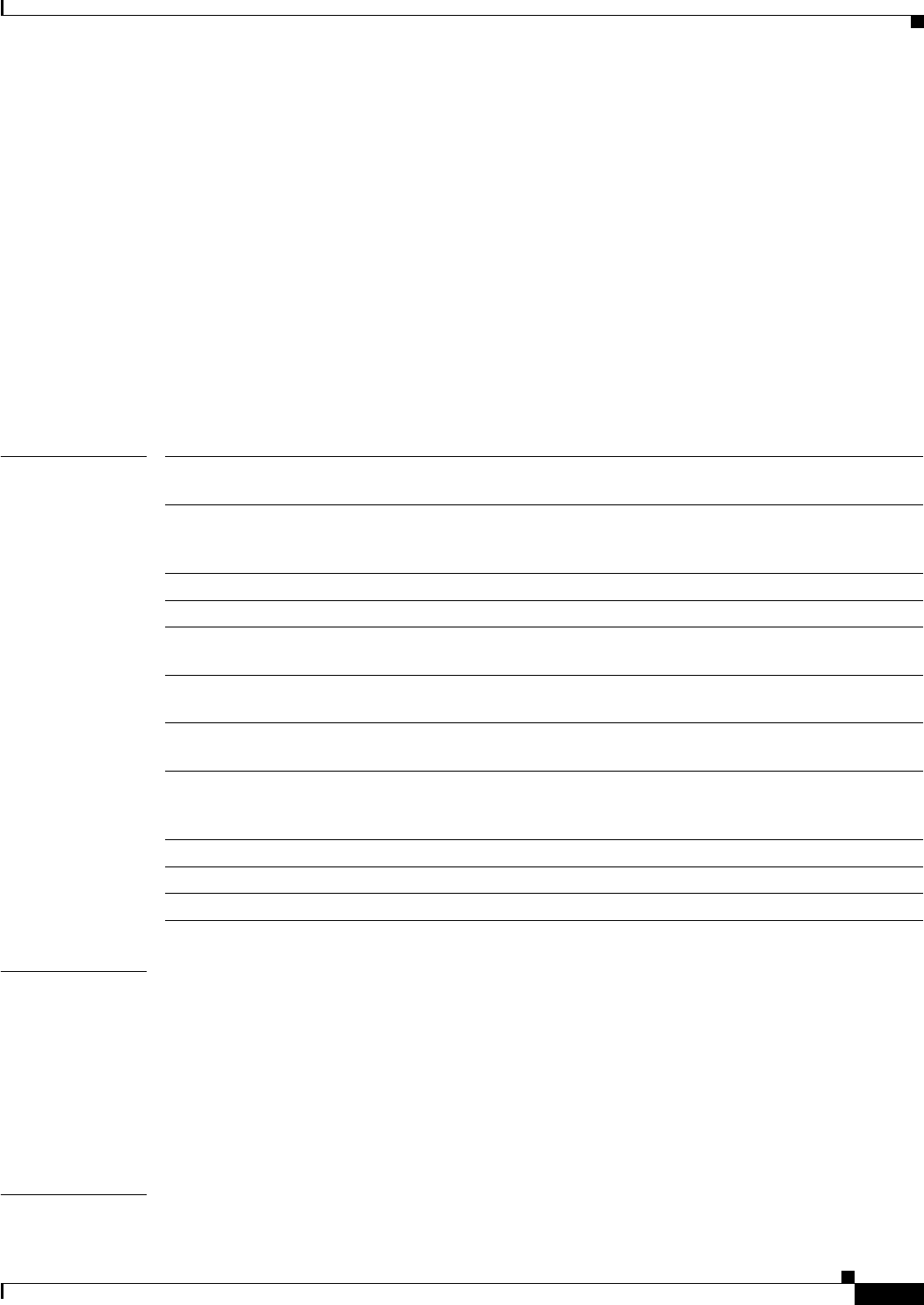
2-789
Catalyst 6500 Series Switch Command Reference—Release 8.4
OL-6244-01
Chapter 2 Catalyst 6500 Series Switch and ROM Monitor Commands
set vtp
set vtp
To set the options for VTP, use the set vtp command.
set vtp domain domain_name
set vtp mode {client | server | transparent | off} [vlan | mst | unknown]
set vtp passwd passwd [hidden]
set vtp pruning {enable | disable}
set vtp version {1 | 2 | 3}
set vtp primary [vlan | mst] [force]
Syntax Description
Defaults The defaults are as follows:
• no domain name
• server mode
• no password
• pruning disabled
• version 1
Command Types Switch command.
domain
domain_name
Defines the name that identifies the VLAN management domain. The
domain_name can be from 1 to 32 characters in length.
mode {client |
server |
transparent | off}
Specifies the VTP mode.
vlan (Optional) Specifies the VLAN database.
mst (Optional) Specifies the MST database.
unknown (Optional) Specifies an unknown feature. See the “Usage Guidelines” section for
more information.
passwd passwd Defines the VTP password; the VTP password can be from 1 to 64 characters in
length.
hidden (Optional) Hides the password in the configuration. See the “Usage Guidelines”
section for more information.
pruning {enable |
disable}
Enables or disables VTP pruning for the entire management domain in VTP
versions 1 and 2. Enables or disables VTP pruning only on the local switch in VTP
version 3.
version {1 | 2 | 3} Specifies the VTP version.
primary Sets the VTP version 3 primary server.
force (Optional) Forces the switch to be the primary server.


















