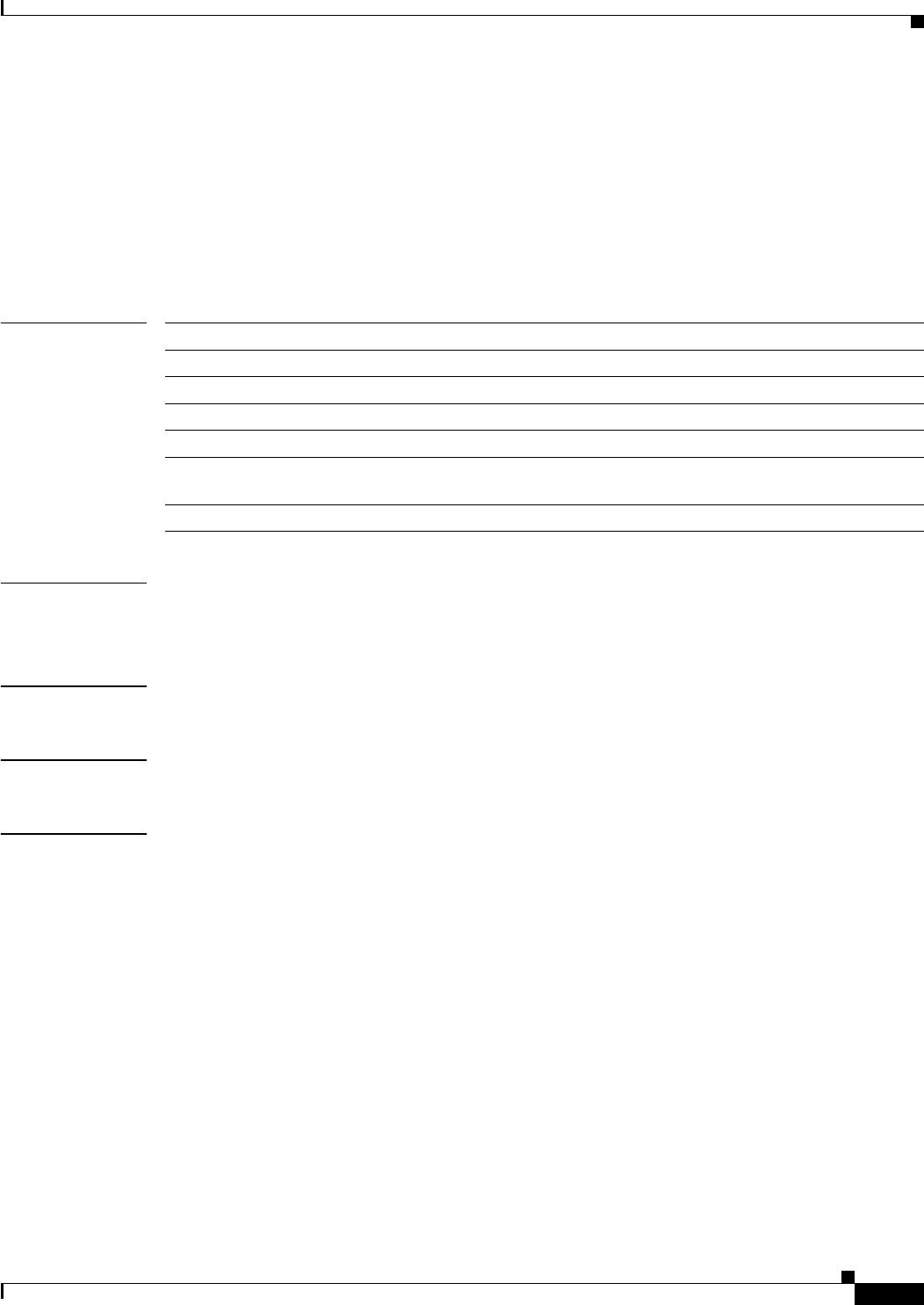
2-461
Catalyst 6500 Series Switch Command Reference—Release 8.4
OL-6244-01
Chapter 2 Catalyst 6500 Series Switch and ROM Monitor Commands
set port arp-inspection
set port arp-inspection
To set Address Recognition Protocol (ARP) inspection thresholds and the ARP trust feature on a per-port
basis, use the set port arp-inspection command.
set port arp-inspection mod/port drop-threshold rate shutdown-threshold rate
set port arp-inspection mod/port trust {enable | disable}
Syntax Description
Defaults Both threshold rates are 0 packets per second.
The trust feature is disabled.
Command Types Switch command
Command Modes Privileged.
Usage Guidelines If the number of packets exceeds the drop-threshold rate, the excess packets are dropped. The excess
packets are still counted toward the shutdown-threshold rate. If the number of packets exceeds the
shutdown-threshold rate, the port is shut down.
When the threshold rates are both at 0 packets per second, per-port rate limiting is not on.
The set port arp-inspection mod/port trust {enable | disable} command enables or disables the ARP
inspection trust feature. The ARP packets from trusted ports are forwarded without inspection. Untrusted
packets are intercepted and subject to matching both dynamic DHCP snooping and static ARP inspection
rules.
Do not enable Dynamic ARP Inspection (DAI) on VLANs that have ports with static IP addresses unless
the ports are trusted.
mod/port Number of the module and the port or ports on the module.
drop-threshold Indicates the drop threshold.
rate Number of packets per second; valid values are from 0 to 1000 pps.
shutdown-threshold Indicates the shutdown threshold.
trust Specifies the ARP trust feature.
enable Enables the trust feature on a port or ports. See the “Usage Guidelines”
section for more information.
disable Disables the trust feature on a port or ports.


















