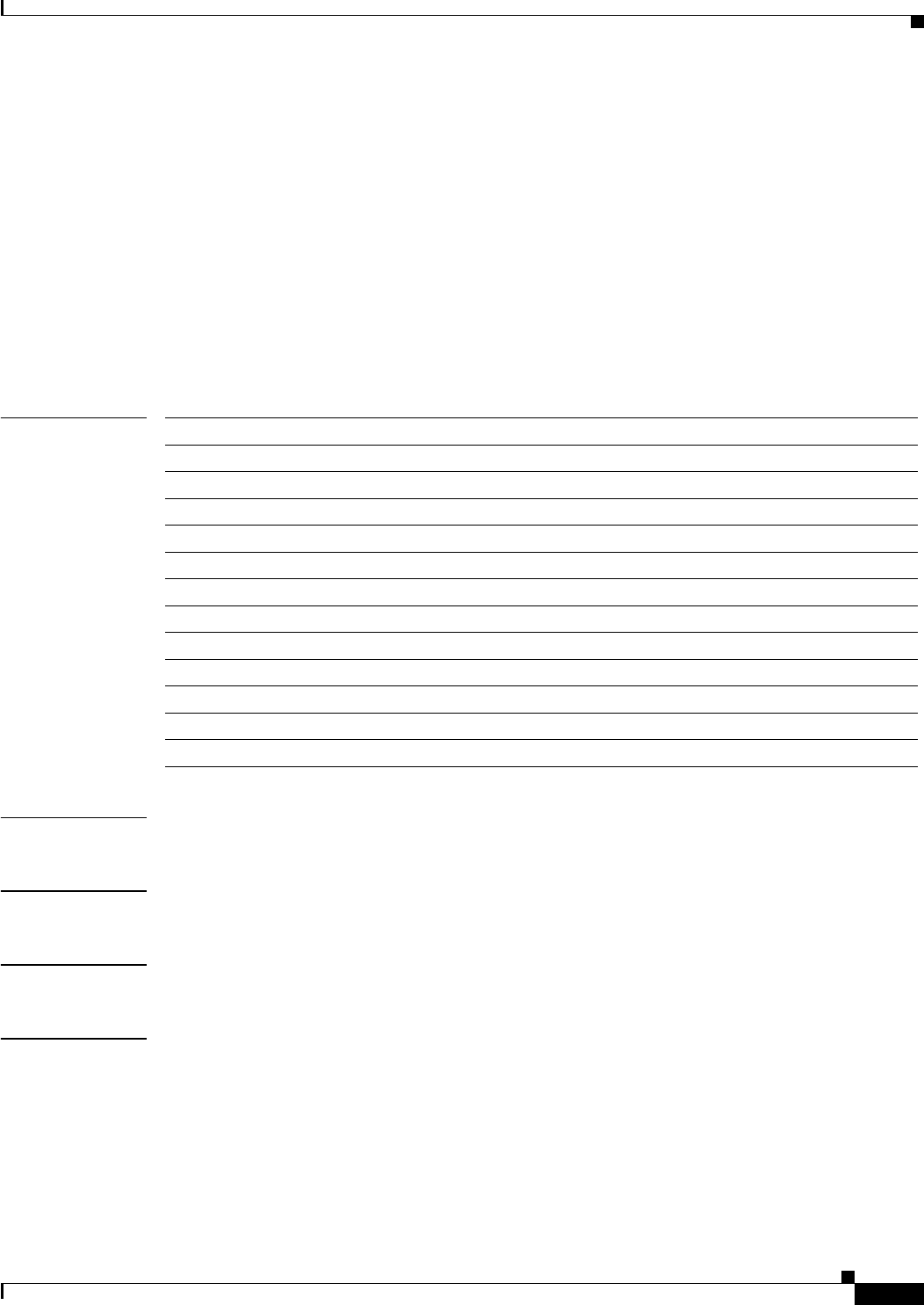
2-507
Catalyst 6500 Series Switch Command Reference—Release 8.4
OL-6244-01
Chapter 2 Catalyst 6500 Series Switch and ROM Monitor Commands
set port macro
set port macro
To execute a configuration macro on a per-port basis, use the set port macro command.
set port macro mod/ports... ciscoipphone vlan vlan [auxvlan auxvlan]
set port macro mod/ports... ciscosoftphone vlan vlan
set port macro mod/ports... ciscodesktop vlan vlan
set port macro mod/ports... ciscorouter nativevlan nativevlan [allowedvlans vlan]
set port macro mod/ports... ciscoswitch nativevlan nativevlan [allowedvlans vlan]
Syntax Description
Defaults This command has no default settings.
Command Types Switch command.
Command Modes Privileged.
Usage Guidelines When you use automatic voice configuration with the ciscoipphone keyword, some of the QoS
configuration requires phone-specific configuration (trust-ext, ext-cos), which is supported only on the
following phones: Cisco IP Phone 7910, Cisco IP Phone 7940, Cisco IP Phone 7960, and Cisco IP
Phone 7935. However, the ciscoipphone keyword is not exclusive to these models only; any phone can
benefit from all the other QoS settings that are configured on the switch.
mod/ports... Number of the module and the ports on the module.
ciscoipphone Specifies the Cisco IP Phone SmartPort configuration macro.
vlan Specifies a VLAN interface.
vlan Number of the VLAN or VLANs.
auxvlan (Optional) Specifies an auxiliary VLAN.
auxvlan (Optional) Number of the auxiliary VLAN.
ciscosoftphone Specifies the Cisco Softphone SmartPort configuration macro.
ciscodesktop Specifies the Cisco Desktop SmartPort configuration macro.
ciscorouter Specifies the Cisco Router SmartPort configuration macro.
nativevlan Specifies the native VLAN for IP phone traffic.
nativevlan Number of the native VLAN.
allowedvlans (Optional) Specifies the VLAN or VLANs that are allowed on the trunk.
ciscoswitch Specifies the Cisco Switch SmartPort configuration macro.


















