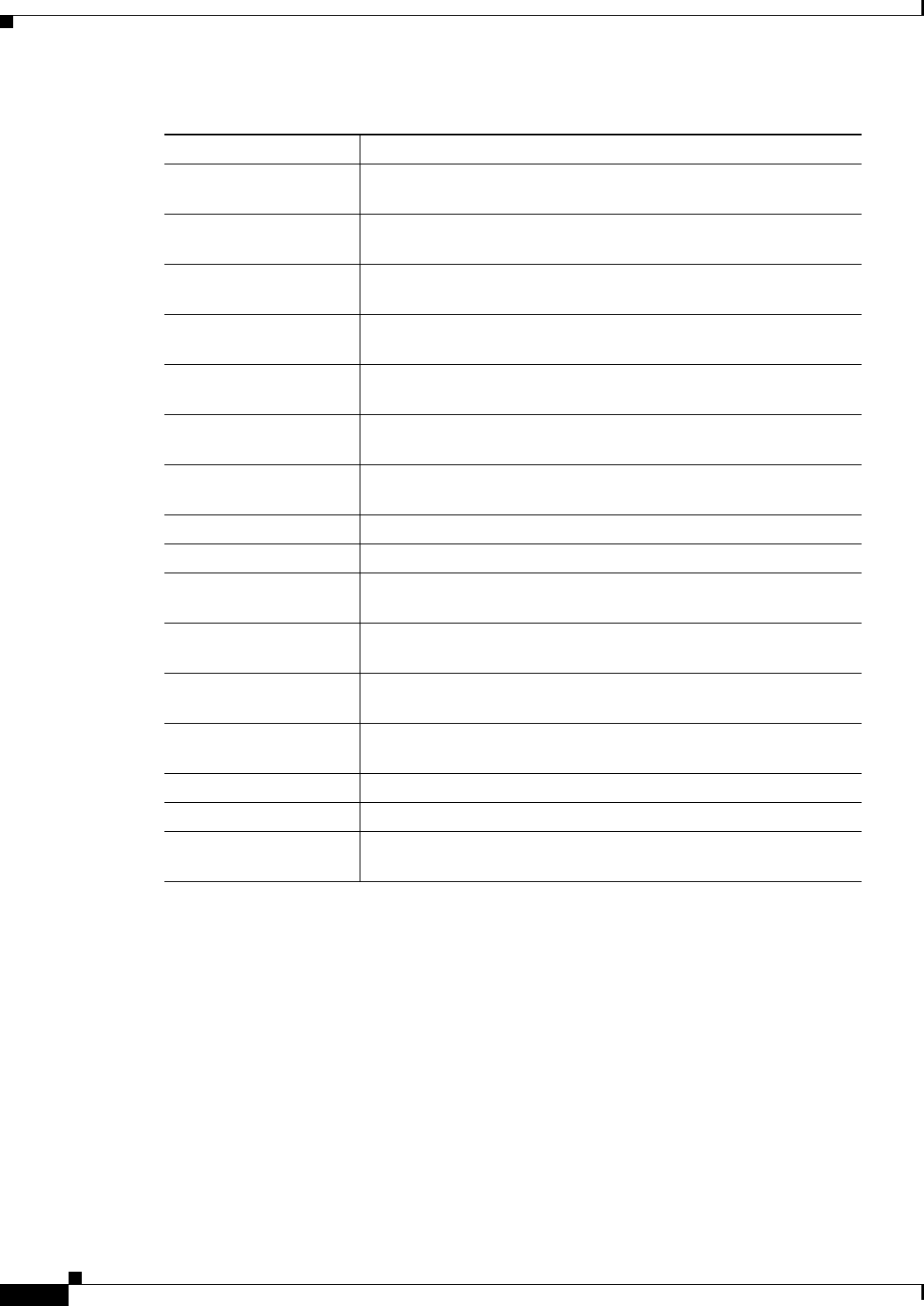
2-1012
Catalyst 6500 Series Switch Command Reference—Release 8.4
OL-6244-01
Chapter 2 Catalyst 6500 Series Switch and ROM Monitor Commands
show netstat
This example shows how to display UDP statistics:
Console> show netstat udp
udp:
0 incomplete headers
0 bad data length fields
0 bad checksums
0 socket overflows
1116 no such ports
Console>
packets (bytes) received
in-sequence
Number of TCP packets (and the size in bytes) received in
sequence.
completely duplicate
packets (bytes)
Number of duplicate TCP packets (and the size in bytes) received.
packets with some dup.
data (bytes duped)
Number of TCP packets received with duplicate data (and the
number of bytes of duplicated data).
out-of-order packets
(bytes)
Number of out-of-order TCP packets (and the size in bytes)
received.
packets (bytes) of data
after window
Number of TCP packets (and the size in bytes) received outside of
the specified data window.
discarded for bad
checksums
Number of TCP packets received and discarded that failed the
checksum.
discarded because
packet too short
Number of TCP packets received and discarded that were
truncated.
connection requests Total number of TCP connection requests sent.
connection accepts Total number of TCP connection accepts sent.
connections established
(including accepts)
Total number of TCP connections established, including those for
which a connection accept was sent.
connections closed
(including x drops)
Total number of TCP connections closed, including dropped
connections.
retransmit timeouts Number of timeouts that occurred when a retransmission was
attempted.
connections dropped by
rexmit timeout
Number of connections dropped due to retransmission timeouts.
keepalive timeouts Number of keepalive timeouts that occurred.
keepalive probes sent Number of TCP keepalive probes sent.
connections dropped by
keepalive
Number of connections dropped.
Table 2-61 show netstat tcp Command Output Fields (continued)
Field Description


















