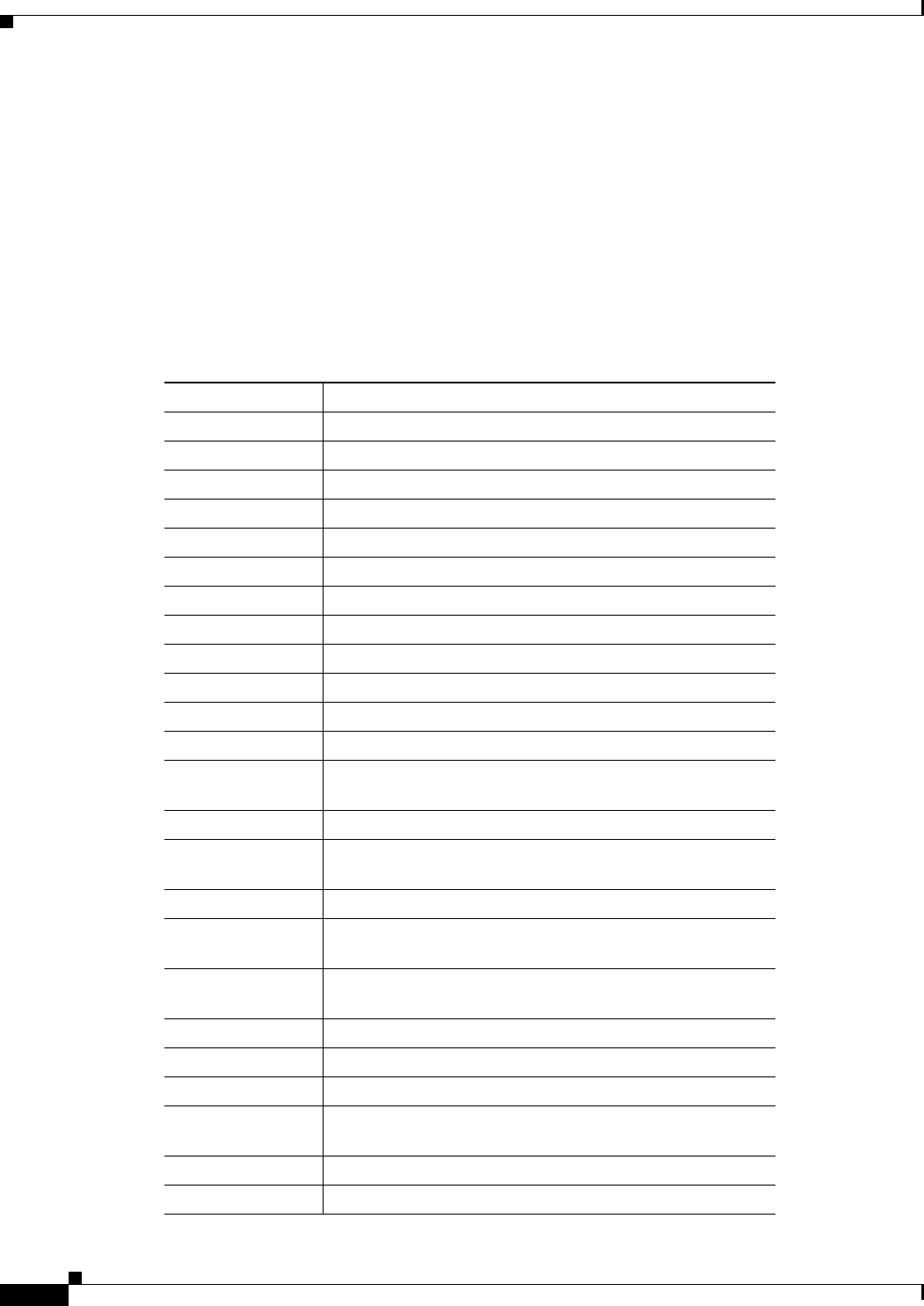
2-1300
Catalyst 6500 Series Switch Command Reference—Release 8.4
OL-6244-01
Chapter 2 Catalyst 6500 Series Switch and ROM Monitor Commands
show vlan
This example shows how to display a summary of active, suspended, and extended VLANs:
Console> show vlan summary
Vlan status Count Vlans
------------- --------------------------------------------------------
VTP Active 504 1-100,102-500,1000,1002-1005
VTP Suspended 1 101
Extended 1 2000
Console>
Table 2-109 describes the fields in the show vlan command output.
Table 2-109 show vlan Command Output Fields
Field Description
VLAN VLAN number.
Name Name, if configured, of the VLAN.
Status Status of the VLAN (active or suspend).
IfIndex Number of the ifIndex.
Mod/Ports, VLANs Ports that belong to the VLAN.
Type Media type of the VLAN.
SAID Security association ID value for the VLAN.
MTU Maximum transmission unit size for the VLAN.
Parent Parent VLAN, if one exists.
RingNo Ring number for the VLAN, if applicable.
BrdgNo Bridge number for the VLAN, if applicable.
Stp Spanning Tree Protocol type used on the VLAN.
BrdgMode Bridging mode for this VLAN. Possible values are SRB and
SRT; the default is SRB.
Inst Instance number.
DynCreated Status of whether the VLAN is created statically or
dynamically.
RSPAN Status of whether RSPAN is enabled or disabled.
AREHops Maximum number of hops for All-Routes Explorer frames.
Possible values are 1 through 13; the default is 7.
STEHops Maximum number of hops for Spanning Tree Explorer
frames. Possible values are 1 through 13; the default is 7.
Backup CRF Status of whether the TrCRF is a backup path for traffic.
802.1Q Vlan Number of the 802.1Q VLAN.
ISL Vlan Number of the ISL VLAN.
Effective Status of the VLAN. If the VLAN is active and its type is
Ethernet, true is displayed; if not, false is displayed.
Primary Number of the primary VLAN in a private VLAN.
Secondary Number of the secondary VLAN in a private VLAN.


















