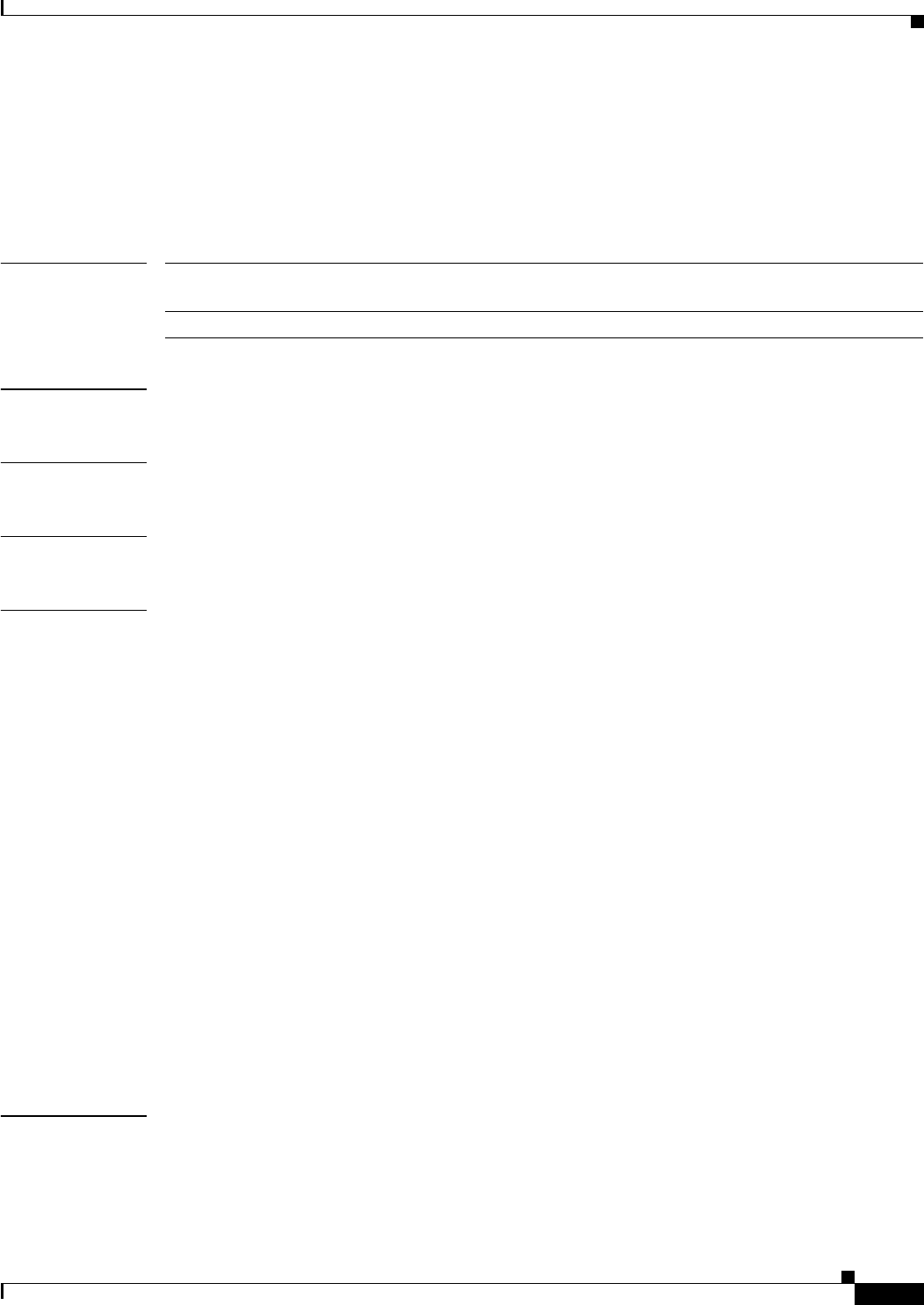
2-753
Catalyst 6500 Series Switch Command Reference—Release 8.4
OL-6244-01
Chapter 2 Catalyst 6500 Series Switch and ROM Monitor Commands
set system switchmode allow
set system switchmode allow
To configure the switching mode for the system, use the set system switchmode allow command.
set system switchmode allow {truncated | bus-only}
Syntax Description
Defaults The default is truncated.
Command Types Switch command.
Command Modes Privileged.
Usage Guidelines When you install a Switch Fabric Module in a Catalyst 6500 series switch, the traffic is forwarded to and
from modules in one of the following modes:
• Flow-through mode—In this mode, data passes between the local bus and the supervisor engine bus.
This mode is used for traffic to or from nonfabric-enabled modules.
• Truncated mode—In this mode, only the truncated data (the first 64 bytes of the frame) is sent over
the switch fabric channel if both the destination and the source modules are fabric-enabled modules.
If either the source or destination is not a fabric-enabled module, the data goes through the switch
fabric channel and the data bus. The Switch Fabric Module does not get involved when traffic is
forwarded between nonfabric-enabled modules.
• Compact mode—In this mode, a compact version of the DBus header is forwarded over the switch
fabric channel, delivering the best possible switching rate. Nonfabric-enabled modules do not
support the compact mode and will generate CRC errors if they receive frames in compact mode.
This mode is only used if nonfabric-enabled modules are not installed in the chassis.
If you enter the truncated keyword and your system does not contain nonfabric-enabled modules, the
system is placed in compact mode.
If two or more fabric-enabled modules are installed in your system with a nonfabric-enabled module,
forwarding between these modules occurs in truncated mode.
If there is a combination of a Supervisor Engine 720 with switch fabric capability and nonfabric-enabled
modules in the chassis, the bus-only keyword is not permitted. The system stays in truncated mode.
Examples This example shows how to set the switching mode to truncated:
Console> (enable) set system switchmode allow truncated
System switchmode allow set to truncated.
Console> (enable)
truncated Specifies truncated mode; see the “Usage Guidelines” section for additional
information.
bus-only Forces the system to be in flow-through mode.


















