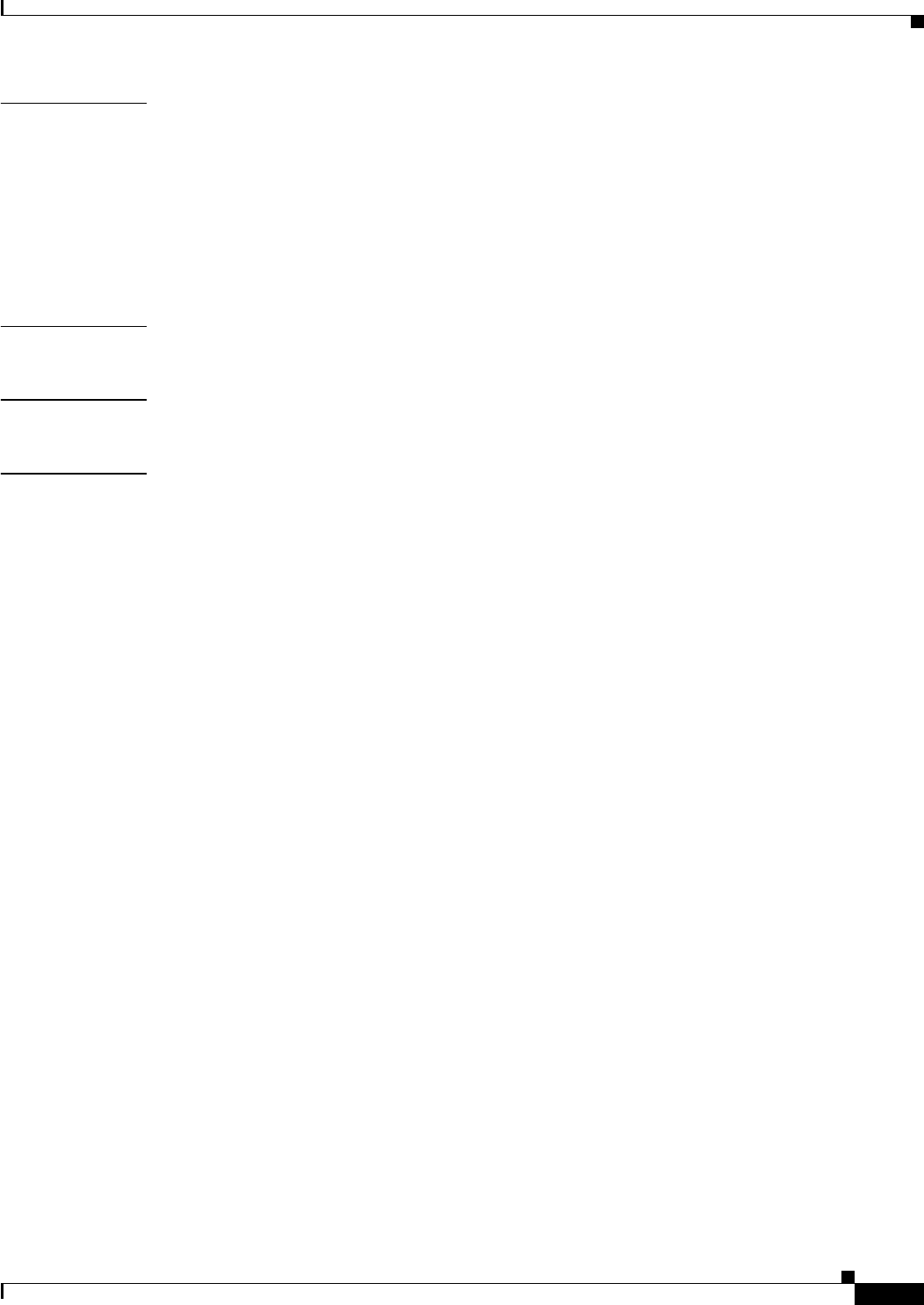
2-615
Catalyst 6500 Series Switch Command Reference—Release 8.4
OL-6244-01
Chapter 2 Catalyst 6500 Series Switch and ROM Monitor Commands
set rspan
Defaults The defaults are as follows:
• Remote SPAN is disabled.
• No VLAN filtering.
• Monitoring multicast traffic is enabled.
• Learning is enabled.
• inpkts is disabled.
Command Types Switch command.
Command Modes Privileged.
Usage Guidelines This command is not supported by the NAM.
The rspan_vlan variable is optional in the set rspan disable source command and required in the set
rspan source and set rspan destination command set.
After you enable SPAN, system defaults are used if no parameters were ever set. If you changed
parameters, these are stored in NVRAM, and the new parameters are used.
Use a network analyzer to monitor ports.
Use the inpkts keyword with the enable option to allow the remote SPAN destination port to receive
normal incoming traffic in addition to the traffic mirrored from the remote SPAN source. Use the disable
option to prevent the remote SPAN destination port from receiving normal incoming traffic.
You can specify an Multilayer Switch Module (MSM) port as the remote SPAN source port. However,
you cannot specify an MSM port as the remote SPAN destination port.
When you enable the inpkts option, a warning message notifies you that the destination port does not
join STP and may cause loops if this option is enabled.
If you do not specify the keyword create and you have only one session, the session will be overwritten.
If a matching rspan_vlan or destination port exists, the particular session will be overwritten (with or
without specifying create). If you specify the keyword create and there is no matching rspan_vlan or
destination port, the session will be created.
Each switch can source only one remote SPAN session (ingress, egress, or both). When you configure a
remote ingress or bidirectional SPAN session in a source switch, the limit for local ingress or
bidirectional SPAN session is reduced to one. There are no limits on the number of remote SPAN
sessions carried across the network within the remote SPAN session limits.
You can configure any VLAN as a remote SPAN VLAN as long as these conditions are met:
• The same remote SPAN VLAN is used for a remote SPAN session in the switches.
• All the participating switches have appropriate hardware and software.
• No unwanted access port is configured in the remote SPAN VLAN.
If you do not specify a SPAN session number, one is provided by the software. The software provides a
session number only if the basic check for the SPAN session limits and sanity is successful.


















