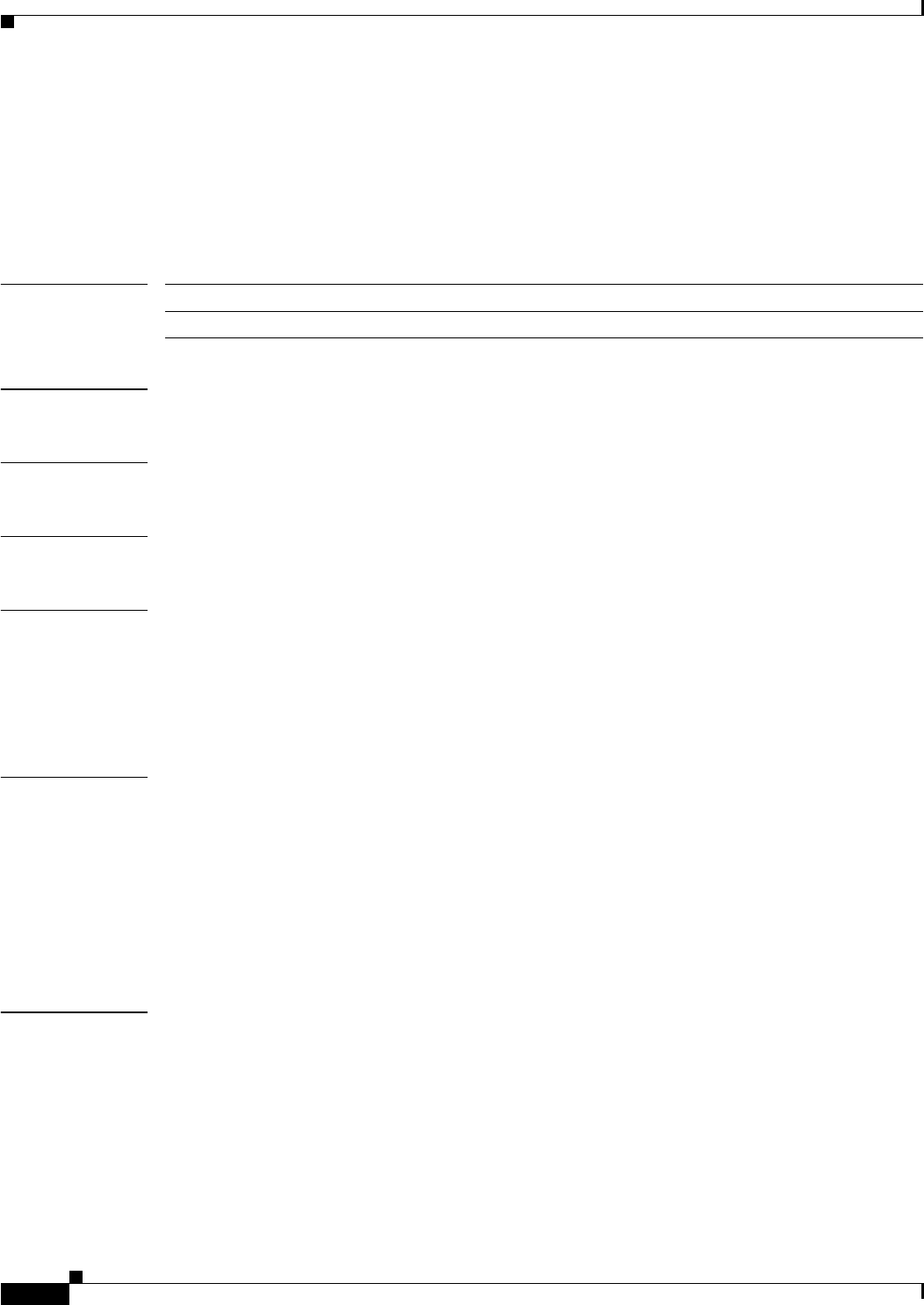
2-678
Catalyst 6500 Series Switch Command Reference—Release 8.4
OL-6244-01
Chapter 2 Catalyst 6500 Series Switch and ROM Monitor Commands
set spantree bpdu-skewing
set spantree bpdu-skewing
To enable or disable collection of the spanning tree BPDU skewing detection statistics, use the set
spantree bpdu-skewing command.
set spantree bpdu-skewing {enable | disable}
Syntax Description
Defaults The default is disabled.
Command Types Switch command.
Command Modes Privileged.
Usage Guidelines This command is not supported by the NAM.
You can use this command to troubleshoot slow network convergence due to skewing. Skewing occurs
when spanning tree timers lapse, expected BPDUs are not received, and spanning tree detects topology
changes. The difference between the expected result and the BPDUs actually received is a “skew.” The
skew causes BPDUs to reflood the network to keep the spanning tree topology database up to date.
Examples This example shows how to enable the BPDU skew detection feature:
Console> (enable) set spantree bpdu-skewing enable
Spantree bpdu-skewing enabled on this switch.
Console> (enable)
This example shows how to disable the BPDU skew detection feature:
Console> (enable) set spantree bpdu-skewing disable
Spantree bpdu-skewing disabled on this switch.
Console> (enable)
Related Commands show spantree bpdu-skewing
enable Enables BPDU skewing detection statistics collection.
disable Disables BPDU skewing detection statistics collection.


















