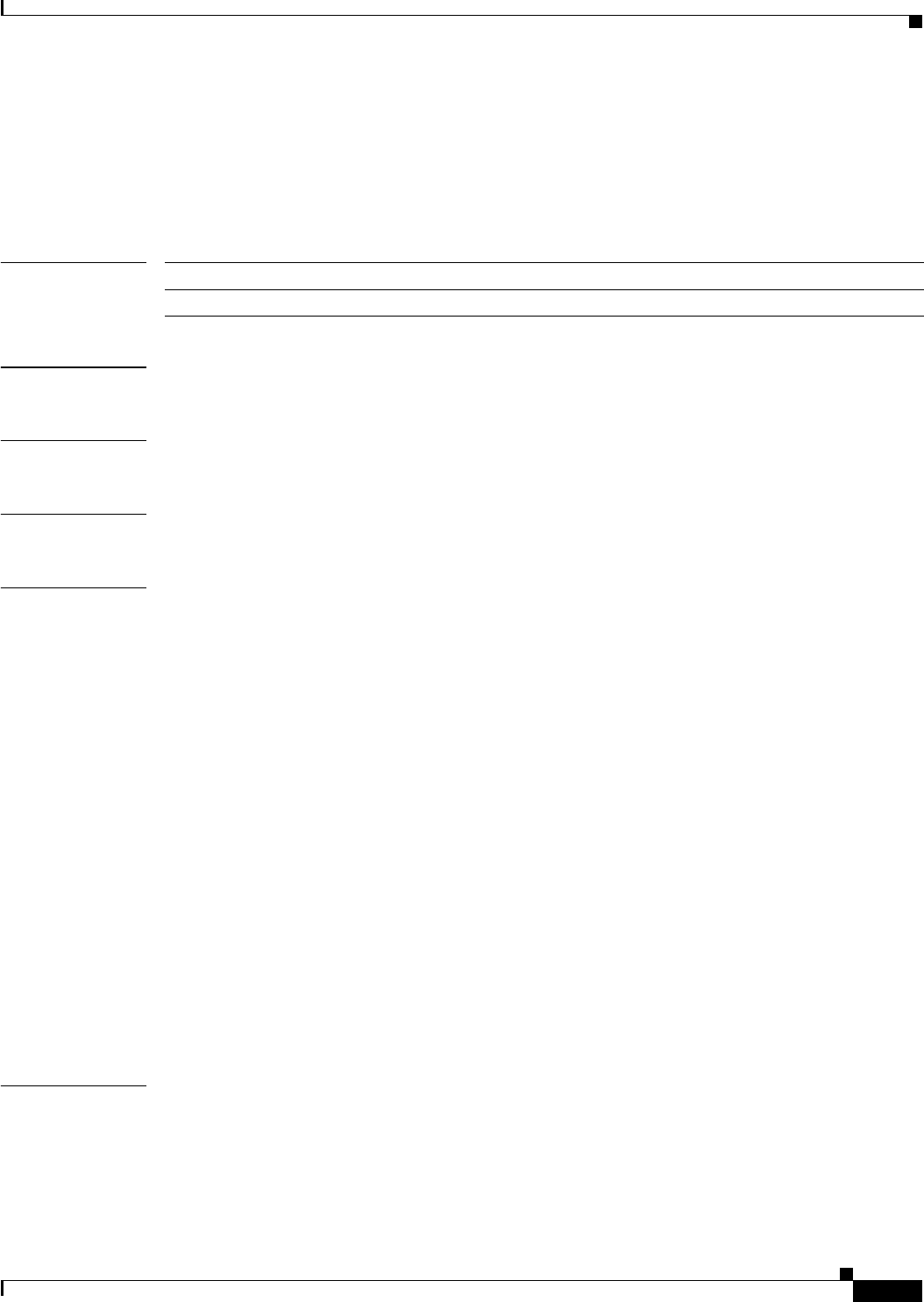
2-779
Catalyst 6500 Series Switch Command Reference—Release 8.4
OL-6244-01
Chapter 2 Catalyst 6500 Series Switch and ROM Monitor Commands
set vlan mapping
set vlan mapping
To map 802.1Q VLANs to ISL VLANs, use the set vlan mapping command.
set vlan mapping dot1q 1q_vlan_num isl isl_vlan_num
Syntax Description
Defaults This command has no default settings.
Command Types Switch command.
Command Modes Privileged.
Usage Guidelines VLAN and MISTP instance mapping can be set only on the switch that is in either VTP server mode or
in transparent mode.
Use this feature to map 802.1Q VLANs above 1000 to ISL VLANs.
The total of all mappings must be less than or equal to eight. Only one 802.1Q VLAN can be mapped to
an ISL VLAN. For example, if 802.1Q VLAN 800 has been automatically mapped to ISL VLAN 800,
do not manually map any other 802.1Q VLANs to ISL VLAN 800.
You cannot overwrite existing 802.1Q VLAN mapping. If the 802.1Q VLAN number already exists, the
command is aborted. You must first clear that mapping.
You cannot overwrite existing VLAN mapping. If the VLAN number already exists, the command is
aborted. You must first clear that mapping.
If the VLAN number does not exist, then either of the following occurs:
• If the switch is in server or transparent mode, the VLAN is created with all default values.
• If the switch is in client mode, then the command proceeds without creating the VLAN. A warning
will be given indicating that the VLAN does not exist.
If the table is full, the command is aborted with an error message indicating the table is full.
The dot1q VLANs are rejected if any extended-range VLANs are present.
You cannot enable global VLAN mapping and per-port/per-ASIC VLAN mapping simultaneously.
Examples This example shows how to map VLAN 850 to ISL VLAN 1022:
Console> (enable) set vlan mapping dot1q 850 isl 1022
Vlan 850 configuration successful
Vlan mapping successful
Console> (enable)
dot1q 1q_vlan_num Specifies the 802.1Q VLAN; valid values are from 1001 to 4094.
isl isl_vlan_num Specifies the ISL VLAN; valid values are from 1 to 1000.


















