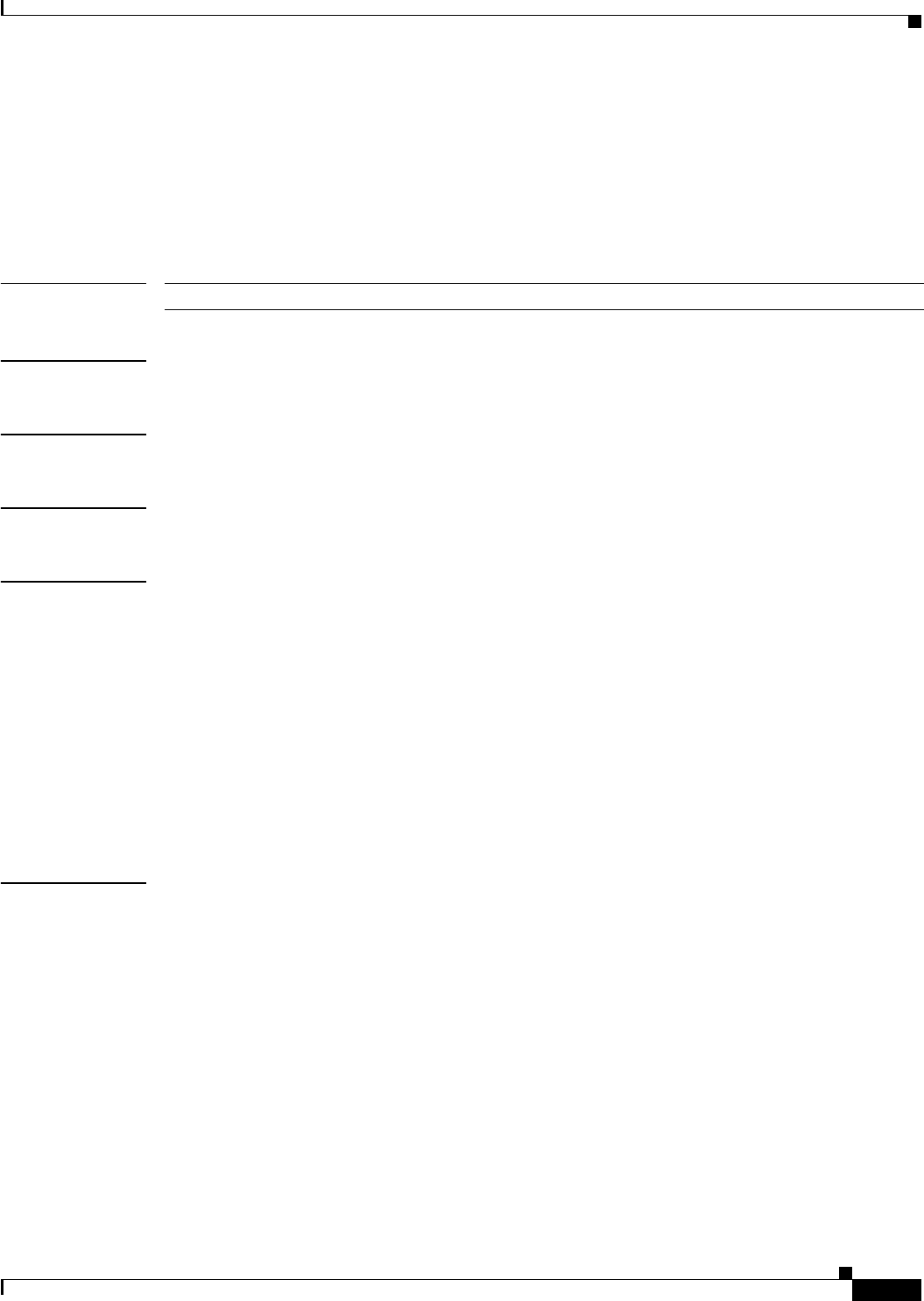
2-913
Catalyst 6500 Series Switch Command Reference—Release 8.4
OL-6244-01
Chapter 2 Catalyst 6500 Series Switch and ROM Monitor Commands
show inventory
show inventory
To display the product inventory listing of all Cisco products that are installed in a networking device,
use the show inventory command.
show inventory [entity]
Syntax Description
Defaults This command has no default settings.
Command Types Switch command.
Command Modes Normal.
Usage Guidelines The show inventory command retrieves and displays inventory information about each Cisco product in
the form of a Cisco Unique Device Indentifier (UDI). The UDI is a combination of three separate data
elements: a product identifier (PID), a version identifier (VID), and the serial number (SN).
The PID is the name by which the product can be ordered and is also called the “Product Name” or “Part
Number.” You can use this identifier to order an exact replacement part. The VID is the version of the
product. Whenever a product has been revised, the VID will be incremented. The SN is the
vendor-unique serialization of the product. Each manufactured product carries a unique serial number
assigned at the factory; this number identifies a specific instance of a product. This number cannot be
changed in the field.
The UDI refers to each product as an entity. Some entities, such as a chassis, have subentities, such as
slots. Each entity displays on a separate line.
Examples The following is sample output from the show inventory command without any arguments.
Console> show inventory
NAME: "Chassis", DESCR: "Cisco Systems WS-C6509 9 slot switch"
PID: WS-C6509 , VID: , SN: SCA034401LQ
NAME: "Clock 1", DESCR: "Clock"
PID: WS-C6000-CL , VID: , SN: SMT03462479
NAME: "Clock 2", DESCR: "Clock"
PID: WS-C6000-CL , VID: , SN: SMT03462480
NAME: "VTT 1", DESCR: "VTT"
PID: WS-C6000-VTT , VID: , SN: SMT03460976
NAME: "VTT 2", DESCR: "VTT"
PID: WS-C6000-VTT , VID: , SN: SMT03460843
NAME: "VTT 3", DESCR: "VTT"
entity (Optional) Name of a Cisco entity (for example, chassis, backplane, module, or slot).


















