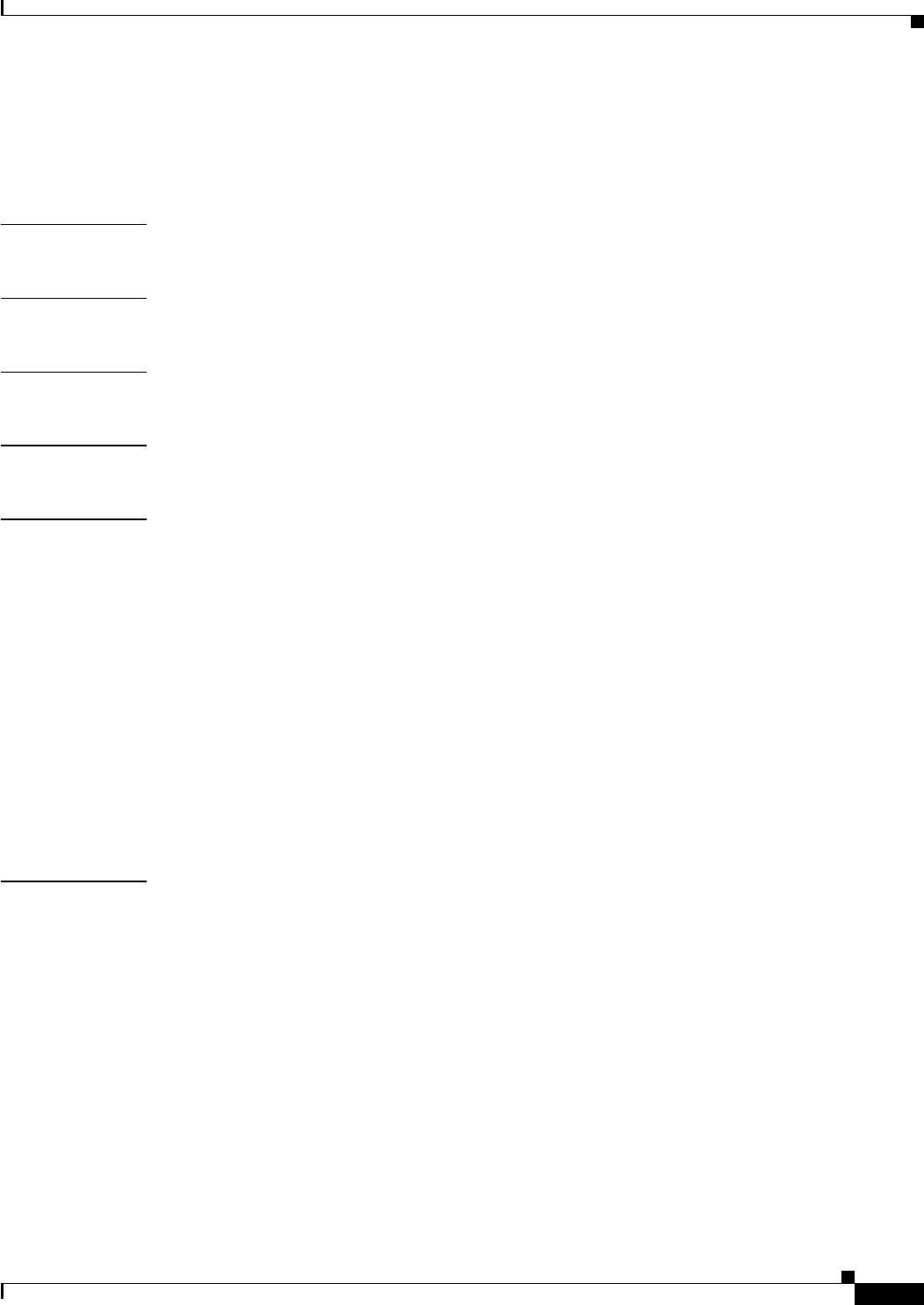
2-1263
Catalyst 6500 Series Switch Command Reference—Release 8.4
OL-6244-01
Chapter 2 Catalyst 6500 Series Switch and ROM Monitor Commands
show system health
show system health
To test system health and display the results of the tests, use the show system health command.
Syntax Description This command has no arguments or keywords.
Defaults This command has no default settings.
Command Types Switch command.
Command Modes Normal.
Usage Guidelines Health tests are run on the following:
• Nonzero ASIC registers on all modules—Lists the nonzero registers that belong to the “errCounters”
group defined for each ASIC on all modules. If the hardware design of the ASIC does not
accommodate a special “errCounters” group, a predefined list of registers that might provide useful
information regarding the ASIC is printed. Only Ethernet modules and supervisor engines currently
support this test.
• Port-level error counters—Lists all the nonzero Catalyst 6500 series module counters. These
counters are divided into three types that are based on the information that they carry: generic error
counters, 802.3 error counters, and flow-control error counters.
• Software patch utilization—Counts the number of times a particular software patch is used.
• CPU and memory utilization—Warns users if the CPU is above 70 percent in the last five minutes.
The test also tests the free pool of memory buffers for any possible broken links. The output lists the
total available memory and the largest free block of available memory.
Examples
Console> show system health
Largest block available :265701552
Total Memory available :269982080
Total Memory used :35440704
L3 Switching Engine III:total patches:1 (1 records displayed)
Record No :1
Sun May 2 2004, 17:25:02:58
Reason:<reason>
EOB:No entries found
L2 Non zero registers -
dbus_timeout = 0x1


















