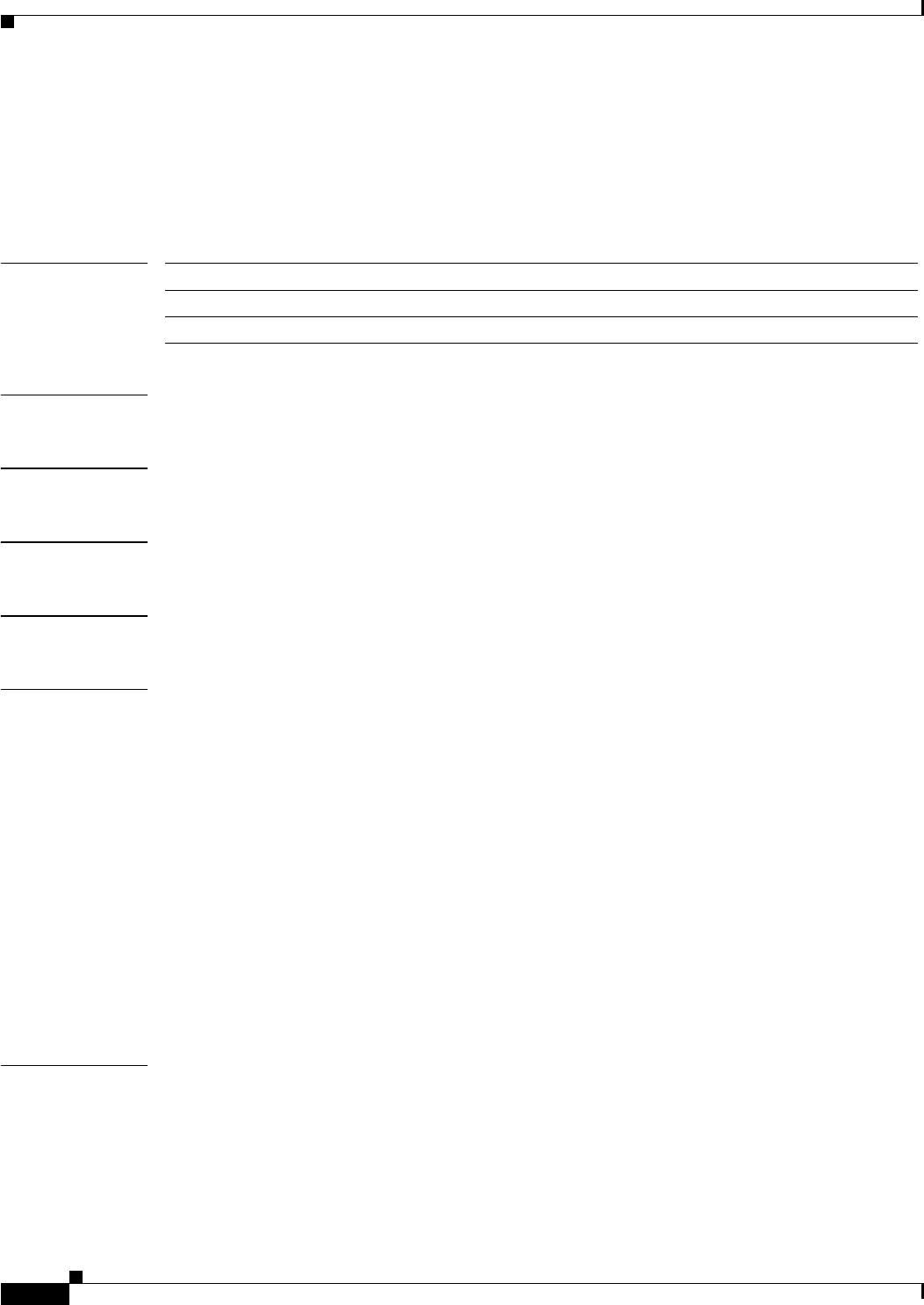
2-322
Catalyst 6500 Series Switch Command Reference—Release 8.4
OL-6244-01
Chapter 2 Catalyst 6500 Series Switch and ROM Monitor Commands
set firewall
set firewall
To configure the parameters for a Firewall Services Module (FWSM), use the set firewall command.
set firewall multiple-vlan-interfaces {enable | disable}
Syntax Description
Defaults The multiple VLAN interface feature is disabled.
Command Types Switch command.
Command Modes Privileged.
Usage Guidelines Disabling the multiple VLAN interface feature sets the FWSM to single VLAN interface mode.
Examples This example shows how to enable the multiple VLAN feature on a firewall module:
Console> (enable) set firewall multiple-vlan-interfaces enable
This command will enable multiple vlan feature for all firewall modules in the
chassis .Can result in traffic bypassing the firewall module
Do you want to continue (y/n) [n]?y
Multiple vlan feature enabled for firewall
Console> (enable)
This example shows how to disable the multiple VLAN feature on a firewall module:
Console> (enable) set firewall multiple-vlan-interfaces disable
This command will disable multiple vlan feature for all firewall modules in the chassis.
Do you want to continue (y/n) [n]?y
Multiple vlan feature disabled for firewalls. All layer 3 firewall vlan interfaces have
been brought down on MSFC
Please remove all the layer 3 firewall vlan interfaces from MSFC using no interface
command on MSFC.
Console> (enable)
Related Commands show firewall
multiple-vlan-interfaces Sets the multiple VLAN interface feature for an FWSM.
enable Enables multiple VLAN interfaces for an FWSM.
disable Disables multiple VLAN interfaces for an FWSM.


















