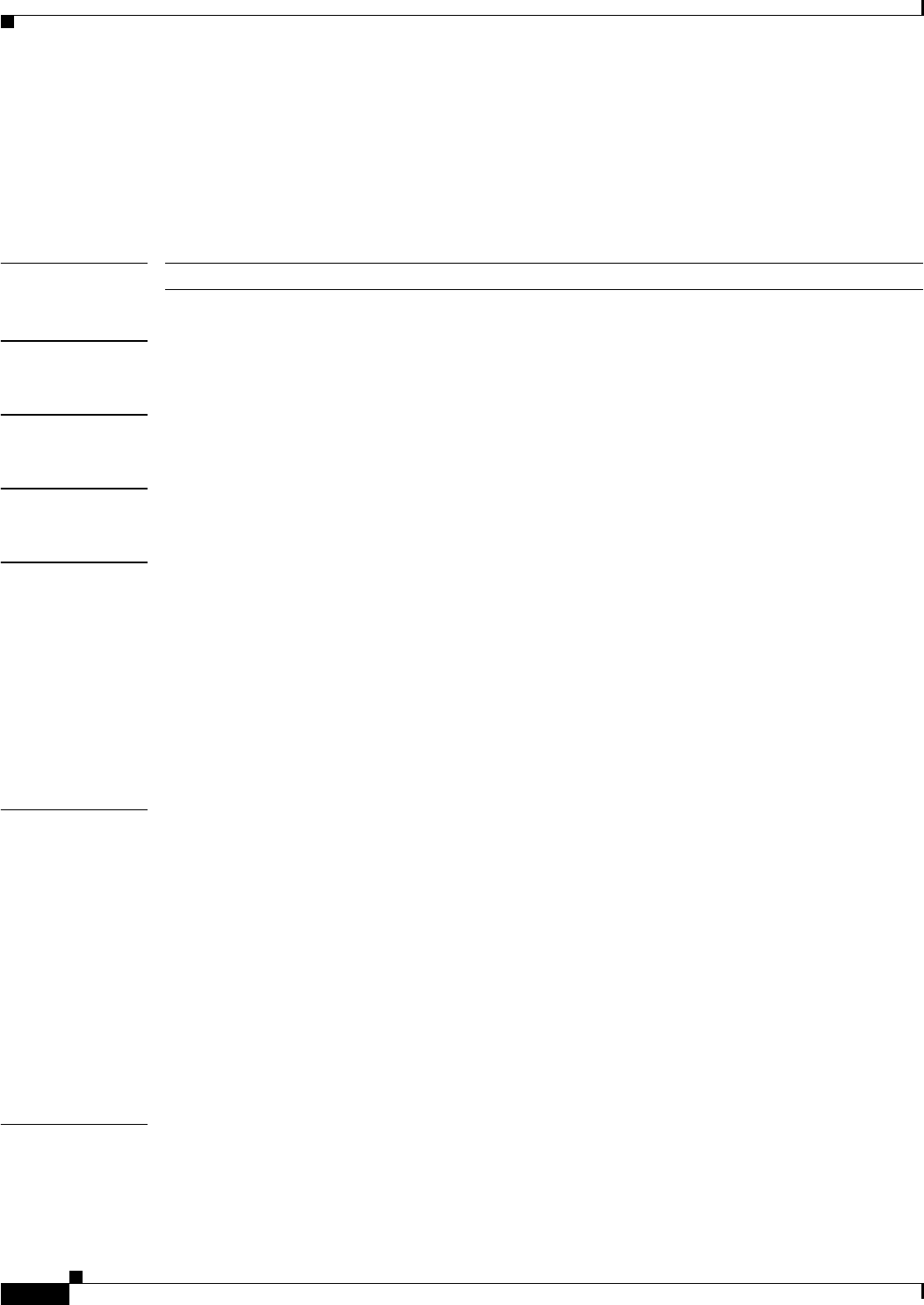
2-498
Catalyst 6500 Series Switch Command Reference—Release 8.4
OL-6244-01
Chapter 2 Catalyst 6500 Series Switch and ROM Monitor Commands
set port host
set port host
To optimize the port configuration for a host connection, use the set port host command.
set port host mod/port
Syntax Description
Defaults This command has no default settings.
Command Types Switch command.
Command Modes Privileged.
Usage Guidelines This command is not supported by the NAM.
To optimize the port configuration, the set port host command sets channel mode to off, enables
spanning tree PortFast, sets the trunk mode to off, and disables the dot1q tunnel feature. Only an end
station can accept this configuration.
Because spanning tree PortFast is enabled, you should enter the set port host command only on ports
connected to a single host. Connecting hubs, concentrators, switches, and bridges to a fast-start port can
cause temporary spanning tree loops.
Enable the set port host command to decrease the time it takes to start up packet forwarding.
Examples This example shows how to optimize the port configuration for end station/host connections on ports 2/1
and 3/1:
Console> (enable) set port host 2/1,3/1
Warning: Span tree port fast start should only be enabled on ports connected to a single
host. Connecting hubs, concentrators, switches, bridges, etc. to a fast start port can
cause temporary spanning tree loops. Use with caution.
Spantree ports 2/1,3/1 fast start enabled.
Dot1q tunnel feature disabled on port(s) 4/1.
Port(s) 2/1,3/1 trunk mode set to off.
Port(s) 2/1 channel mode set to off.
Console> (enable)
Related Commands clear port host
mod/port Number of the module and the port on the module.


















