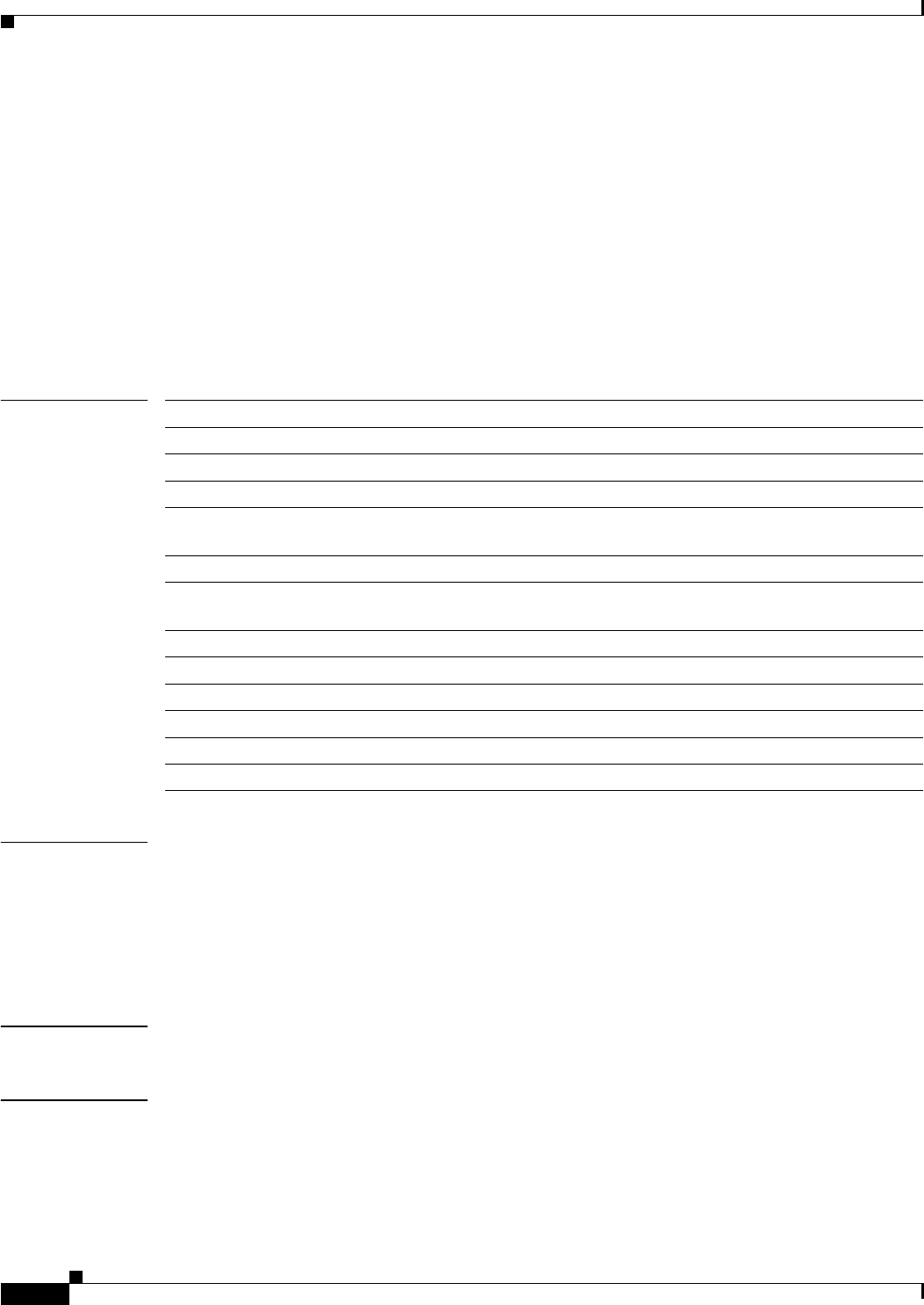
2-744
Catalyst 6500 Series Switch Command Reference—Release 8.4
OL-6244-01
Chapter 2 Catalyst 6500 Series Switch and ROM Monitor Commands
set system info-log
set system info-log
To log the output of specified show commands to a server for troubleshooting and debugging, use the set
system info-log command.
set system info-log {enable | disable}
set system info-log command {ccommand_stringc} [position]
set system info-log interval mins
set system info-log {tftp | ftp | rcp username} host filename
Syntax Description
Defaults System information logging is disabled.
The interval between system information logging events is 1440 minutes.
System information logging output is copied to a TFTP server, and the filename is sysinfo.
If you do not provide an absolute path for the file, the TFTP directory is tftpboot. For RCP, the directory
is the user’s home directory.
Command Types Switch command.
Command Modes Privileged.
enable | disable Activates or deactivates system information logging.
command Logs the specified show command to the server.
c Delimiting character used to begin and end the show command.
command_string Show command whose output is logged; valid values are show commands.
position (Optional) Position of the show command in the system information logging
index; valid values are from 1 to 15.
interval Specifies the amount of time between system information logging events.
mins Minutes between system information logging events; valid values are from
1 to 35000 minutes (approximately 25 days).
tftp Copies system information logging output to a TFTP server.
ftp Copies system information loggging output to an FTP server.
rcp Copies system information logging output to an RCP server.
username RCP username.
host IP address or IP alias of the host.
filename Name of the file.


















