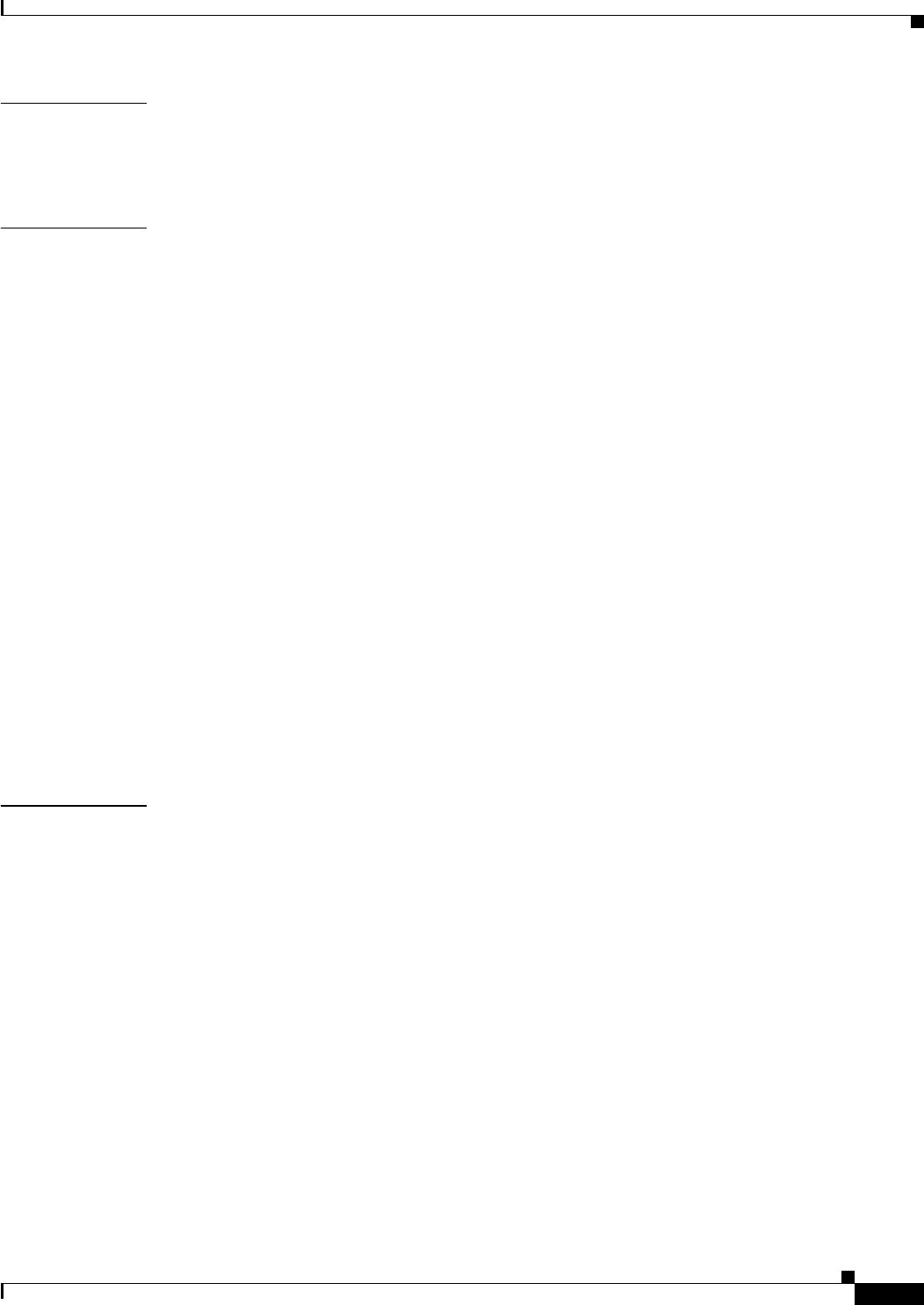
2-745
Catalyst 6500 Series Switch Command Reference—Release 8.4
OL-6244-01
Chapter 2 Catalyst 6500 Series Switch and ROM Monitor Commands
set system info-log
Usage Guidelines When you enter the show command whose output is to be logged, you must type a delimiting character
with no spaces on either side of the command. You can add only one show command at a time.
You can enter a maximum of 15 show commands for system information logging.
Examples This example shows how to activate the system information logging feature:
Console> (enable) set system info-log enable
Successfully enabled system information logging.
Console> (enable)
This example shows how to include the output of the show version command in the log:
Console> (enable) set system info-log command "show version"
System command was successfully added to the list.
Console> (enable)
This example shows how to list the show module command as the third command in the system
information logging index:
Console> (enable) set system info-log command >show module> 3
System command was successfully added to the list.
Console> (enable)
This example shows how to save system information logging with a specific filename to a specific TFTP
server:
Console> (enable) set system info-log tftp 10.5.2.10 sysinfo
Successfully set the system information logging file to tftp:sysinfo
Console> (enable)
This example shows how to save system information logging with a specific filename to an RCP server:
Console> (enable) set system info-log rcp shravan 10.5.2.10 sysinfo
Successfully set the system information logging file to rcp:sysinfo
Console> (enable)
Related Commands clear config
clear system info-log command
show system info-log


















