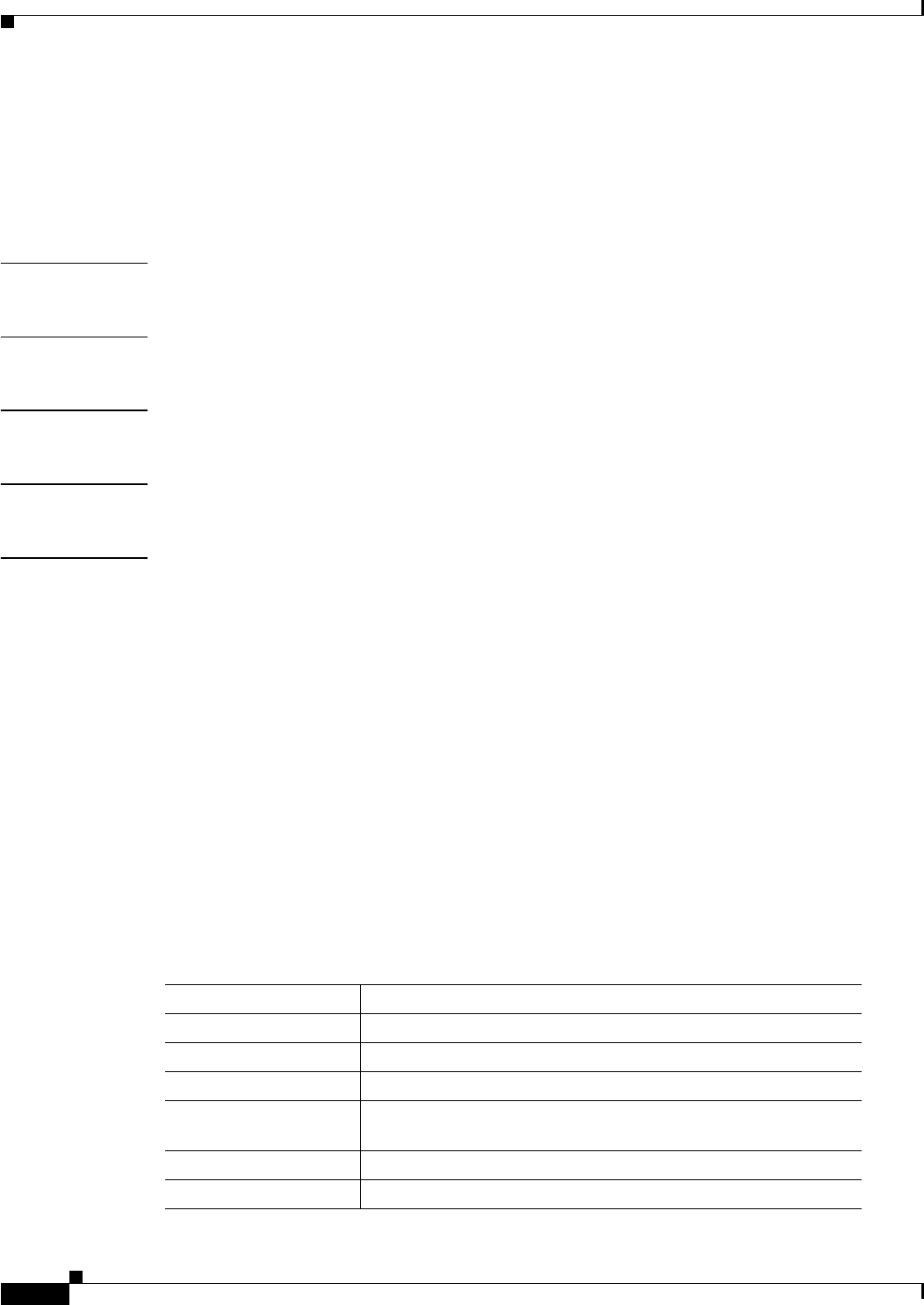
2-1314
Catalyst 6500 Series Switch Command Reference—Release 8.4
OL-6244-01
Chapter 2 Catalyst 6500 Series Switch and ROM Monitor Commands
show vtp statistics
show vtp statistics
To display VTP statistics, use the show vtp statistics command.
show vtp statistics
Syntax Description This command has no keywords or arguments.
Defaults This command has no default settings.
Command Types Switch command.
Command Modes Normal.
Examples This example shows how to display VTP statistics:
Console> show vtp statistics
VTP statistics:
summary advts received 0
subset advts received 0
request advts received 0
summary advts transmitted 72
subset advts transmitted 7
request advts transmitted 0
No of config revision errors 0
No of config digest errors 0
VTP pruning statistics:
Trunk Join Transmitted Join Received Summary advts received from GVRP PDU
non-pruning-capable device Received
-------- ---------------- ------------- --------------------------- ----------
4/2 0 0 0 0
Table 2-117 describes the fields in the show vtp statistics command output.
Table 2-117 show vtp statistics Command Output Fields
Field Description
summary advts received Total number of summary advts received.
subset advts received Total number of subset advts received.
request advts received Total number of request advts received.
summary advts
transmitted
Total number of summary advts transmitted.
subset advts transmitted Total number of subset advts transmitted.
request advts transmitted Total number of request advts transmitted.


















