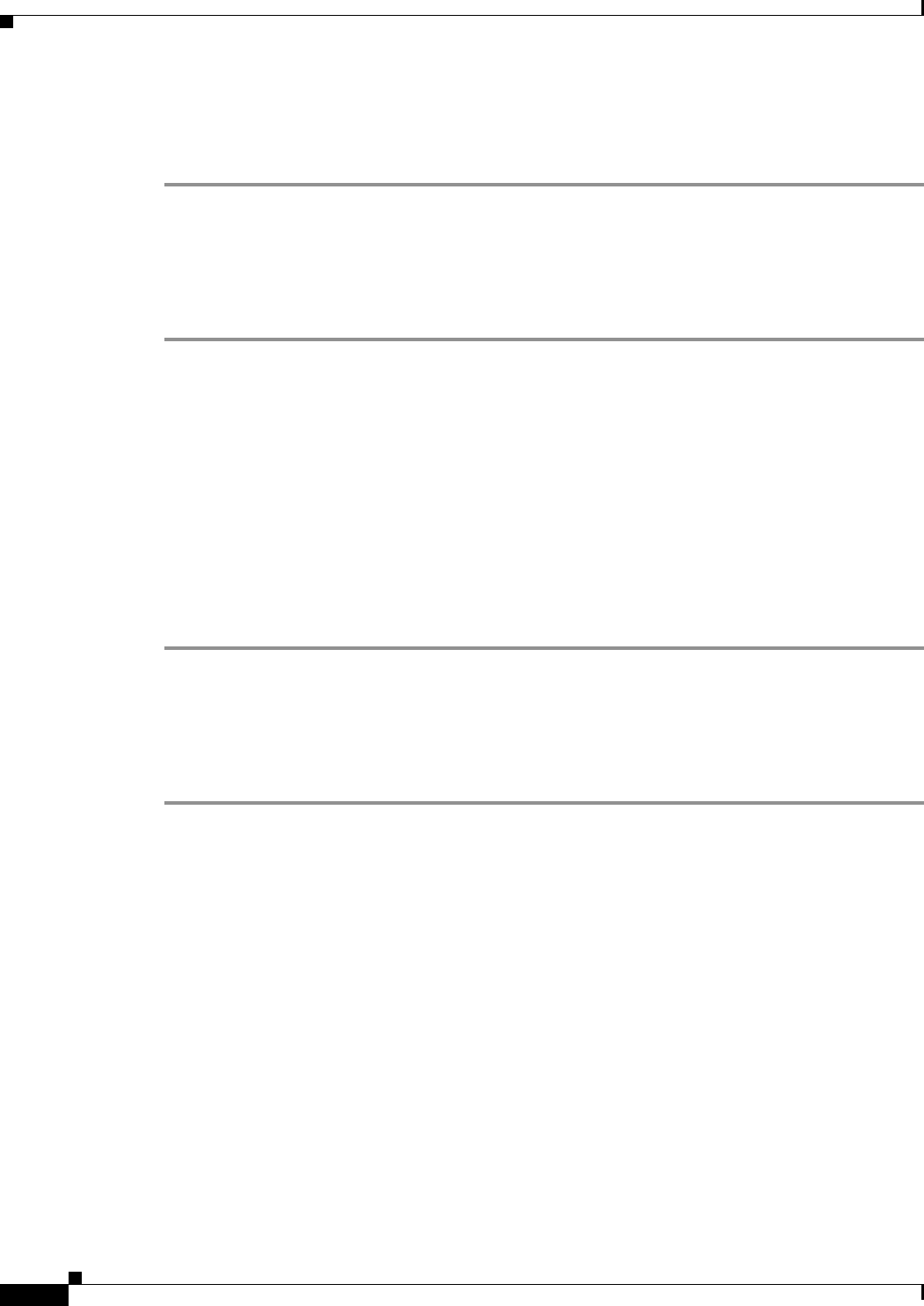
1-2
Catalyst 6500 Series Switch Command Reference—Release 8.4
OL-6244-01
Chapter 2 Catalyst 6500 Series Switch and ROM Monitor Commands
Switch CLI
Accessing the Switch CLI via the Console Port (EIA/TIA-232)
To access the switch through the console (EIA/TIA-232) port, perform these steps:
Step 1 From the Cisco Systems Console prompt, press Return.
Step 2 At the prompt, enter the system password. The Console> prompt appears, indicating that you have
accessed the CLI in normal mode.
Step 3 Enter the necessary commands to complete your desired tasks.
Step 4 When finished, exit the session by entering the quit command.
After connecting through the console port, you see this display:
Cisco Systems Console
Enter password:
Console> <password>
Console>
Accessing the Switch CLI via Telnet
To access the switch through a Telnet session, you must first set the IP address for the switch. You can
open multiple sessions to the switch via Telnet.
To access the switch from a remote host with Telnet, perform these steps:
Step 1 From the remote host, enter the telnet command and the host name or IP address of the switch that you
want to access.
Step 2 At the prompt, enter the password for the CLI. If no password has been configured, press Return.
Step 3 Enter the necessary commands to complete your desired tasks.
Step 4 When finished, exit the Telnet session by entering the quit command.
After connecting through a Telnet session, you see this display:
host% telnet cat6000-1.cisco.com
Trying 172.16.44.30 ...
Connected to cat6000-1.


















