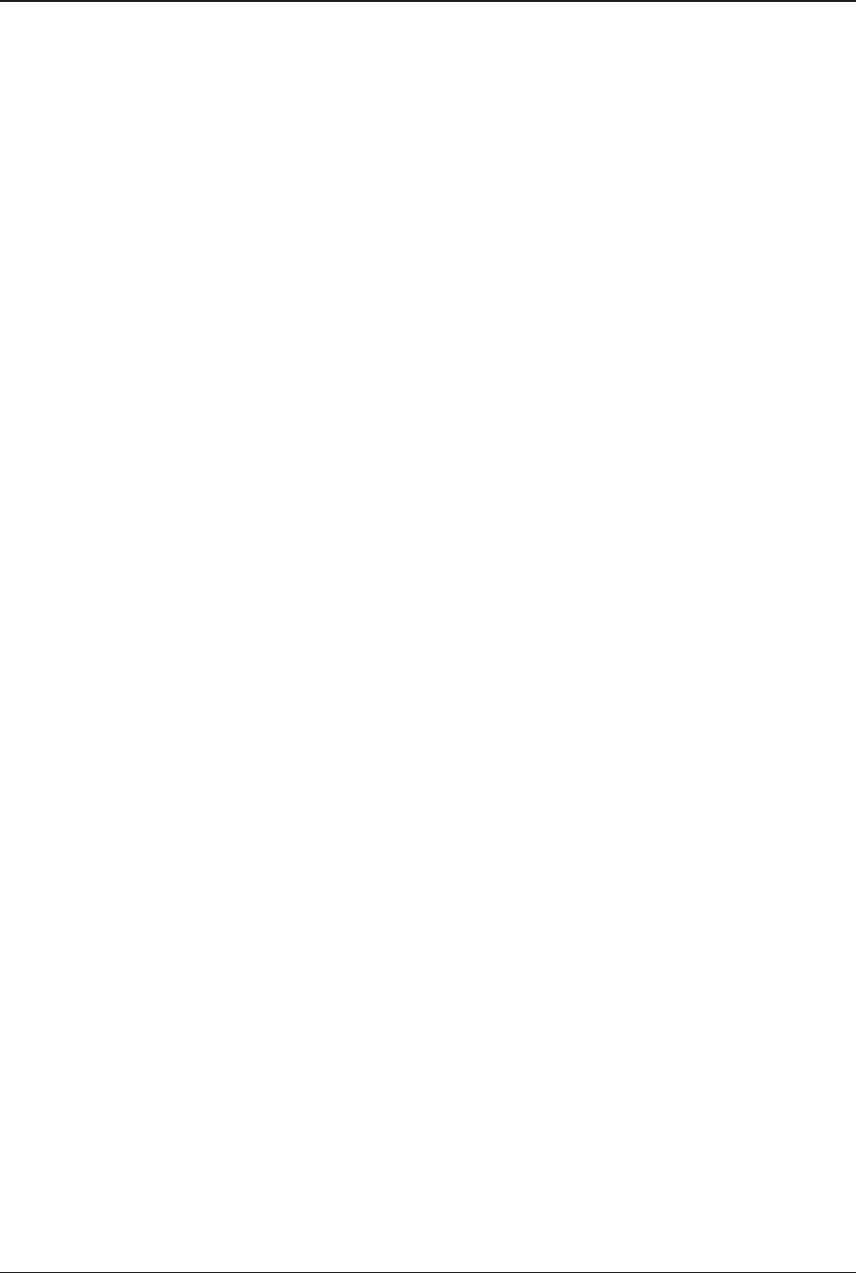
CHAPTER 6: HEX CONVERTER
S5U1C63000A MANUAL EPSON 107
(S1C63 FAMILY ASSEMBLER PACKAGE)
6.4 Messages
The hex converter delivers all its messages via the Standard Output (stdout).
Start-up message
The hex converter outputs only the following message when it starts up.
Hex converter 63 Ver x.xx
Copyright (C) SEIKO EPSON CORP. 1998-2001
End message
The hex converter outputs the following messages to indicate which files have been created when it
ends normally.
Created hex file <FILE NAME>.HSA
Created hex file <FILE NAME>.LSA
Created hex file <FILE NAME>.CSA
Created error log file HX63.ERR
Hex conversion 0 error(s) 0 warning(s)
Usage output
If no file name was specified or an option was not specified correctly, the hex converter ends after
delivering the following message concerning the usage:
Usage: hx63 [options] <file names>
Options: -b Do not fill unused memory with 0xff
-e Output error log file (HX63.ERR)
-i Use Intel Hex format
-o <file name> Specify output file name
File names: Absolute object file (.ABS)
ICE parameter file (.PAR)
When error/warning occurs
If an error occurs, an error message will appear before the end message shows up.
Example:
Error : No ICE parameter file specified
Hex conversion 1 error(s) 0 warning(s)
In the case of an error, the hex converter ends without creating an output file.
If a warning is issued, a warning message will appear before the end message shows up.
Example:
Warning : Output file name conflict
Hex conversion 0 error(s) 1 warning(s)
In the case of a warning, the hex converter ends after creating the output files, but the result cannot be
guaranteed.
For details on errors and warnings, refer to Section 6.6 "Error/Warning Messages".


















