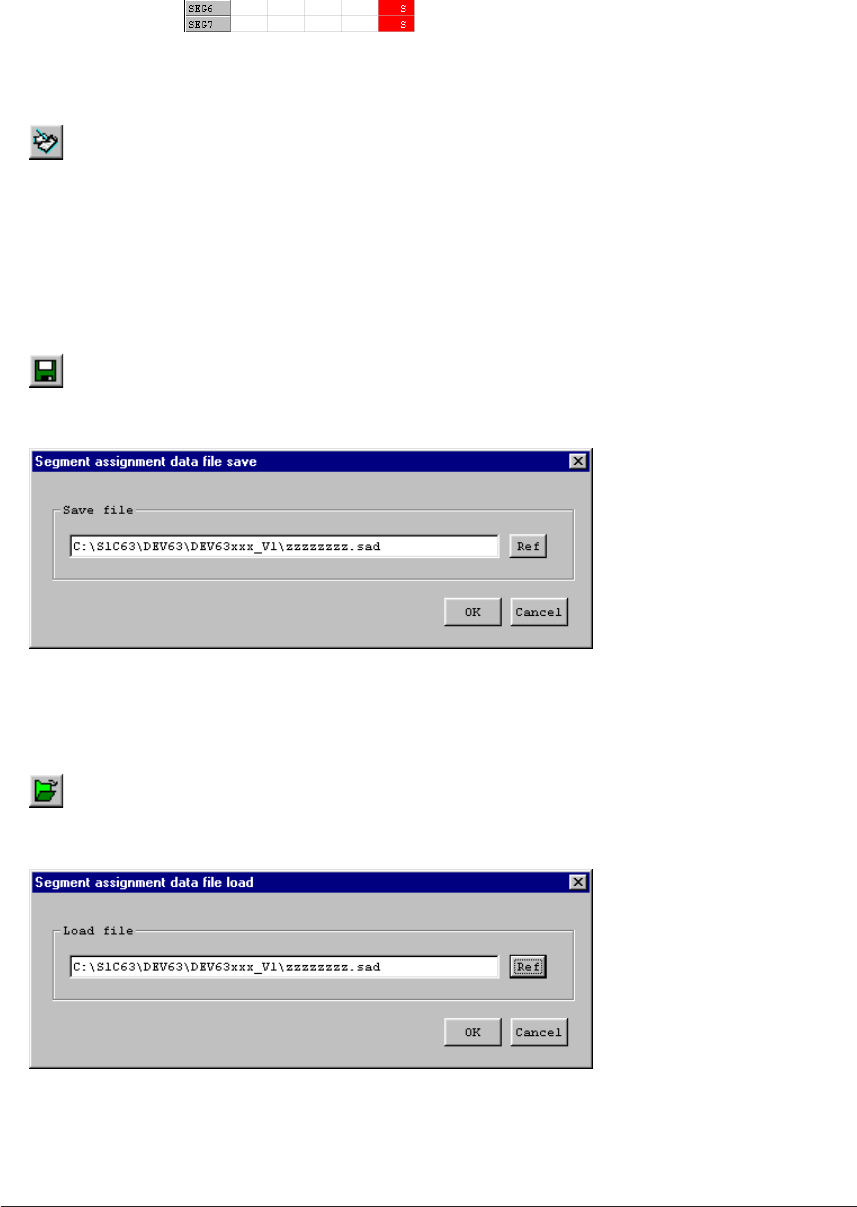
CHAPTER 10: SEGMENT OPTION GENERATOR
258 EPSON S5U1C63000A MANUAL
(S1C63 FAMILY ASSEMBLER PACKAGE)
(6) Setting unused SEG pins
For SEG pins that are used for neither LCD output nor DC output, leave COM0 through COM3 cells
in [SEGMENT DECODE TABLE] blank. However, SPEC cells cannot be left blank, so select segment
output (S) for the corresponding SPEC cells.
Selection example:
(7) Creating files
After selecting options, select [Generate] from the [Tool] menu or click the [Generate] button to create
the files.
[Generate] button
The segment option document file you specified from the [Setup] dialog box and the segment option
HEX file (if specified) are created. When winsog has finished creating the files normally, it displays
the message "Making file(s) is completed" in the message area. If an error occurs, an error message is
displayed.
(8) Saving uncompleted segment option data
You can save the segment option settings that have not been completed as a segment assignment data
file. To save data, select [Record - Save] from the [File] menu or click the [Save] button.
[Save] button
The dialog box shown below appears, so enter a file name including the path in the text box or select a
file by clicking the [Ref] button.
Clicking [OK] saves the current assignment data to the specified file. To stop saving, click [Cancel].
You can read an existing segment option document file into winsog and correct it as necessary.
To load a segment assignment data file, select [Record - Load] from the [File] menu or click the [Load]
button.
[Load] button
The dialog box shown below appears, so enter a file name including the path in the text box or select a
file by clicking the [Ref] button.
Click [OK], and the file is loaded. If the specified file exists and there is no problem with its contents,
the option setup area is updated according to the segment assignment data saved in the file. You can
continue segment assignment from the previous set state. To stop loading the file, click [Cancel].


















