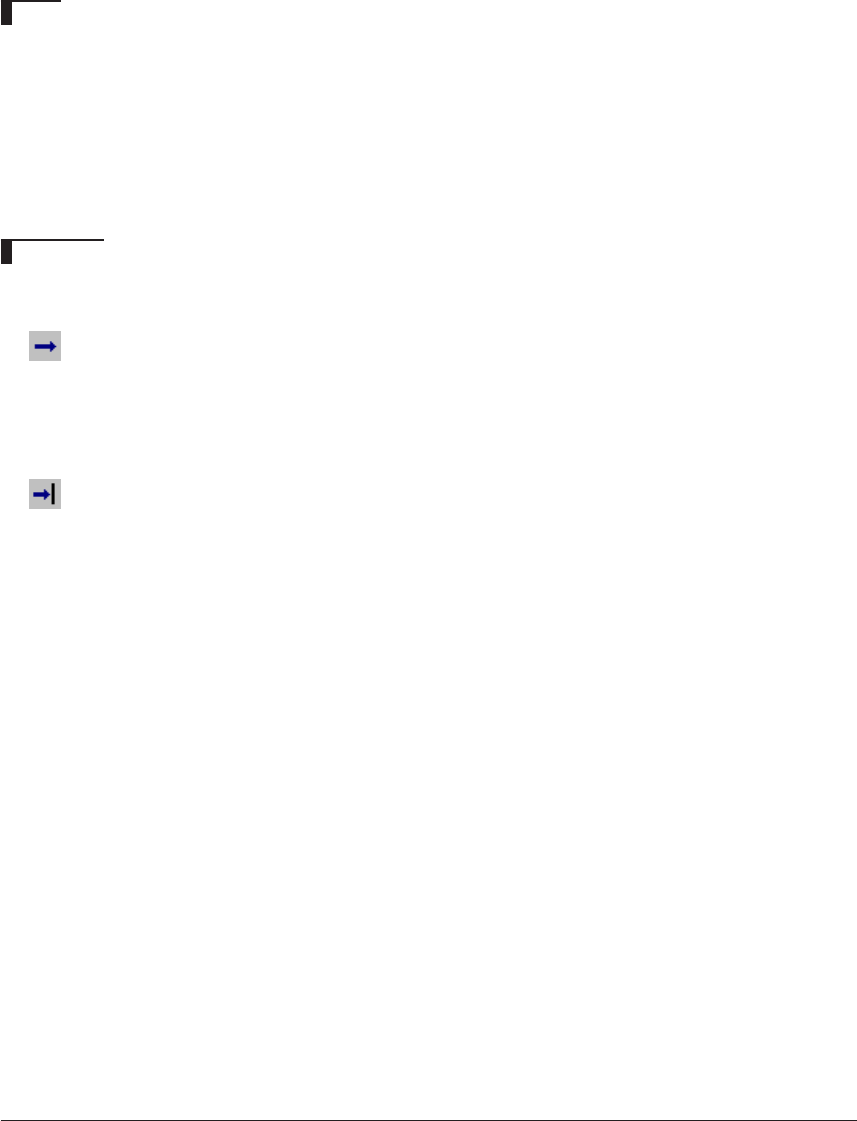
CHAPTER 8: DEBUGGER
178 EPSON S5U1C63000A MANUAL
(S1C63 FAMILY ASSEMBLER PACKAGE)
(4) Execution cycle counter
The execution cycle counter displayed in the [Register] window indicates the number of cycles
executed or the execution time of the target program. (Refer to Section 8.8.4 for details.)
In the initial debugger settings, the execution cycle counter is set to hold mode so that execution time
is added up until the CPU is reset. If this mode is changed to reset mode by the md command, the
execution cycle counter is cleared to 0 each time the g command is executed. The counter is also reset
simultaneously when execution is restarted by hitting the [Enter] key.
Notes
• If a break condition is met, program execution is suspended and the PC will be set to the program
address at the breakpoint.
• The address you specified must be within the range of the program memory area available with each
microcomputer model.
An error results if the input one is not a hexadecimal number or a valid symbol.
Error : invalid value (no such symbol / symbol type error)
An error results if the limit is exceeded.
Error : Address out of range, use 0-0xXXXX
GUI utility
[Run | Go] menu item, [Go] button
When this menu item or button is selected, the g command without temporary break is executed.
[Go] button
[Run | Go to Cursor] menu item, [Go to Cursor] button
When this menu item or button is selected after placing the cursor to the temporary break address line
in the [Source] window, the g command with a temporary break is executed. The program execution
will be suspended after executing the address at the cursor position.
[Go to Cursor] button


















