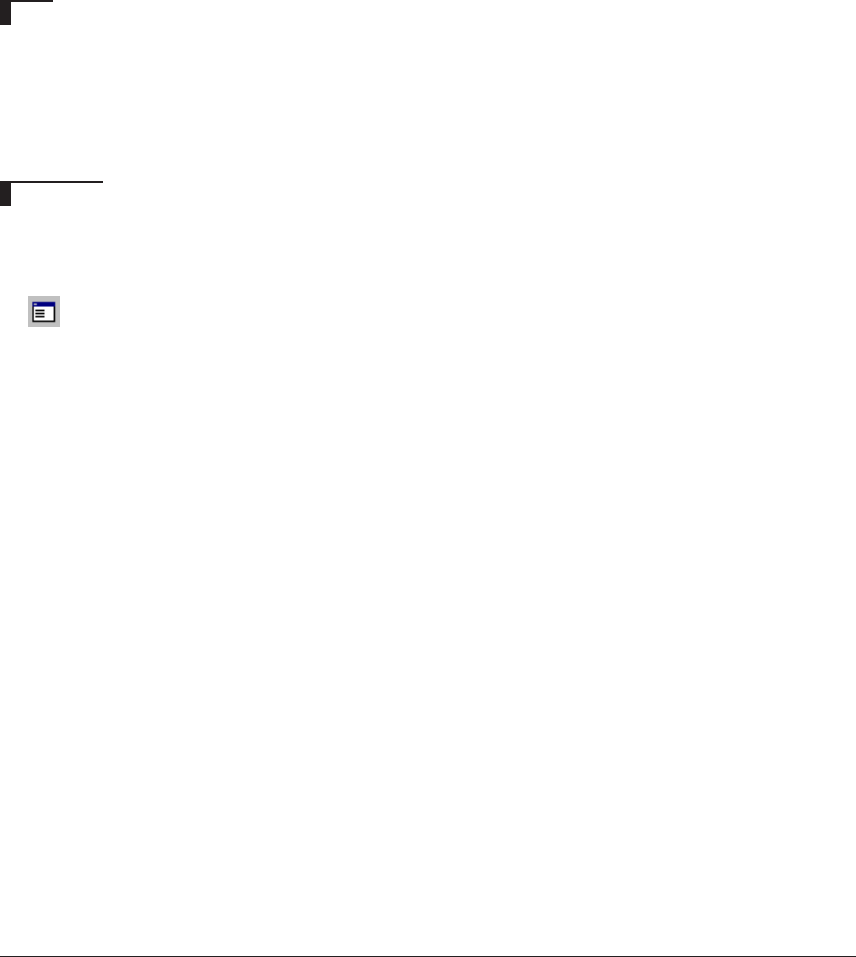
CHAPTER 8: DEBUGGER
S5U1C63000A MANUAL EPSON 201
(S1C63 FAMILY ASSEMBLER PACKAGE)
(3) During log output
If the command execution result is being output to a log file as specified by the log command, code is
displayed in the [Command] window and its contents are also output to the log file.
If the [Source] window is closed, the result is displayed in the same way as in (2) above.
If the [Source] window is opened, the window is redisplayed. In this case, the same number of lines is
displayed in the [Command] window as displayed in the [Source] window.
(4) Successive display
If you execute the u command after entering it from the keyboard, code can be displayed successively
by entering the [Enter] key only until some other command is executed.
When you press the [Enter] key, the [Source] window is scrolled forward one screen.
When displaying code in the [Command] window, 16 lines of code following the previously displayed
address are displayed (the same number of lines as displayed in the [Source] window if the u com-
mand is executed during log output).
Note
The display start address you specified must be within the range of the program memory area
available with each microcomputer model.
An error results if the input one is not a hexadecimal number or not a valid symbol.
Error : invalid value (no such symbol / symbol type error)
An error results if the limit is exceeded.
Error : Address out of range, use 0-0xXXXX
GUI utility
[View | Program | Unassemble] menu item, [Unassemble] button
When this menu item or button is selected, the [Source] window opens or activates and displays the
program from the current PC address.
[Unassemble] button


















