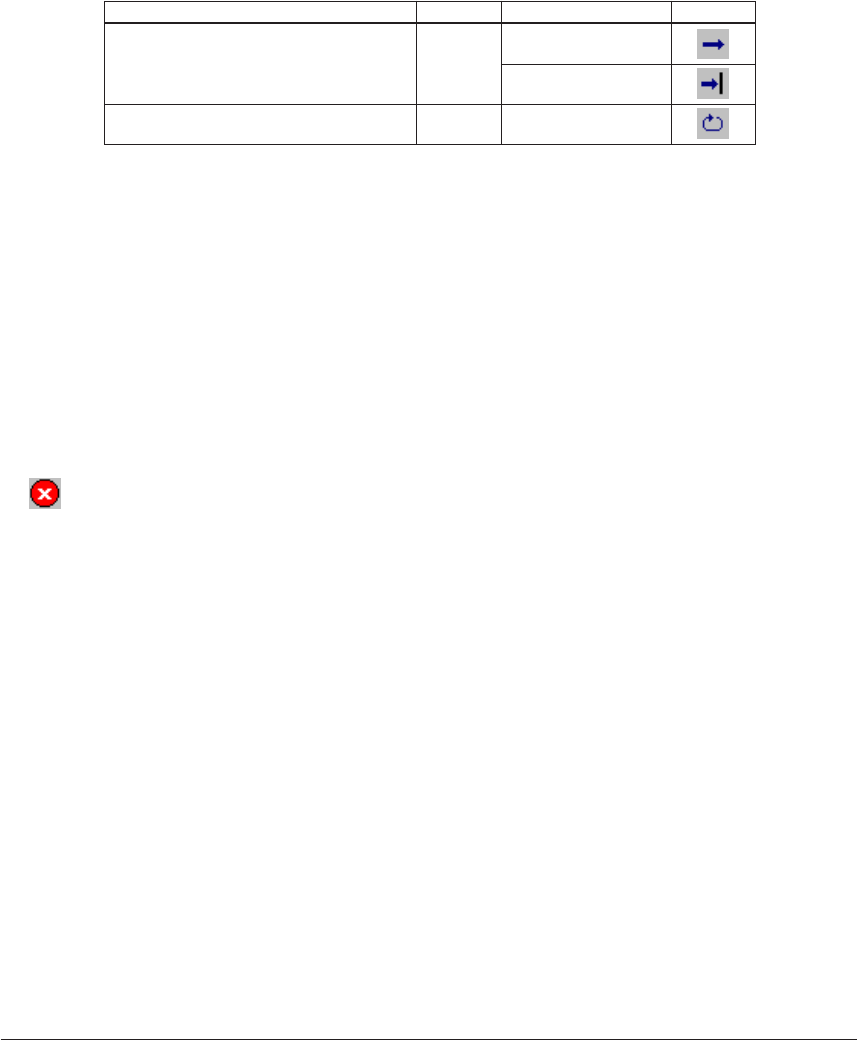
CHAPTER 8: DEBUGGER
146 EPSON S5U1C63000A MANUAL
(S1C63 FAMILY ASSEMBLER PACKAGE)
8.8.4 Executing Program
The debugger can execute the target program successively or execute instructions one step at a time
(single-stepping).
Successive execution
(1) Types of successive execution
There are two types of successive execution available:
• Successive execution from the current PC
• Successive execution from the program start address (0x0110) after resetting the CPU
Table 8.8.4.1 Commands/menu items/tool bar buttons for successive execution
(2) Stopping successive execution
Using the successive execution command (g), can specify up to two temporary break addresses that
are only effective during program execution.
The temporary break address can also be specified from the [Source] window (one location only).
If the cursor is placed on an address line in the [Source] window and the [Go to Cursor] button
clicked, the program starts executing from the current PC address and breaks before executing the
instruction at the address the cursor is placed.
Except being stopped by this temporary break, the program continues execution until it is stopped by
one of the following causes:
• Break conditions set by a break set up command are met.
• The [Key Break] button is clicked or the [Esc] key is pressed.
• A map break, etc. occurs.
[Key Break] button ∗ When the program does not stop, use this button to forcibly stop it.
(3) On-the-fly function
The ICE and debugger provide the on-the-fly function to display the PC address, F register and
watch data values every 0.5 seconds (default) during successive execution. These contents are dis-
played in the relevant positions of the [Register] window. If the [Register] window is closed, they are
displayed in the [Command] window. In the initial debugger settings, the display update interval of
the on-the-fly function is set to twice per second. It can be modified to 0 (OFF)–5 (times) per second
using the md command. This function provides a complete real-time display that is implemented
using the ICE hardware.
Function Command Menu Button
Successive execution from current PC g [Run | Go]
[Run | Go to Cursor]
Successive execution after resetting CPU gr [Run | Go from Reset]


















