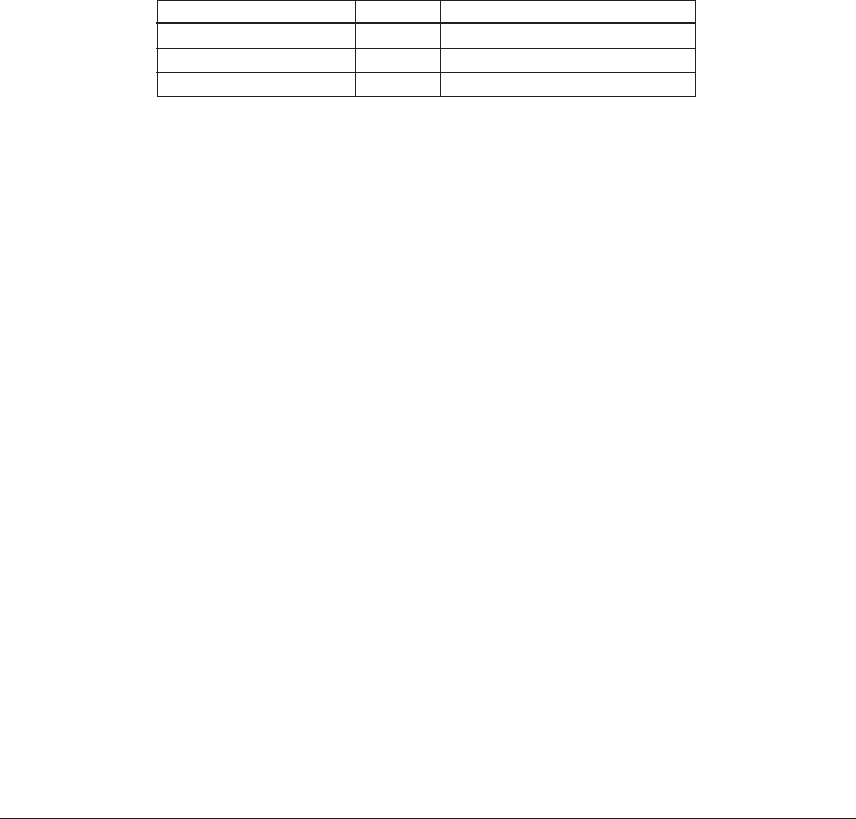
CHAPTER 8: DEBUGGER
S5U1C63000A MANUAL EPSON 155
(S1C63 FAMILY ASSEMBLER PACKAGE)
8.8.7 Operation of Flash Memory
The ICE in-circuit emulator contains flash memory. This memory is designed to allow data to be
transferred to and from the ICE's emulation memory and the target memory by a command.
The flash memory retains data even when the ICE is turned off. By writing the program and/or data
under debug into the flash memory before turning off the power, you can call it up and continue debug-
ging next time. Also, even when operating the ICE in free-run mode (in which a program is executed
using only the ICE), you may need to write the program into the flash memory.
The following operations can be performed on the flash memory:
(1) Read from flash memory
Data is loaded from the flash memory into the emulation and/or target memory.
(2) Write to flash memory
Data in the emulation and/or target memory is saved to the flash memory. Also, the contents of the
parameter file can be written to the flash memory as necessary. After writing to the flash memory in
this way, you can protect it against read and write.
(3) Erasing flash memory
All contents of the flash memory are erased.
Table 8.8.7.1 Commands to operate on flash memory
Function Command Menu
Read from flash memory lfl [File | Flash Memory Operation...]
Write to flash memory sfl [File | Flash Memory Operation...]
Erase flash memory efl [File | Flash Memory Operation...]
Note: Unless the contents of the parameter file that is specified when invoking Debugger db63 match the
contents of parameters in the flash memory, neither write (sfl) nor read (lfl) to and from the flash
memory can be performed. After you have received the shipment of the ICE, erased the flash
memory, or used a different parameter file (designed for some other microcomputer model in the S1
63 Family), be sure to write the contents of your parameter file along with other data into the
flash memory using the sfl command.
∗
Free-run of the ICE
When operating the ICE in free-run mode (with the program executed using only the ICE), the IC
uses the data written in the flash memory. Therefore, before the ICE can be used in free-run
mode, the entire program, data, and option data must be written into the flash memory.
To operate the ICE in free-run mode, set the ICE/RUN switch to the RUN position and turn on the
power. During free-run, map breaks caused by operation in the program and data areas set by a
parameter file are effective. When a map break occurs, the PC LED on the ICE stops and the EMU
LED turns off. All other break settings are invalid because they cannot be written into the flash
memory.


















