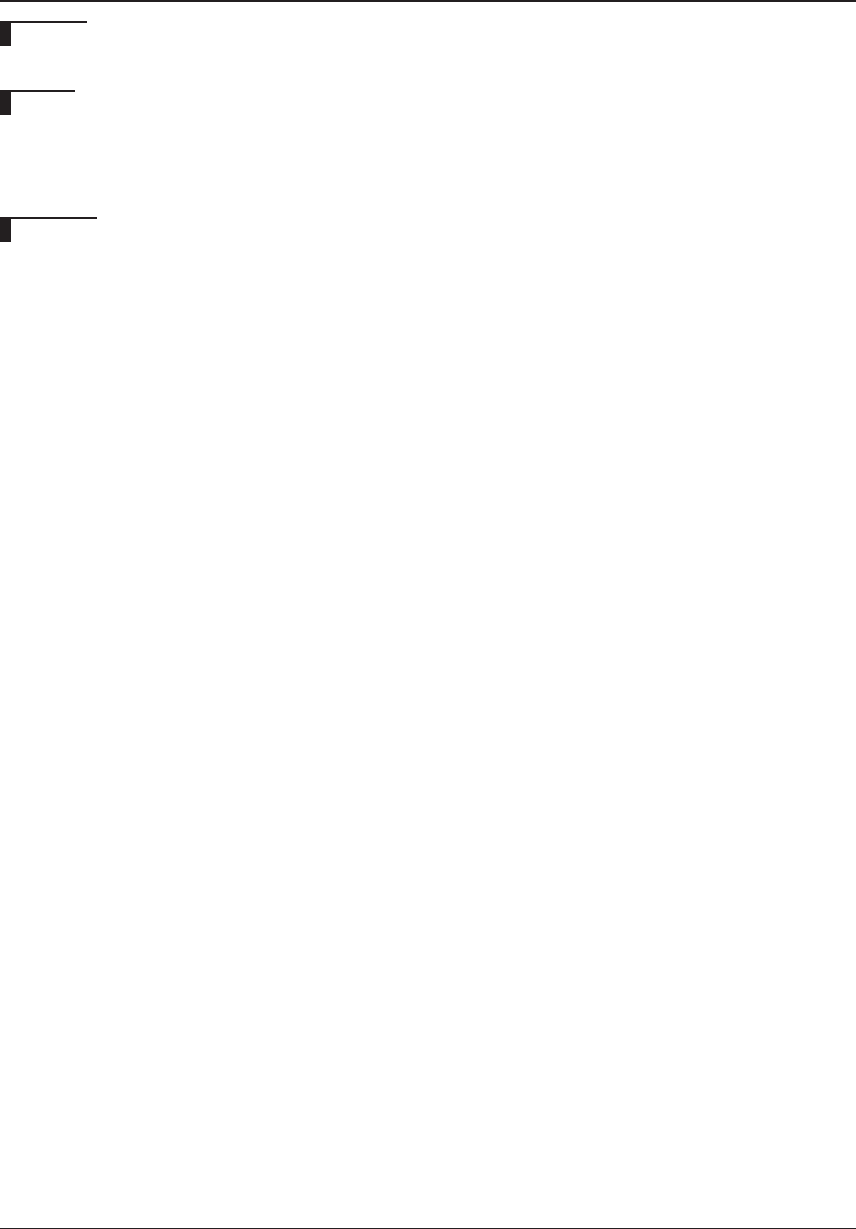
CHAPTER 8: DEBUGGER
S5U1C63000A MANUAL EPSON 177
(S1C63 FAMILY ASSEMBLER PACKAGE)
8.9.7 Program Execution
g (go)
Function
This command executes the target program from the current PC position.
Format
>g [<address1> [<address2>]]↵ (direct input mode)
<address1–2>: Temporary break addresses; hexadecimal or symbol (IEEE-695 format only)
Condition: 0 ≤ address1(2) ≤ last program memory address
Operation
(1) Program execution
The target program is executed from the address indicated by the PC. Program execution is continued
until it is made to break for one of the following causes:
• The set break condition is met
• The [Key Break] button is clicked or the [Esc] key is pressed
• A map break, etc., occurs
If a temporary break is specified, the program execution will be suspended before executing the
instruction at the specified address. Up to two temporary break addresses can be specified.
>g 1a0↵ ... Executes the program from the current PC address to address 0x1a0.
When program execution breaks, the system stands by waiting for a command input after displaying
a break status message. When you hit the [Enter] key here, program execution is resumed beginning
with a PC address next to the break address. Temporary break address settings are also valid.
(2) Window display by program execution
In the initial debugger settings, the on-the-fly function is turned on.
During program execution, the PC, flags and watch data contents in the [Register] window are
updated in real time every 0.5 seconds (default) by the on-the-fly function. If the [Register] window is
closed, the above contents are displayed in the [Command] window. The on-the-fly function can be
turned off by the otf command. In this case, the [Register] window is updated after a break.
The [Source] window is updated after a break in such a way that the break address is displayed
within the window.
If the [Trace] window is opened, the display contents are cleared as the program is executed. It is
updated with the new trace information after a break.
If the [Data] window is opened, the display contents are updated after a break.
(3) Display during log mode
If the program is executed after turning on the log mode, an on-the-fly display appears in the [Com-
mand] window as well as the [Register] window.
Example:
>g
PC:0007 EICZ:0001 [0000] = AAAA [0004] = 3D30 [0008] = AAAA [000C] = AAAA
PC:000C EICZ:0000 [0000] = AAAA [0004] = 5250 [0008] = AAAA [000C] = AAAA
PC:0117 EICZ:1001 [0000] = AAAA [0004] = 6760 [0008] = AAAA [000C] = AAAA
PC:000B EICZ:0000 [0000] = AAAA [0004] = 8C70 [0008] = AAAA [000C] = AAAA
Key Break
PC:0008 A:F B:1 X:[0007] = 0 Y:[AAAA] = * EICZ:1001 SP1:4A(128) SP2:1F EXT:00
QUEUE:0118 bus cycle:0000029332 cycle [0000] = AAAA [0004] = E280 [0008] = AAAA
[000C] = AAAA
>
When a break occurs, the same display appears as when data is displayed by the rd command.


















