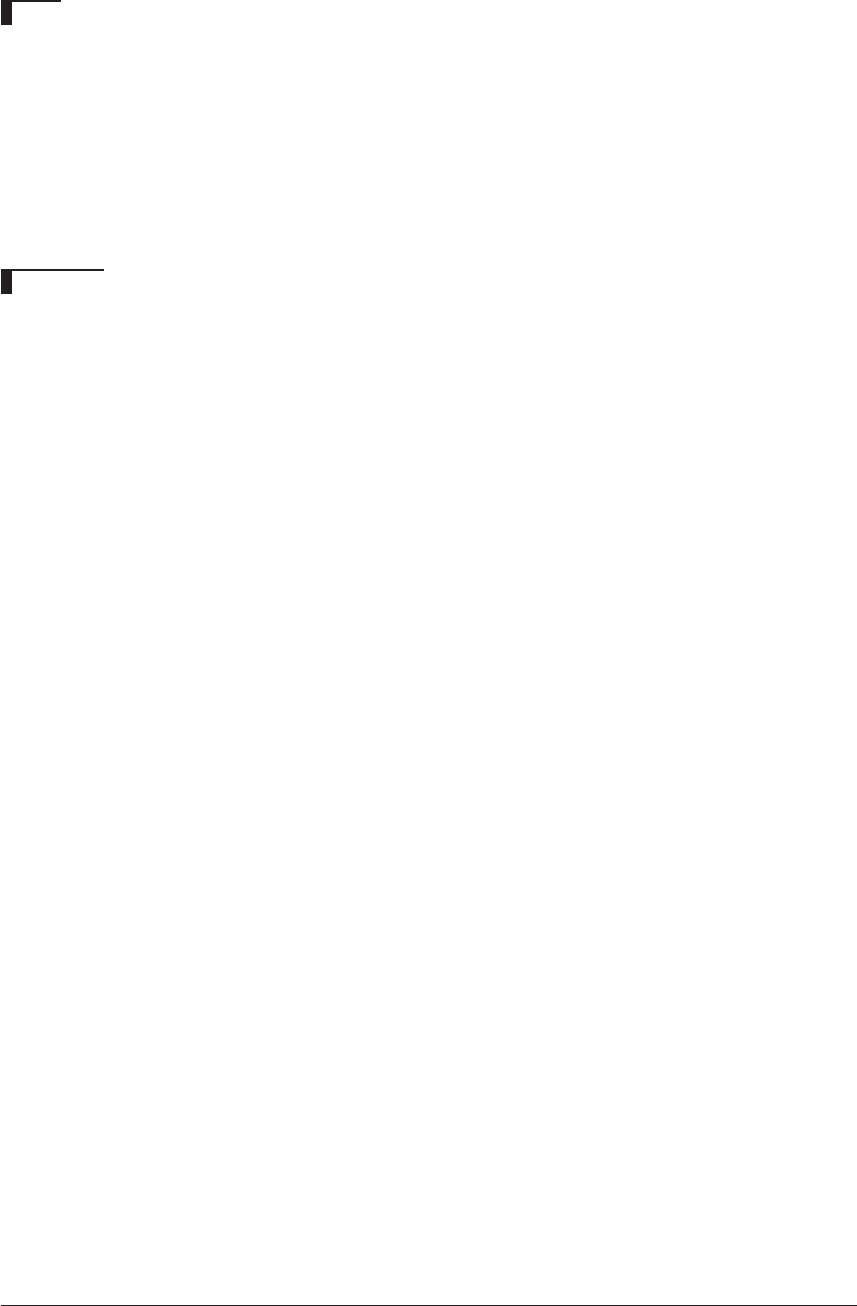
CHAPTER 8: DEBUGGER
176 EPSON S5U1C63000A MANUAL
(S1C63 FAMILY ASSEMBLER PACKAGE)
Notes
• An error results if you input a value exceeding the register's bit width.
Error : invalid value
•An error results if you input a register name other than PC, A, B, X, Y, F, SP1, SP2, EXT or Q in direct
input mode.
Error : Incorrect register name, use PC/A/B/X/Y/F/SP1/SP2/EXT/Q
•In guidance mode, the following keyboard inputs have special meaning:
"q↵"… Command is terminated. (finish inputting and start execution)
"^↵"… Return to previous register.
"↵"… Input is skipped. (keep current value)
GUI utility
[Register] window
The [Register] window allows direct modification of data. Click the [Register] window, select the
displayed data to be modified and enter a value then press [Enter].


















