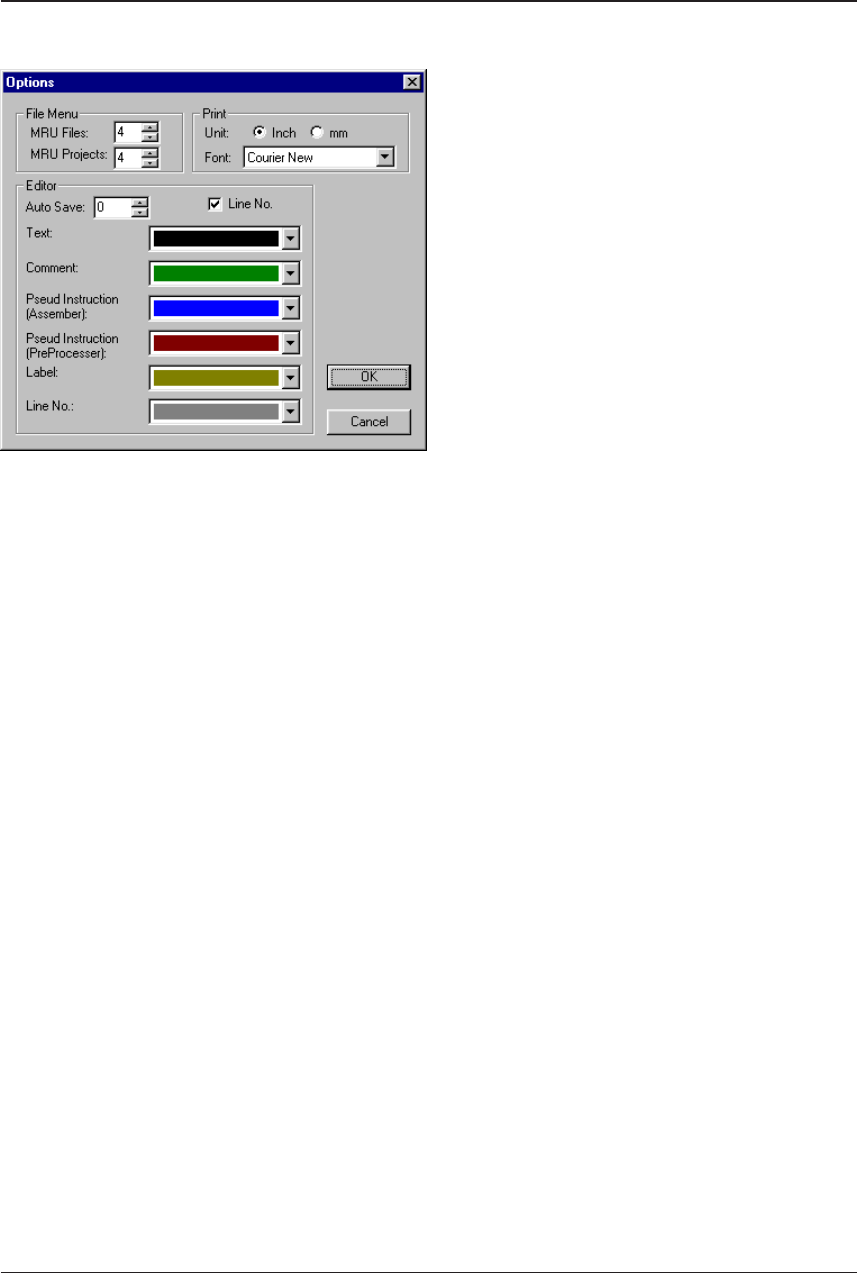
CHAPTER 3: WORK BENCH
44 EPSON S5U1C63000A MANUAL
(S1C63 FAMILY ASSEMBLER PACKAGE)
3.10 Work Bench Options
[Options...] in the [Tools] menu allows selection of some options for customizing the work bench. When
this menu item is selected, a dialog box appears.
File menu options
[MRU Files:] box
This option allows selection of a number of recently used files to be listed in the [File] menu. The
selectable range is 0 to 9.
[MRU Projects:] box
This option allows selection of a number of recently used project files to be listed in the [File]
menu. The selectable range is 0 to 9.
Print options
[Unit:] radio button
This option allows selection of a unit used for specifying the margins of the printing sheet. Either
"inch" or "mm" can be selected. This selection affects the margin setup field in the [Page Setup...]
dialog box.
[Font:] list box
This option allows selection of a font used for printing the document in the [Edit] window.
Editor options
[Auto Save:] box
This option sets an auto-save interval for the document to be edited in the [Edit] window. The
selectable range is 0 to 999 minutes. When 0 is selected, the document being edited will not be
automatically saved.
[Line No.] check box
This option enables or disables the line number display in the [Edit] window.
Color selection list box
These list boxes allow selection of colors used to display the document in the [Edit] window. Text
(mnemonics), comments, assembler pseudo-instructions, preprocessor pseudo-instructions, labels
and line numbers are displayed with different colors selected here.
Note: The contents selected in this dialog box will be effective after restarting the work bench.


















