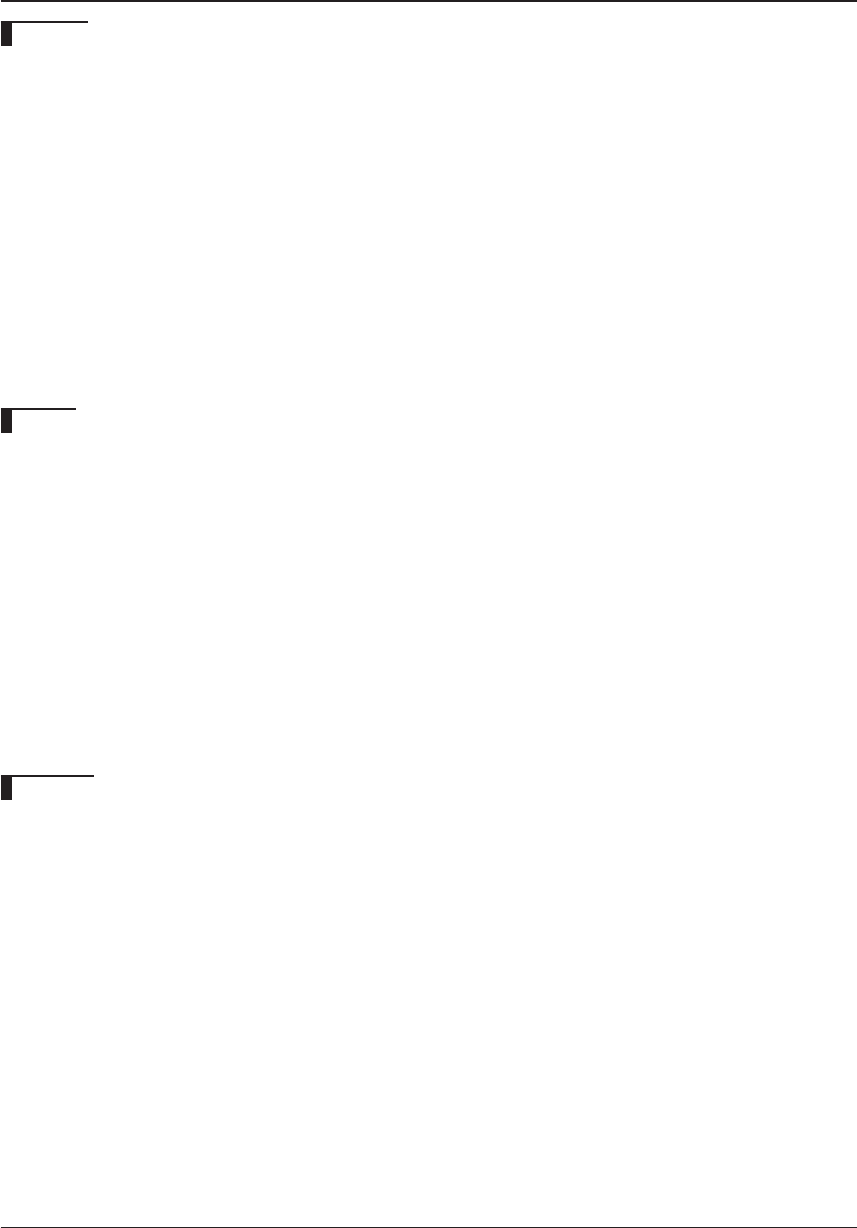
CHAPTER 8: DEBUGGER
214 EPSON S5U1C63000A MANUAL
(S1C63 FAMILY ASSEMBLER PACKAGE)
8.9.14 Trace
tm (trace mode display/set)
Function
This command sets and displays a trace mode. It allows you to set the following three trace modes
and a trace trigger point (when a specified address is executed, the TRGOUT pin outputs a pulse).
1. Normal trace mode
The data written to the trace memory is always the latest trace information.
2. Single-delay trigger trace mode
One of the following three trace sampling areas can be specified with respect to the trace trigger
point:
• Start: Trace information is a sample beginning from the trace trigger point.
• Middle: Trace information is a sample from before and after the trace trigger point.
• End: Trace information is a sample all the way up to the trace trigger point.
3. Address-area trace mode
The execution process is traced as instructions inside or outside a specified address range are
executed. This address range can be specified in up to four locations.
Format
(1) >tm <mode> <trigger> [<option>] [<addr1> <addr2> [ ... <addr7> <addr8>]↵ (direct input mode)
(2) >tm↵ (guidance mode)
Current type setting
1. normal 2. single delay 3. address area . . . ? <1 | 2 | 3>↵
Trigger address ? : <trigger>↵
...... (guidance depends on the above selection, see examples)
>
<mode>: Trace mode; -n (normal), -s (single delay), or -a (address area)
<trigger>: Trace trigger address; hexadecimal or symbol (IEEE-695 format only)
<option>: For single-delay trace mode: s (start) / m (middle) / e (end)
For addres-area trace mode: i (in area) / o (out area)
<addr1–8>: Address ranges; hexadecimal or symbol (IEEE-695 format only)
Condition: 0 ≤ trigger, addr1–8 ≤ last program memory address
Examples
Format (1)
>tm -n 116↵ ... Sets normal trace mode and sets trigger point to 0x0116.
Format (2)
>tm↵
Normal mode
Trigger Address : 0
1.normal 2.single delay 3.address area ...? 1↵ ... [1. normal] is selected.
Trigger address ? :116↵ ... Trigger address is input.
>tm↵
Normal mode
Trigger Address : 0116
1.normal 2.single delay 3.address area ...? 2↵ ... [2. single delay] is selected.
Trigger address ? :116↵ ... Trigger address is input.
1.start 2.middle 3.end ...? 2↵ ... Trace sampling area is selected.
>


















