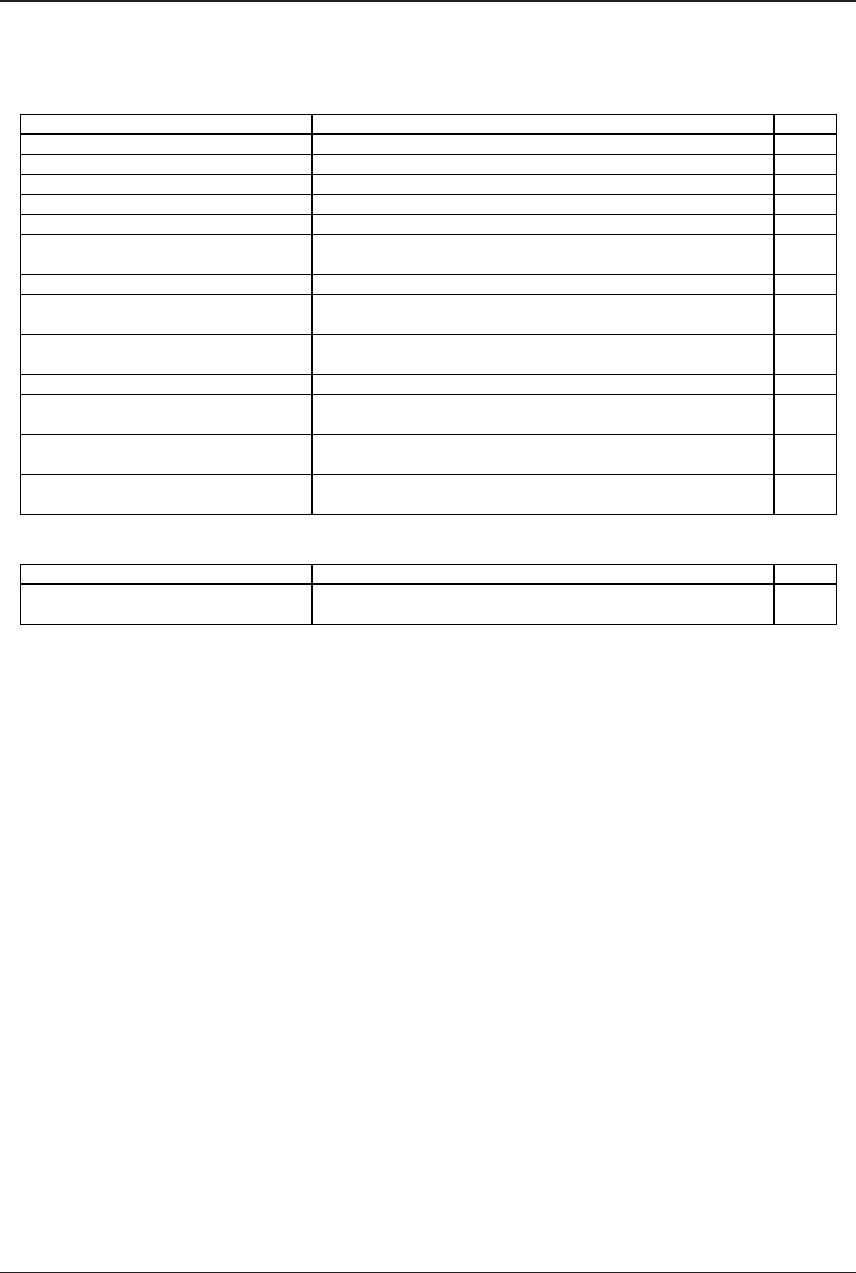
CHAPTER 11: MELODY ASSEMBLER
S5U1C63000A MANUAL EPSON 275
(S1C63 FAMILY ASSEMBLER PACKAGE)
11.5 Error Messages
The error messages of winmla are listed below. The "Dialog" in the Display column means that messages
are displayed in the dialog box, and "Message" means that messages are displayed in the [MLA] window
message area.
Table 11.5.1 List of winmla Error Messages
Message
File name error
Illegal character
Please input file name
Can't open File : xxxx
INI file is not found
INI file does not include MLA information
Melody Data file is not found
Melody ROM Option document file is not
found
Melody ROM Option document file does
not match INI file
A lot of parameter
MDT file error
Can't open File: xxxx
Making file(s) is not completed
Can't write File: xxxx
Making file(s) is not completed
Description
Number of characters in the file name or extension exceeds the limit.
Prohibited characters have been entered.
File name has not been entered.
File (xxxx) cannot be opened.
Specified device information definition file (.ini) does not exist.
Specified device information definition file (.ini) does not contain
melody ROM option information.
Specified melody data file does not exist.
Specified melody ROM option document file does not exist.
Contents of the specified melody ROM option document file do not
match device information definition file (.ini).
Too many command line parameters are specified.
Contents of the read melody data is incorrect.
(Details are saved with error symbols in the ELG file)
File (xxxx) cannot be opened when executing Generate.
File (xxxx) cannot be written when executing Generate.
Display
Dialog
Dialog
Dialog
Dialog
Dialog
Dialog
Dialog
Dialog
Dialog
Dialog
Message
Message
Message
Table 11.5.2 winmla Warning Messages
Message
Are you file update?
xxxx is already exist
Description
Overwrite confirmation message
(Specified file already exists.)
Display
Dialog


















