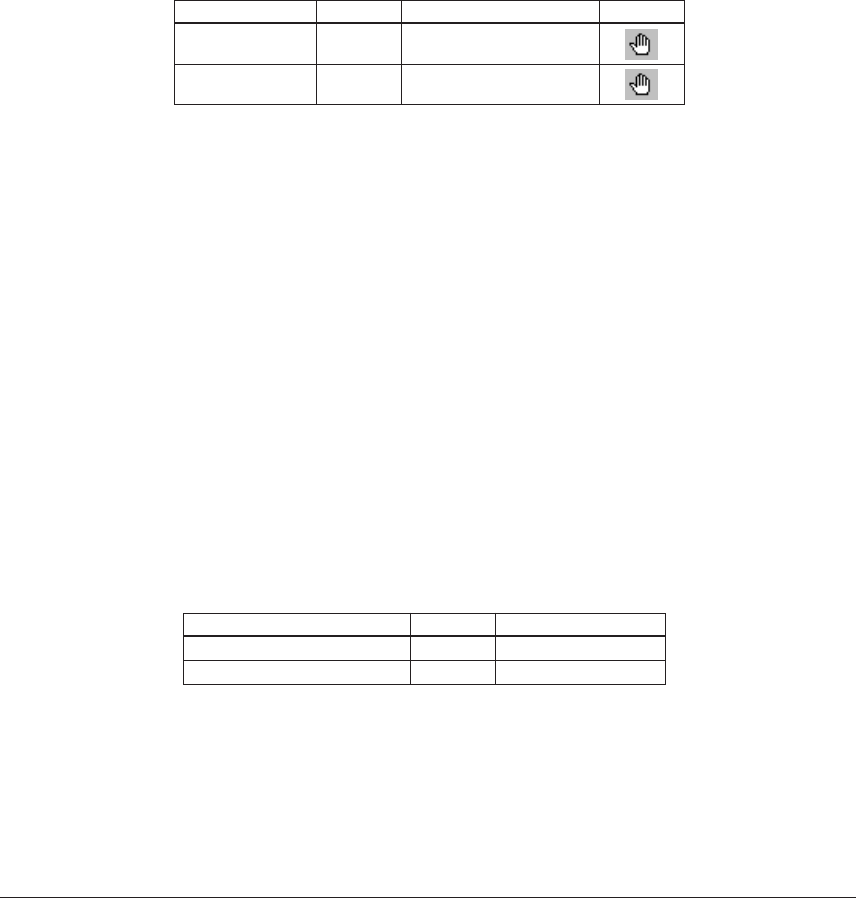
CHAPTER 8: DEBUGGER
S5U1C63000A MANUAL EPSON 149
(S1C63 FAMILY ASSEMBLER PACKAGE)
8.8.5 Break Functions
The target program is made to stop executing by one of the following causes:
• Break command conditions are satisfied.
• The [Key Break] button is activated.
• The ICE BRKIN pin is pulled low.
• A map break or similar break occurs.
Break by command
The debugger has five types of break functions that allow the break conditions to be set by a com-
mand. When the set conditions in one of these break functions are met, the program under execution
is made to break.
(1) Break by PC
This function causes the program to break when the PC matches the set address. The program is made
to break before executing the instruction at that address. The PC breakpoints can be set for multiple
addresses.
Table 8.8.5.1 Commands/menu items/tool bar button to set breakpoints
Function Command Menu Button
Set breakpoints bp [Break | Breakpoint Set...]
Clear breakpoints bc (bpc) [Break | Breakpoint Set...]
The addresses that are set as PC breakpoints are marked with a ● as they are displayed in the [Source]
window.
Using the [Break] button easily allows the setting and canceling of breakpoints.
Click on the address line in the [Source] window at where the program break is desired (after moving
the cursor to that position) and then click on the [Break] button. A ● mark will be placed at the
beginning of the line indicating that a breakpoint has been set there, and the address is registered in
the breakpoint list. Clicking on the line that begins with a ● and then the [Break] button cancels the
breakpoint you have set, in which case the address is deleted from the breakpoint list.
∗ The temporary break addresses that can be specified by the successive execution commands (g) do not
affect the set addresses in the breakpoint list.
(2) Data break
This break function allows a break to be executed when a location in the specified data memory area
is accessed. In addition to specifying a memory area in which to watch accesses, specification as to
whether the break is to be caused by a read or write, as well as specification of the content of the data
read or written. The read/write condition can be masked, so that a break will be generated for
whichever operation, read or write, is attempted. Similarly, the data condition can also be masked in
bit units. A break occurs after completing the cycle in which an operation to satisfy the above speci-
fied condition is performed.
Table 8.8.5.2 Commands/menu item to set data break
Function Command Menu
Set data break condition bd [Break | Data Break...]
Clear data break condition bdc [Break | Data Break...]
For example, if the program is executed after setting the data break condition as Address = 0x10, Data
pattern = ∗ (mask) and R/W = W, the program breaks after writing any data to the data memory
address 0x10.


















