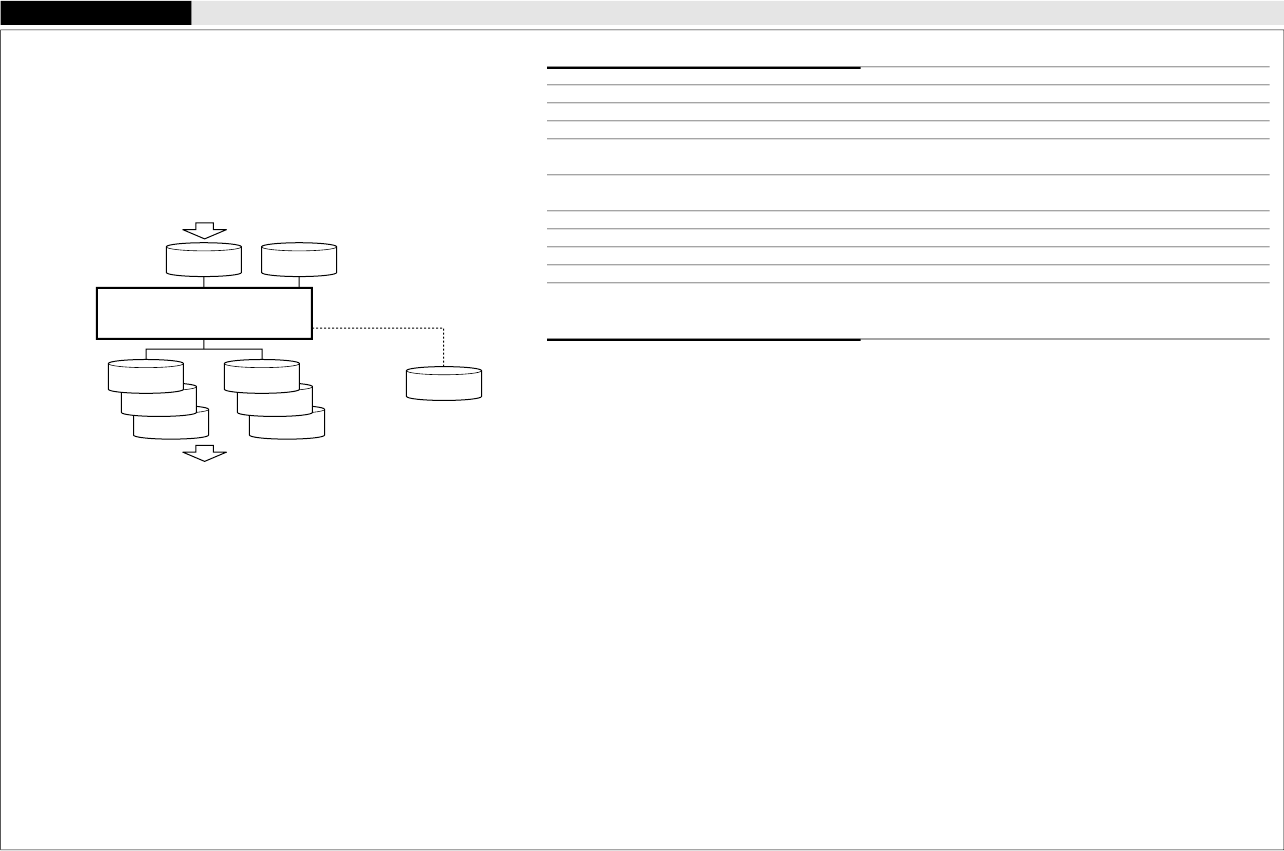
HEX Converter hx63
Development Tools
Outline
Converts an absolute object in IEEE-695 format output from the
linker into ROM-image data in Intel-HEX format or Motorola-S
format. This conversion is needed when making the ROM or when
creating mask data using the development tools provided with
each model.
Flowchart
filec.hex
file.csa
filel.hex
Hex Converter
hx63
file.abs
Absolute
object file
fileh.hex
file.lsa
file.hsa
Intel-HEX
format files
Motorola-S
format files
or
hx63.err
Error file
ROM or Mask data creation
ICE
parameter file
file.par
from Linker
Error Messages
Cannot create <file kind> file <FILE NAME> The file cannot be created.
Cannot open <file kind> file <FILE NAME> The file cannot be opened.
Cannot read <file kind> file <FILE NAME> The file cannot be read.
Cannot write <file kind> file <FILE NAME> Data cannot be written to the file.
Illegal file name <FILE NAME> specified with The specified hex file name is incorrect.
option <option>
Illegal ICE parameter at line <line number> of The ICE parameter file contains an illegal parameter setting.
<FILE NAME>
Illegal file name <FILE NAME> The specified input file name is incorrect.
Illegal option <option> An illegal option is specified.
Illegal absolute object format The input file is not an object file in IEEE-695 format.
No ICE parameter file specified ICE parameter file is not specified.
Out of memory Cannot secure memory space.
Warning Message
Input file name extension .XXX conflict Two or more file names with the same extension have been
specified. The last one is used.
Start-up Command Usage
Usage: hx63 [options] <file names>
Options: -b Do not fill unused memory with 0xff
-e Output error log file (HX63.ERR)
-i Use Intel Hex format
-o <file name> Specify output file name
File names: Absolute object file (.ABS)
ICE parameter file (.PAR)


















