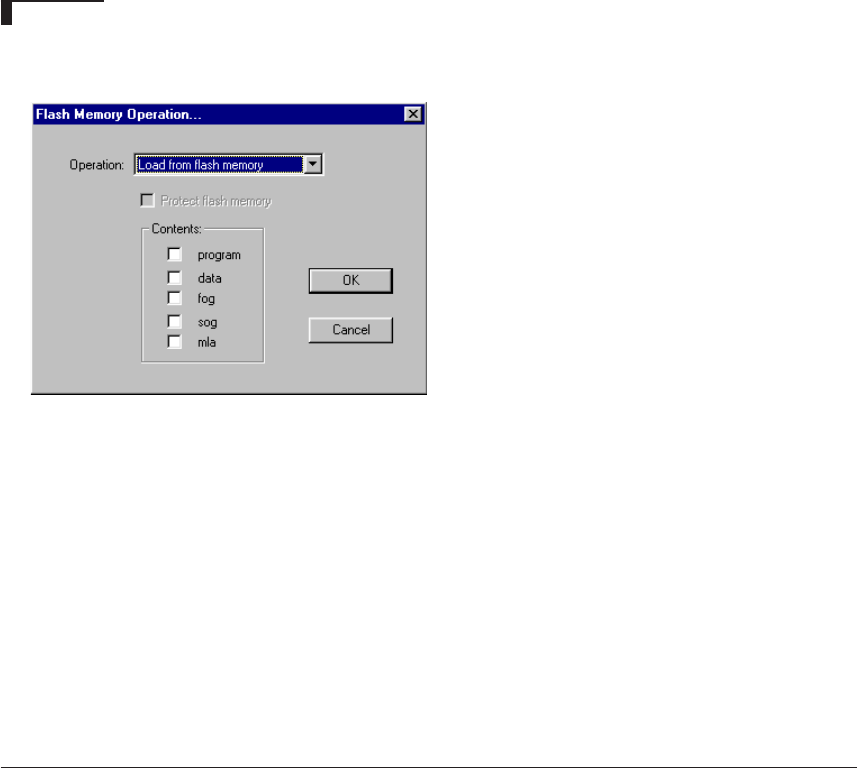
CHAPTER 8: DEBUGGER
210 EPSON S5U1C63000A MANUAL
(S1C63 FAMILY ASSEMBLER PACKAGE)
• If the flash memory and target memory are mapped differently (e.g., the parameter file used in the
current debug differs from one that was used when the program was saved to the flash memory), an
error will result and memory contents will not be loaded into the target memory.
Error : Map information is not the same
In this case, the system displays the map information of the target memory and the flash memory
after showing the message above.
ICE flash
---------------------------------
Chip name 63A08
Parameter version 02 00
Size of program 2000 0
data RAM 800 8000
data ROM 1000 7000
ext. memory 100 700
LCD 2C0 800
IO 20 20
FO 20 F0
SO1 0 1000
SO2 100 1000
MLA 510 1000
Redo the loading with the correct parameter file using the efl or sfl command.
• If an error occurs when loading data, portions of the data that have already been read into the target
memory are left as they were loaded.
GUI utility
[File | Flash Memory Operation…] menu item
When this menu item is selected, a dialog box appears allowing selection of flash memory operations.
To execute the lfl command, select "Load from
flash memory" from the [Operation] list box and
select contents using the check boxes, then clock
[OK].


















