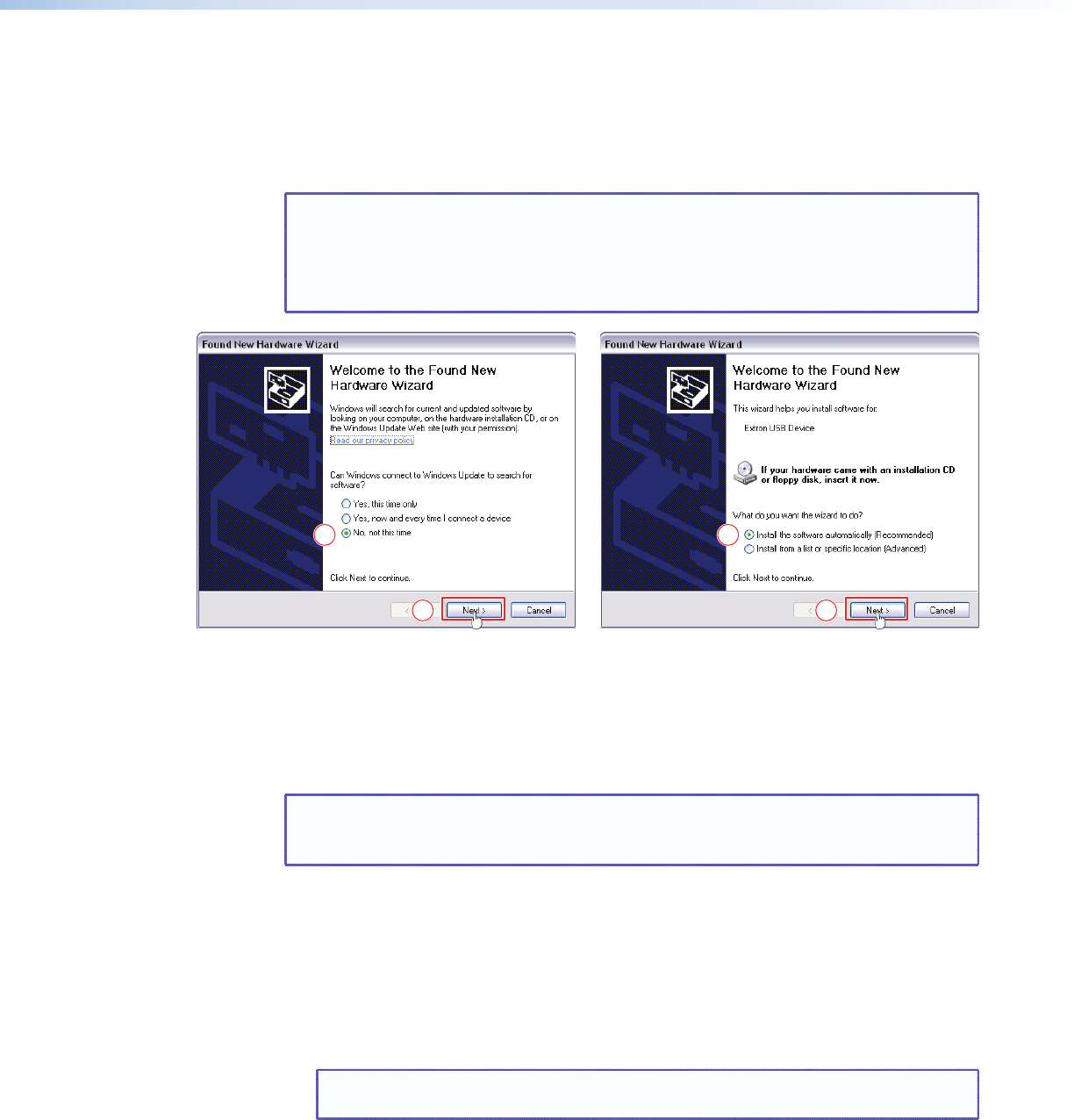
Using the Matrix Switcher Control Software
Many items found in the Matrix Switchers Control Program are also accessible via front panel
controls (see “Front Panel Operations” in the ”Operation” section) and under SIS control
(see the “Programming Guide” section). The Matrix Switcher+ Help icon opens the Help
file, which provides information on settings and on how to use the control program itself.
NOTE: For the MTPX Plus 128, the first time you connect to the Configuration
(USB) port, the Found New Hardware Wizard appears (see figure 49) (see
“Activating a USB port for the first time,” below).
For other connections, proceed to “Starting and using the program” on the
next page.
1
1
2
2
Figure 49. Found New Hardware Wizard
Activating a USB port for the first time
For the MTPX Plus 128, the first time you connect to the Configuration (USB) port, the
Found New Hardware Wizard appears (see figure 49). Activate the connected USB port for
your device as follows:
NOTE: If you have not installed the latest Matrix Switchers Contol Program (version 8.0
or newer), click Cancel and install the program. Reconnect the switcher to the
Configuration port.
1. Select the No, not this time radio button and click Next.
2. Select the Install the software automatically radio button and click Next.
Follow the on-screen instructions. The wizard assigns the driver necessary to access the
switcher to the connected Configuration (USB) port (this may take a few minutes).
3. Click Finish to exit the wizard.
4. Proceed to “Starting and using the program” on the next page or return to the
“Programming Guide” section.
NOTE: You may need to repeat these steps if you subsequently connect the
switcher to a different USB port on the same computer..
MTPX Plus Series • Matrix Software 99


















