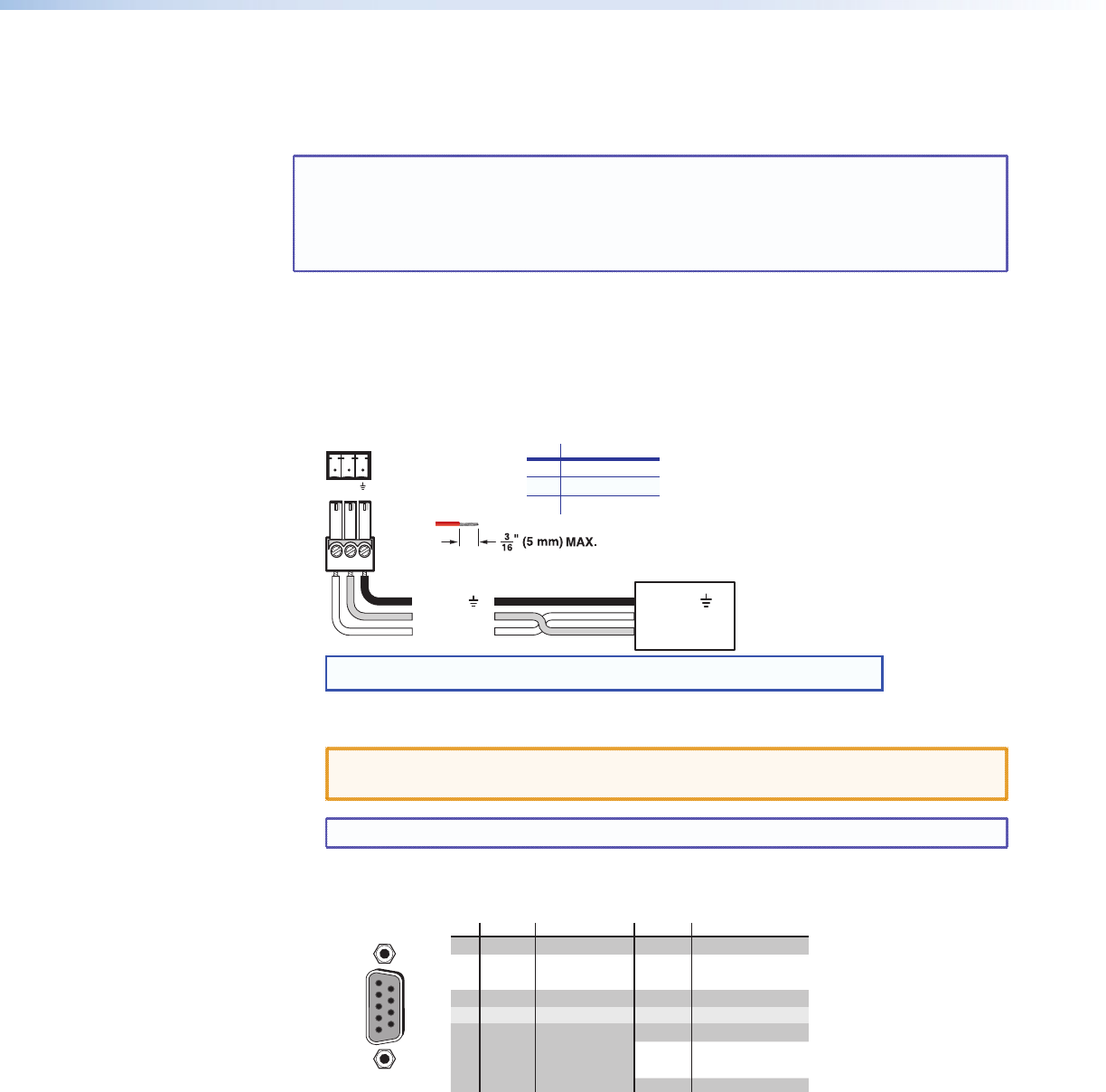
Remote Connection
Connect a host device, such as a computer, touch panel control, or RS-232 capable PDA to
the switcher via the remote port of your switcher.
NOTE: The port can operate at 9600, 19200, 38400, or 115200 baud rates. Models
other than the MTPX Plus 128 can support either the RS-232 or RS-422 serial
communication protocol (see “Selecting the Rear Panel Remote Port
Protocol and Baud Rate” in the “Operation” section to configure the Remote
port from the front panel).
If desired, connect an MKP 2000 or MKP 3000 remote control panel to the Remote
connector of the switcher. Refer to the MKP 2000 Remote Control Panel User Guide or the
MKP 3000 Remote Control Panel User Guide for details.
i Remote (RS-232) connector (MTPX Plus 128) — A 3-pin captive screw connector
for serial RS-232 control (see figure 11). Use the supplied tie-wrap to strap the serial
cable to the extended tail of the connector.
Do not tin the wires!
Controlling
Device
Ground ( )
Receive (Rx)
Transmit (Tx)
Ground ( )
Receive (Rx)
Transmit (Tx)
Bidirectional
FunctionPin
TX
RX
Gnd
Transmit data
Receive data
Signal ground
Tx Rx
NOTE:
Cross the Tx and Rx lines once between the source and the target.
RS-232
Figure 11. MTPX Plus 128 Remote Connector
CAUTION: The length of exposed wires is critical (see the CAUTIONS on page 14 for
details).
NOTE: This port is hardwired for RS-232 only.
j Remote connector (all other models) — A 9-pin D connector for serial RS-232 or
RS-422 control (see figure 12).
RS-232 Function Pin Function
1
2
3
4
5
6
7
8
9
—
TX
RX
—
Gnd
—
—
—
—
Not used
Transmit data
Receive data
Not used
Signal ground
Not used
Not used
Not used
Not used
—
TX–
RX–
—
Gnd
—
RX+
TX+
—
Not used
Transmit data (–)
Receive data (–)
Not used
Signal ground
Not used
Receive data (+)
Transmit data (+)
Not used
RS-422
5
1
9
6
RS232/RS422
REMOTE
Figure 12. Remote Connector for all Other Models
See the “Programming Guide” section for definitions of the SIS commands (ASCII
commands to control the switcher via this connector) and the “Matrix Software”
section for details on how to install and use the control software.
MTPX Plus Series • Installation 18


















