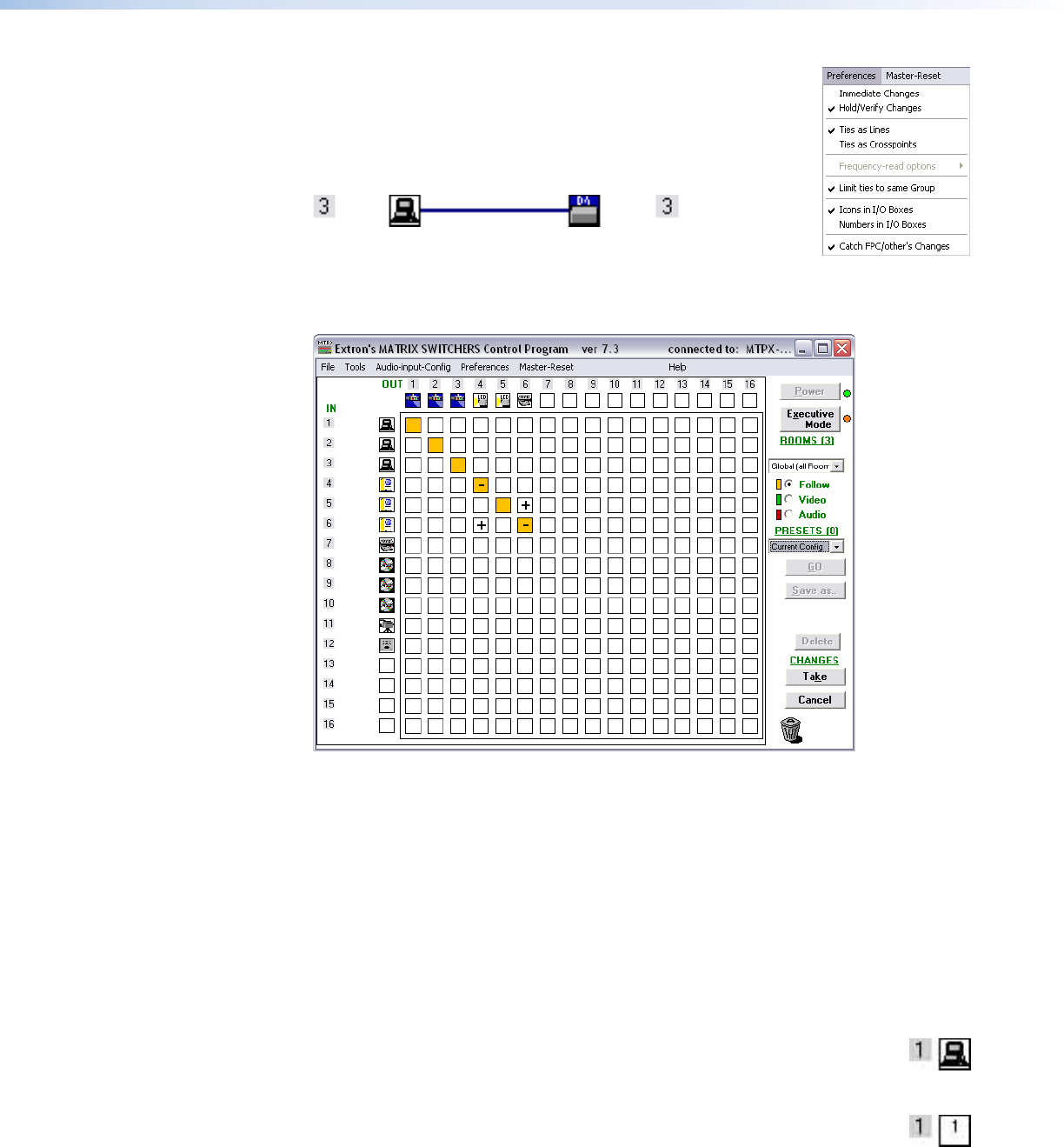
Preferences menu
Immediate Changes — Causes changes to take effect immediately.
Hold/Verify Changes — Delays implementation of changes until
the Changes – Take button is clicked.
Ties as Lines — Displays ties as lines (see figure 69).
Figure 69. Ties Shown as Lines
Ties as Crosspoints — Displays ties as a matrix of inputs and
outputs (see figure 70).
Figure 70. Ties Shown as Crosspoints
• Video and audio ties are indicated as amber check boxes.
• Video-only ties are indicated as green check boxes.
• Audio-only ties are indicate as red check boxes.
• Ties that will take effect when you click the Take button are indicated by a + in the
check box.
• Ties that will be broken when you click the Take button are indicated by a – in the
check box.
Limit ties to same group — Allows you to limit the creation of ties using the program
to inputs and outputs that are in the same group (similar to front panel operation).
Icons in I/O Boxes — Erases any numbers in the I/O boxes in either the
ties-as-lines window or the ties-as-boxes window. You can place icons in the
boxes.
Numbers in I/O Boxes — Erases any icons in the I/O boxes in either the ties-
as-lines window or the ties-as-boxes window, and fills each box with the
associated input or output number.
MTPX Plus Series • Matrix Software 118


















