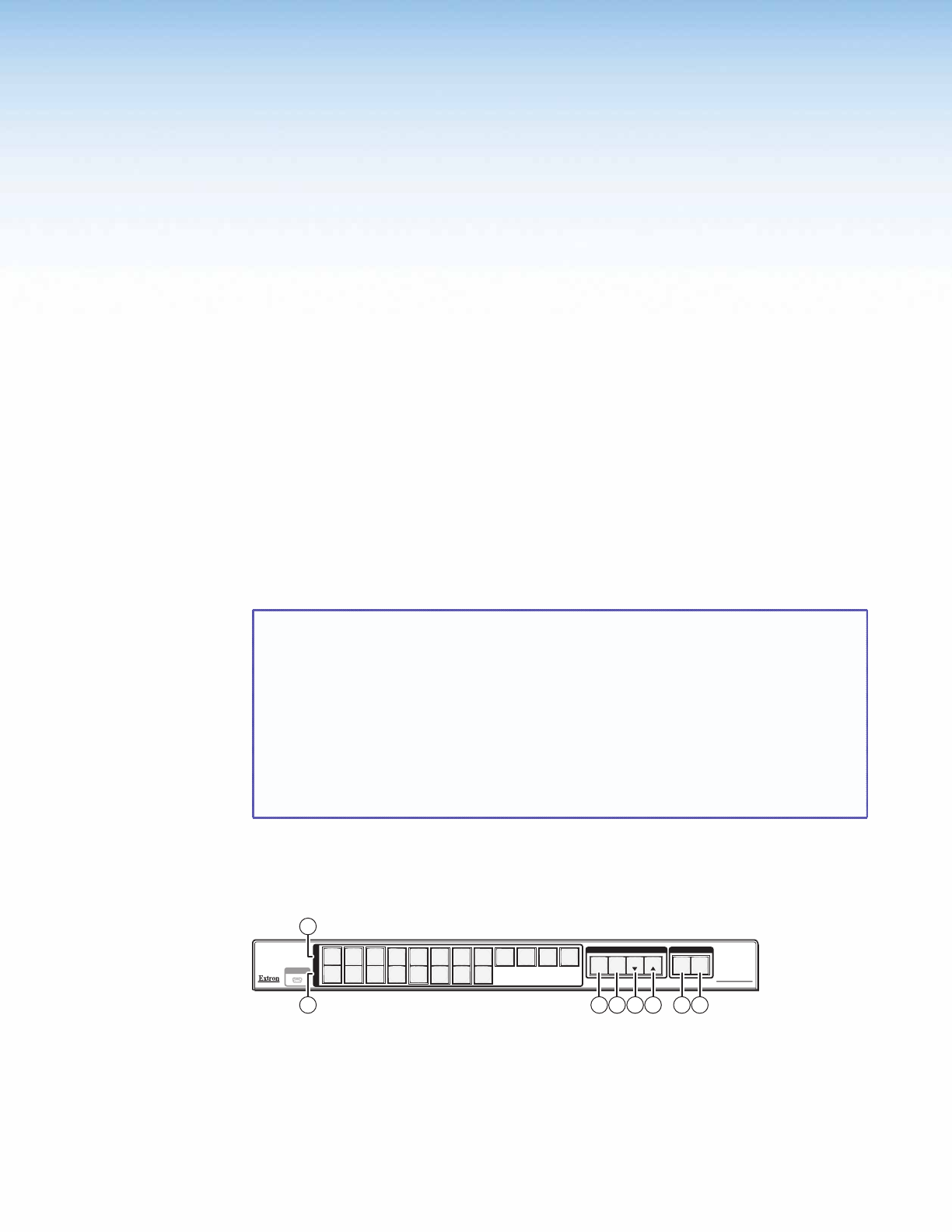
Operation
This section describes the front panel operation of the MTPX Plus Matrix Switcher, including:
• Front Panel Controls and Indicators
• Front Panel Operations
• Rear Panel Operations
• Optimizing the Audio
• Video Adjustments
• Troubleshooting
• Configuration Worksheets
Front Panel Controls and Indicators
The front panel controls (see figure 16 through figure 18) are grouped into two sets. The
input and output buttons,
a
and
b
, are grouped on the left side of the control panel. The
control buttons and video/audio (I/O) selection buttons,
c
through
h
, are grouped on the
right side of the panel.
NOTES: • While the number of inputs and outputs varies, depending on the size of the
matrix, there are only three front panel arrangements:
• 12 input buttons by 8 output buttons (see figure 16)
• 16 input buttons by 16 output buttons (see figure 17)
• 32 input buttons by 32 output buttons (see figure 18)
• On smaller matrix switchers, the larger-numbered buttons are not used for
input and output selection, although they are used to select and indicate
preset numbers, indicate the input audio level, and indicate the output audio
volume.
The illuminated pushbuttons can be labeled with text, graphics, or both. The buttons
can be set to provide amber background illumination all the time, or the background
illumination can be turned off (see “Background Illumination”, on page 61). The buttons
blink or are lit at full intensity (depending on the operation) when selected.
MTPX PLUS SERIES
MTP MATRIX SWITCHER
1
AUDIO
VIDEO
I/O
CONTROL
ENTER PRESET
VIEW
ESC
1
2
2
3
3
4
4
5
5
6
6
7
7
8
8
I
N
P
U
T
O
U
T
P
U
T
CONFIG
9
10
11
12
5 6 7 8
1
2 3 4
Figure 16. Front Panel, MTPX Plus 128
MTPX Plus Series • Operation 22


















