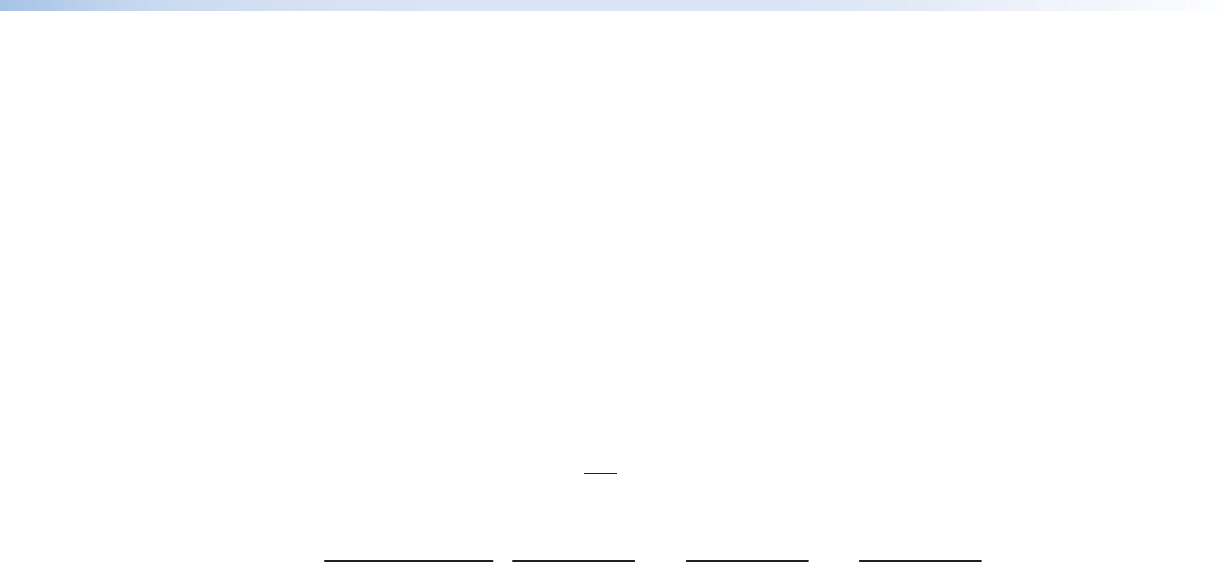
Determining Whether Devices Are on the Same Subnet
To determine the subnet, the IP address of the local device is compared to the IP address
of the remote device (see figure 96). The octets of each address are compared or not
compared, depending on the value in the related subnet mask octet.
• If a subnet mask octet contains the value 255, the related octets of the IP addresses of
the local device and the remote device are unmasked.
Unmasked octets are compared (indicated by ? in figure 96).
• If the subnet mask octet contains the value 0, the related octets of the IP addresses of
the local device and remote device are masked.
Masked octets are not compared (indicated by X in figure 96).
If the unmasked octets of the two IP addresses match (indicated by = in figure 96, example 1),
the two addresses are on the same subnet.
If the two unmasked fields do not match (indicated by ≠ in figure 96, example 2 and
example 3), the addresses are not on the same subnet.
192.168.254.254
255.255.0.0 (?.?.X.X)
192.168.2.25
=.=.X.X — Match
(Same subnet)(Different subnet)(Different subnet)
Local IP Address:
Subnet Mask:
Remote IP Address:
Match?:
Example 1 Example 2
192.168.254.254
255.255.0.0 (?.?.X.X)
190.190.2.25
≠.≠.X.X — No match
Example 3
192.168.254.254
255.255.0.0 (?.?.X.X
)
192.190.2.25
=.≠.X.X — No match
Figure 96. Comparing the IP Addresses of the Local and Remote Devices
MTPX Plus Series • Ethernet Connection 152


















